The Ultimate Guide to Preload Key Resources


Understanding the Importance of Preloading Key Resources
In the fast-paced world of the internet, every second counts when it comes to user experience. As users expect lightning-fast loading times, optimizing your website's performance has become a critical aspect of web development. One of the most effective strategies to achieve this is by preloading key resources, which can significantly improve your site's speed and overall user experience.
Preloading is a technique that allows you to prioritize the loading of essential resources, such as fonts, scripts, and stylesheets, before the browser even begins rendering the page. By doing so, you can ensure that these critical assets are available when the user needs them, reducing the amount of time they have to wait for the page to fully load.
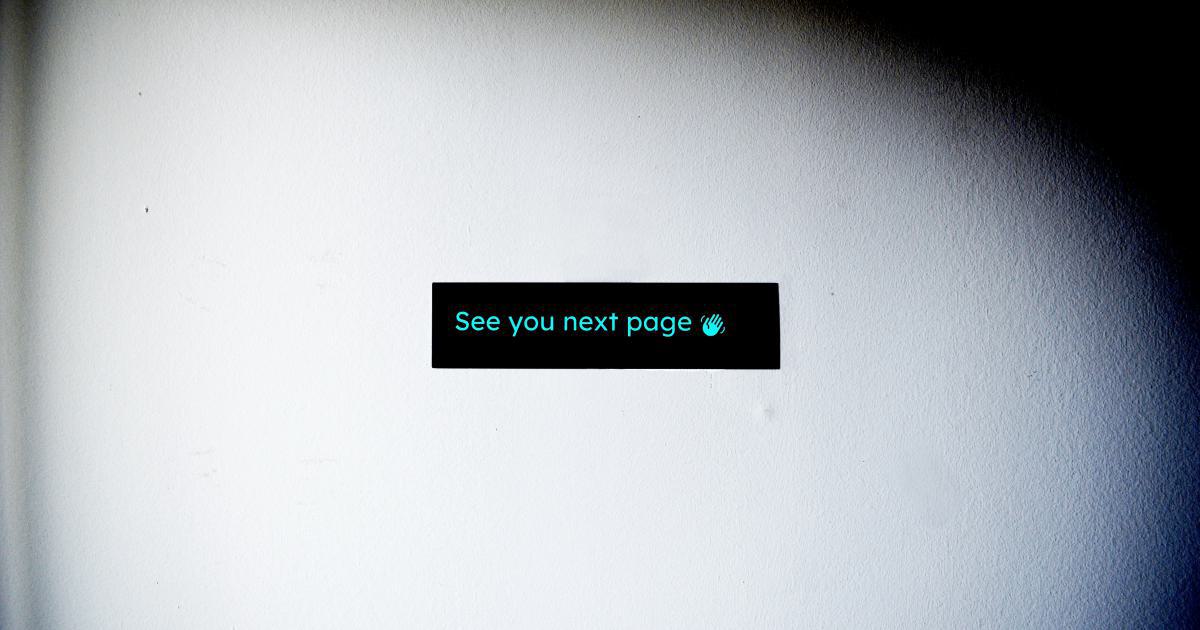
Preloading key resources is particularly important for websites that rely on complex functionality, large media files, or heavily customized design elements. Without proper preloading, these resources can take a long time to load, leading to a frustrating user experience and potentially impacting your search engine rankings.
In this comprehensive guide, we'll dive deep into the world of preloading, exploring its benefits, best practices, and practical implementation strategies. Whether you're a web developer, designer, or simply someone who wants to optimize their online presence, this article will provide you with the knowledge and tools to take your website's performance to the next level.
Identifying Key Resources to Preload
The first step in effectively preloading resources is to identify which assets are the most critical for your website's performance. These are typically the resources that are essential for the initial rendering of the page and contribute the most to the overall user experience.
Fonts and Stylesheets
Fonts and stylesheets are often among the most important resources to preload, as they define the visual appearance of your website. Without these assets, the page may initially appear unstyled or "flash of unstyled content" (FOUC), which can be jarring for users.

By preloading your fonts and stylesheets, you can ensure that the page loads with the correct styling and branding from the very beginning, creating a smooth and consistent user experience.
JavaScript Files
JavaScript files are another critical resource that should be preloaded, especially if they are necessary for the initial rendering of the page or for providing core functionality. Preloading these files can help reduce the time it takes for the user to interact with your website, as the necessary scripts will be available as soon as the page loads.

Images and Other Media
While not as critical as fonts, stylesheets, and JavaScript files, preloading images and other media assets can also contribute to a faster and more seamless user experience. This is particularly important for websites with a lot of visual content, such as e-commerce sites or image-heavy blogs.
By preloading these assets, you can ensure that the initial page load includes the necessary images, reducing the likelihood of seeing placeholders or broken images during the page rendering process.
Identifying Critical Resources
To determine which resources are the most critical for your website, you can use various tools and techniques, such as:
Performance Audits: Tools like Google PageSpeed Insights, Lighthouse, and WebPageTest can provide detailed reports on your website's performance, highlighting the resources that are taking the longest to load and contributing the most to the overall load time.
Network Monitoring: Browser developer tools, such as the Network tab in Chrome DevTools, can help you visualize the loading sequence of your website's resources and identify the ones that are most crucial for the initial rendering.
User Testing: Conducting user testing sessions and observing how users interact with your website can provide valuable insights into which resources are the most important for their experience.
By carefully analyzing your website's performance and user behavior, you can create a prioritized list of the key resources that should be preloaded to optimize your site's loading speed and user experience.
Understanding Preload, Preconnect, and Prefetch
Before we dive into the implementation of preloading, it's important to understand the different resource optimization techniques available and how they differ from each other.
Preload
Preload is the most direct and effective way to prioritize the loading of critical resources. When you preload a resource, you're telling the browser to fetch it as soon as possible, even before the HTML parser has a chance to discover it. This is particularly useful for resources that are required for the initial rendering of the page, such as fonts, stylesheets, and critical JavaScript files.
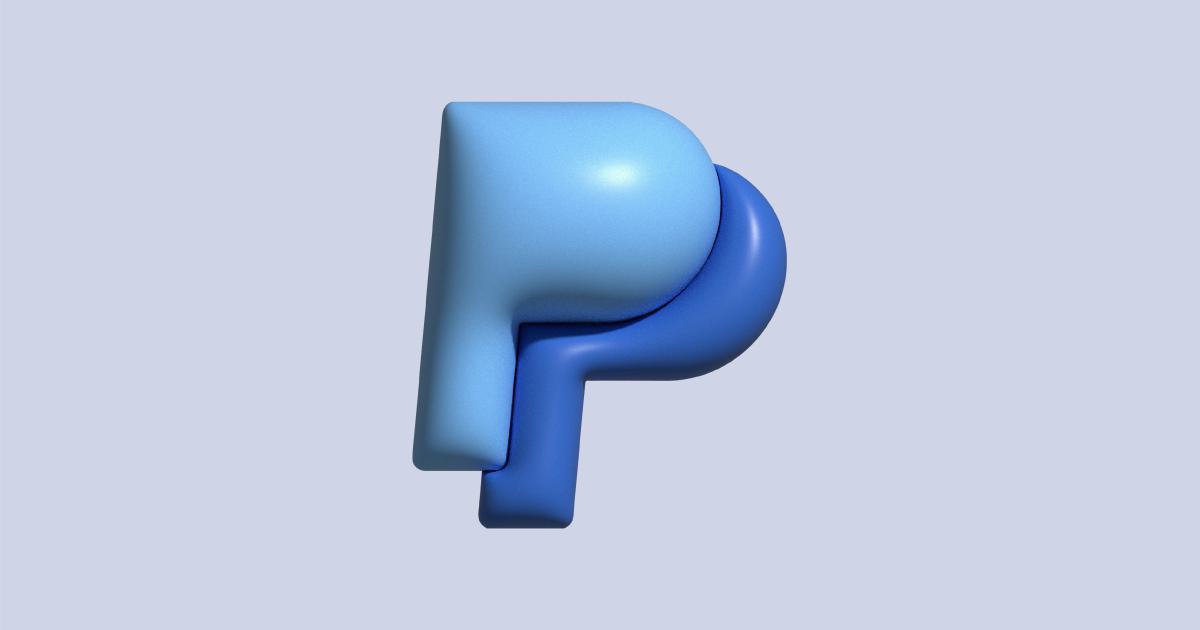
By using the <link rel="preload"> element in your HTML, you can instruct the browser to preload these resources, ensuring they are available when the user needs them.
Preconnect
Preconnect is another resource optimization technique that allows the browser to establish an early connection with a remote server, even before the actual resource is requested. This can be beneficial for resources that are needed early in the page load, such as third-party scripts or stylesheets.
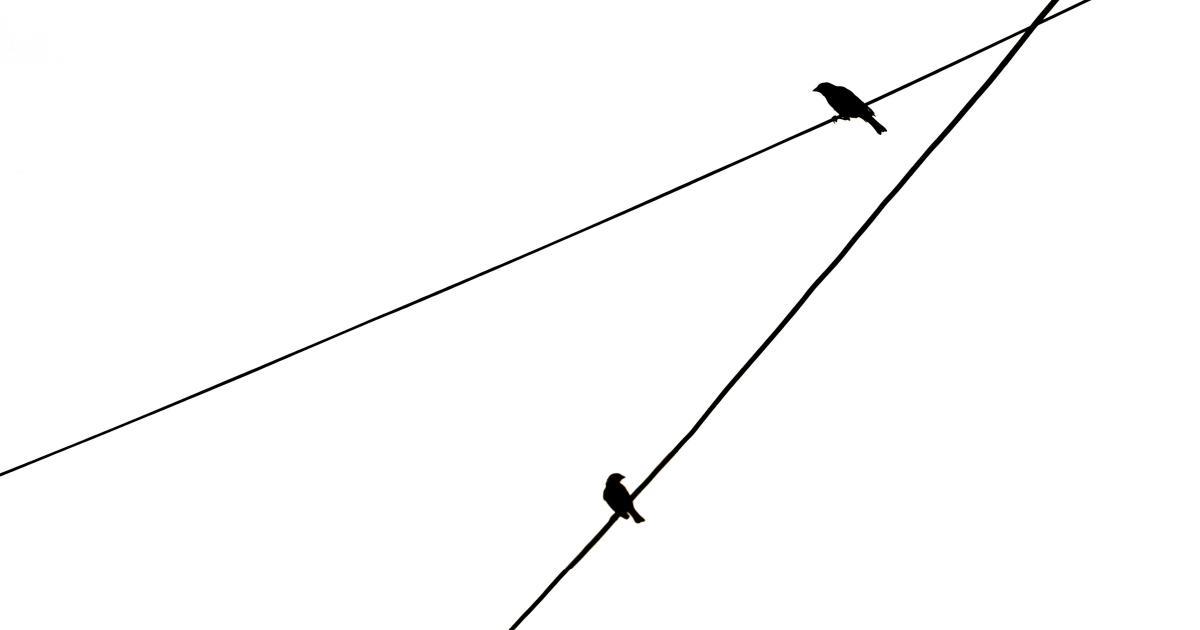
By using the <link rel="preconnect"> element, you can signal to the browser that it should start the DNS lookup, TCP handshake, and TLS negotiation (if the resource is served over HTTPS) before the resource is actually requested. This can significantly reduce the time it takes to fetch the resource, as the connection is already established.
Prefetch
Prefetch is a resource optimization technique that allows you to hint to the browser that a certain resource might be needed in the near future, even if it's not required for the initial rendering of the page. This can be useful for resources that are likely to be needed on subsequent pages, such as navigation links or content that the user is likely to engage with.
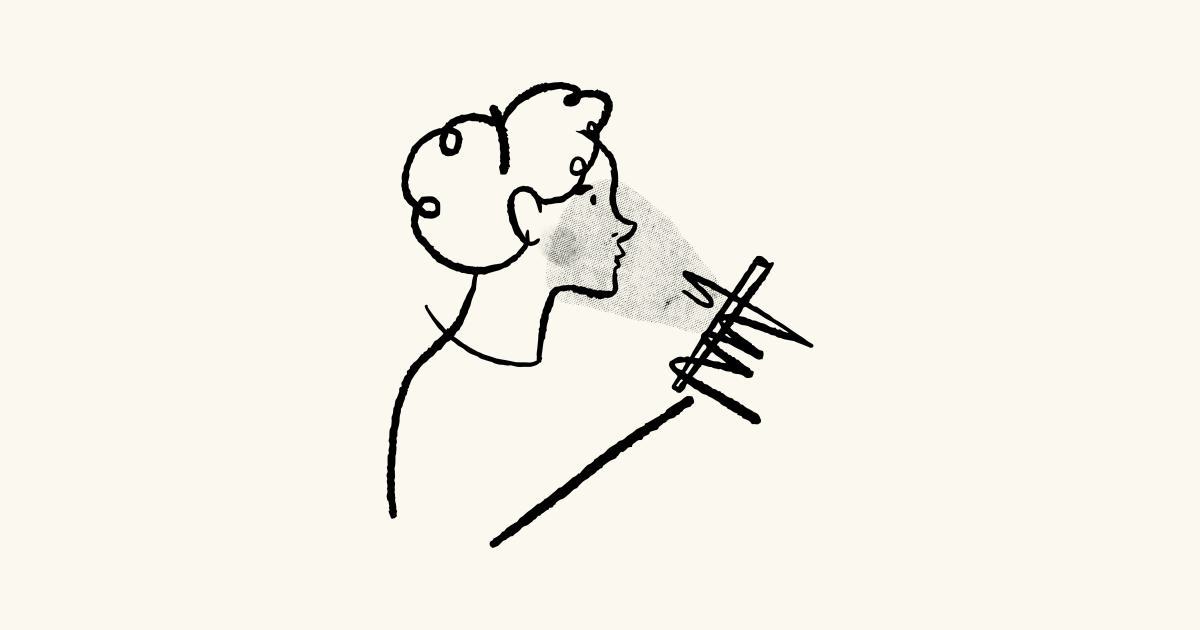
By using the <link rel="prefetch"> element, you can tell the browser to fetch the resource in the background, which can help reduce the perceived load time when the user actually requests the resource.
It's important to note that preload, preconnect, and prefetch have different use cases and should be used judiciously to avoid over-optimizing your website and potentially causing performance issues.
Implementing Preload for Key Resources
Now that you understand the importance of preloading and the different resource optimization techniques, let's dive into the practical implementation of preloading key resources.
Preloading Fonts
Preloading fonts is one of the most common and effective use cases for the preload technique. By preloading your font files, you can ensure that they are available as soon as the page starts rendering, preventing any FOUC issues.
Here's an example of how to preload a font file:
<link rel="preload" href="path/to/font.woff2" as="font" type="font/woff2" crossorigin>
In this example, the as="font" attribute tells the browser that the resource being preloaded is a font file, and the crossorigin attribute ensures that the font is loaded with the appropriate CORS headers.
Preloading Stylesheets
Preloading stylesheets is another important use case for the preload technique. By preloading your CSS files, you can ensure that the page's styling is available as soon as possible, providing a seamless and consistent user experience.
Here's an example of how to preload a stylesheet:
<link rel="preload" href="path/to/styles.css" as="style">
In this example, the as="style" attribute tells the browser that the resource being preloaded is a stylesheet.
Preloading JavaScript Files
Preloading critical JavaScript files is also crucial for improving your website's performance. By preloading these assets, you can ensure that the necessary scripts are available when the user needs them, reducing the time it takes for the page to become interactive.
Here's an example of how to preload a JavaScript file:
<link rel="preload" href="path/to/script.js" as="script">
In this example, the as="script" attribute tells the browser that the resource being preloaded is a JavaScript file.
Preloading Images and Other Media
While not as critical as fonts, stylesheets, and JavaScript files, preloading images and other media assets can also contribute to a faster and more seamless user experience, especially for websites with a lot of visual content.
Here's an example of how to preload an image:
<link rel="preload" href="path/to/image.jpg" as="image">
In this example, the as="image" attribute tells the browser that the resource being preloaded is an image file.
Implementing Preload with Dynamically Generated Resources
In some cases, the resources you need to preload may be dynamically generated or depend on user interactions or other factors. In these situations, you can use JavaScript to programmatically add the preload links to the page.
Here's an example of how you can preload a resource using JavaScript:
<script>
// Check if the resource is needed
if (shouldPreloadResource()) {
const preloadLink = document.createElement('link');
preloadLink.rel = 'preload';
preloadLink.href = 'path/to/resource.js';
preloadLink.as = 'script';
document.head.appendChild(preloadLink);
}
</script>
In this example, the shouldPreloadResource() function would contain the logic to determine whether the resource should be preloaded based on your specific requirements.
Measuring the Impact of Preloading
After implementing preloading for your key resources, it's important to measure the impact on your website's performance to ensure that the optimizations are effective.
Using Performance Monitoring Tools
Several performance monitoring tools, such as Google PageSpeed Insights, Lighthouse, and WebPageTest, can provide detailed insights into the loading performance of your website, including the impact of preloading.
These tools can help you identify the resources that are taking the longest to load, measure the reduction in First Contentful Paint (FCP) and Time to Interactive (TTI) metrics, and provide recommendations for further optimization.
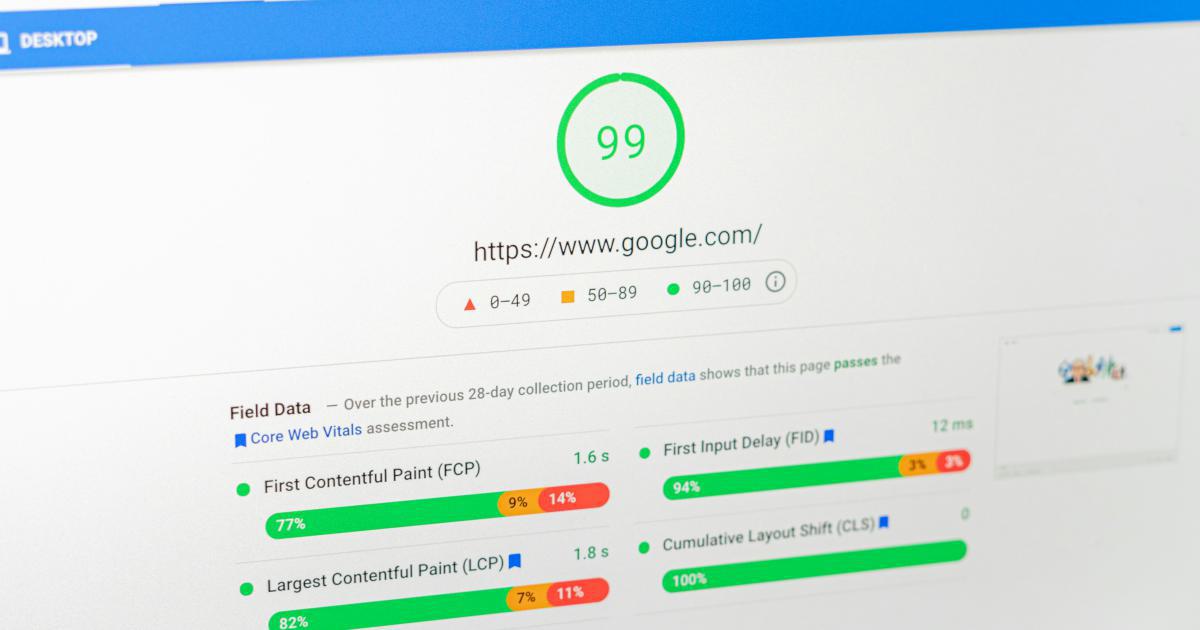
By regularly monitoring your website's performance and comparing the results before and after implementing preloading, you can quantify the impact of your optimizations and make data-driven decisions about further improvements.
Analyzing Real-User Monitoring (RUM) Data
In addition to synthetic performance testing, analyzing real-user monitoring (RUM) data can provide valuable insights into how your website's performance is perceived by your actual users.
Tools like Google Analytics, Sentry, and Datadog can track user-centric metrics, such as First Input Delay (FID) and Cumulative Layout Shift (CLS), which can help you understand the overall impact of your preloading optimizations on the user experience.
By combining the insights from performance monitoring tools and real-user data, you can gain a comprehensive understanding of how preloading is affecting your website's performance and make informed decisions about further optimization efforts.
Best Practices for Effective Preloading
To ensure that your preloading implementation is as effective as possible, consider the following best practices:
Prioritize Critical Resources: Focus on preloading the most critical resources for your website, such as fonts, stylesheets, and essential JavaScript files. Avoid preloading unnecessary resources, as this can lead to increased load times and potential performance issues.
Optimize Resource Size: Ensure that the resources you're preloading are as small as possible, either by compressing them or using formats like WOFF2 for fonts. Smaller file sizes will lead to faster loading times and more efficient preloading.
Leverage Browser Caching: Configure your server to set appropriate caching headers for your preloaded resources, so that the browser can cache them for future visits, reducing the need for repeated preloading.
Monitor for Conflicts: Be mindful of potential conflicts between preloading and other resource optimization techniques, such as lazy loading or async/defer script loading. Ensure that your preloading implementation doesn't interfere with these other performance-enhancing strategies.
Test Across Devices and Browsers: Thoroughly test your preloading implementation across a variety of devices and browsers to ensure consistent performance and compatibility. What works well for one user may not work the same way for another.
Continuously Optimize: Regularly review your website's performance and user metrics, and make adjustments to your preloading strategy as needed. As your website evolves, the critical resources may change, and you'll need to adapt your preloading accordingly.
By following these best practices, you can ensure that your preloading implementation is as effective and efficient as possible, providing your users with a seamless and fast-loading experience.
Conclusion
In the ever-evolving world of web development, optimizing website performance has become a critical factor in ensuring a positive user experience and maintaining a competitive edge. Preloading key resources is a powerful technique that can significantly improve your website's loading speed and responsiveness, ultimately leading to increased user engagement, lower bounce rates, and better search engine rankings.
By following the strategies and best practices outlined in this comprehensive guide, you can effectively identify and preload the most critical resources for your website, creating a smooth and efficient user experience that sets your online presence apart from the competition.
Remember, website optimization is an ongoing process, and regularly monitoring your performance metrics and making adjustments to your preloading strategy will be essential for maintaining a high-performing website that meets the ever-changing demands of your users.
So, start optimizing your website's performance today by preloading your key resources, and watch as your users enjoy a faster, more seamless, and more engaging experience on your site.