Unleash SEO Power: Master HTML Accessibility in 5 Steps


In the ever-evolving world of digital marketing, search engine optimization (SEO) has become a crucial aspect of any successful online presence. While many businesses focus on traditional SEO tactics, such as keyword optimization and link building, one often overlooked area is HTML accessibility. By mastering HTML accessibility, you can not only enhance the user experience for your visitors but also unlock the true power of SEO, driving more targeted traffic and improving your search engine rankings.
In this comprehensive guide, we'll explore the key steps to mastering HTML accessibility and leveraging it to amplify your SEO efforts. From understanding the fundamentals of accessible HTML to implementing practical solutions, this article will equip you with the knowledge and tools necessary to take your website to new heights.
Understanding the Importance of HTML Accessibility
HTML accessibility is the practice of ensuring that your website's HTML code is designed to be easily understood and navigated by all users, including those with disabilities. This includes individuals who may rely on assistive technologies, such as screen readers or voice recognition software, to access and interact with your website.
By prioritizing HTML accessibility, you're not only catering to the diverse needs of your audience but also aligning your website with best practices that can have a significant impact on your SEO performance. Search engines, such as Google, place a growing emphasis on accessibility as a ranking factor, recognizing that websites that are inclusive and easy to navigate provide a better overall user experience.
Step 1: Optimize Your HTML Structure
The foundation of HTML accessibility lies in the structure and semantics of your website's code. Ensuring that your HTML elements are used correctly and in a logical manner can greatly enhance the user experience and signal to search engines that your content is well-organized and easily digestible.
Utilize Proper Heading Hierarchy
One of the key aspects of HTML accessibility is the use of headings (H1, H2, H3, etc.) to structure your content. Headings not only help users navigate your website but also provide search engines with a clear understanding of the page's content hierarchy.
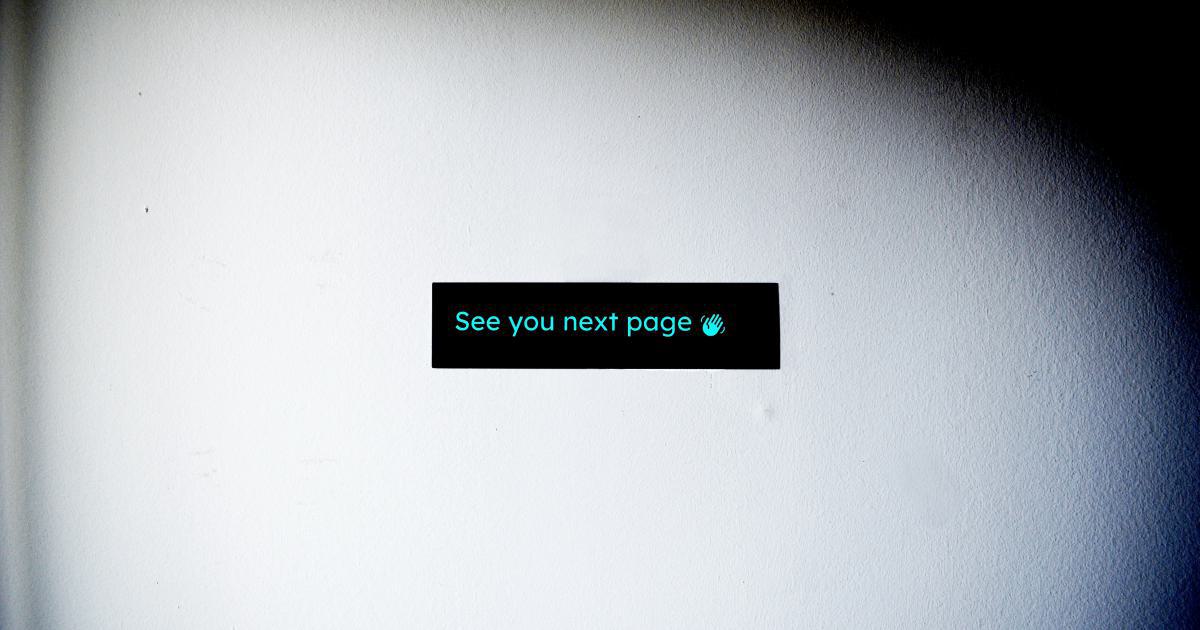
Ensure that you use the appropriate heading levels in a sequential order, starting with the H1 tag for the main page title and then using H2, H3, and so on for subheadings. Avoid skipping heading levels, as this can confuse both users and search engines.
Employ Semantic HTML Elements
Semantic HTML elements, such as <nav>, <article>, <section>, and <footer>, provide clear meaning and context to your website's content. By using these elements correctly, you're not only improving accessibility but also helping search engines better understand the structure and purpose of your web pages.
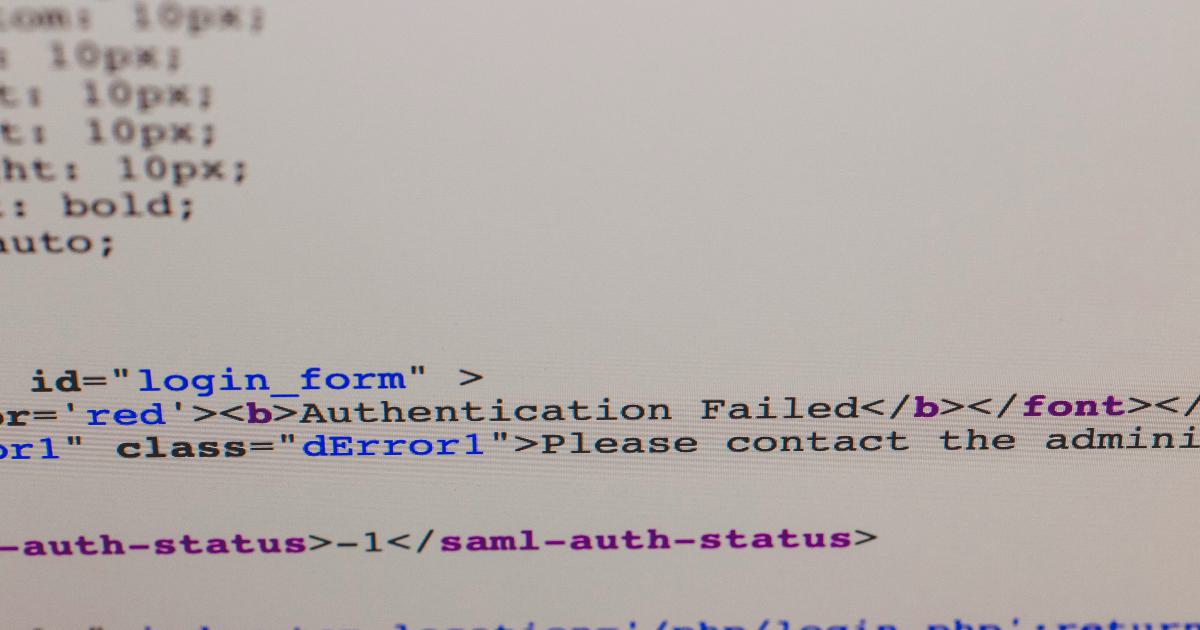
For example, using the <nav> element to mark up your navigation menu signals to search engines that this content is related to navigating your website, rather than just being a regular list of links.
Optimize Image Alt Text
Images play a crucial role in enhancing the user experience and visual appeal of your website. However, for users who rely on screen readers or have limited internet connectivity, these images may not be accessible. By providing accurate and descriptive alt text for your images, you can ensure that your content is accessible to all users while also improving your SEO.
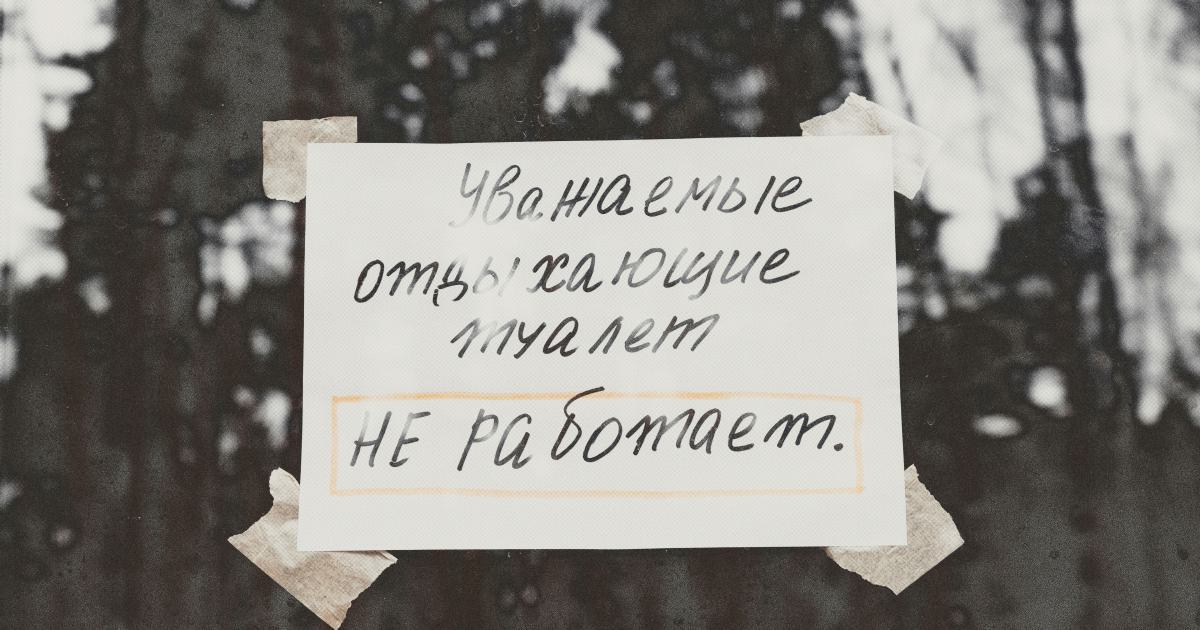
When writing alt text, focus on concisely describing the content and purpose of the image. Avoid generic descriptions like "image of" or "picture of" and instead provide meaningful information that adds value to the user's understanding of the page.
Step 2: Enhance Your Website's Navigation
Effective navigation is essential for both user experience and SEO. By making your website's navigation intuitive and accessible, you can improve the overall user journey and signal to search engines that your content is well-organized and easy to navigate.
Implement Clear and Logical Menus
Your website's navigation menu should be structured in a clear and logical manner, allowing users to quickly find the information they're looking for. Ensure that your menu items are labeled with descriptive and self-explanatory text, and group related pages or sections together for better organization.
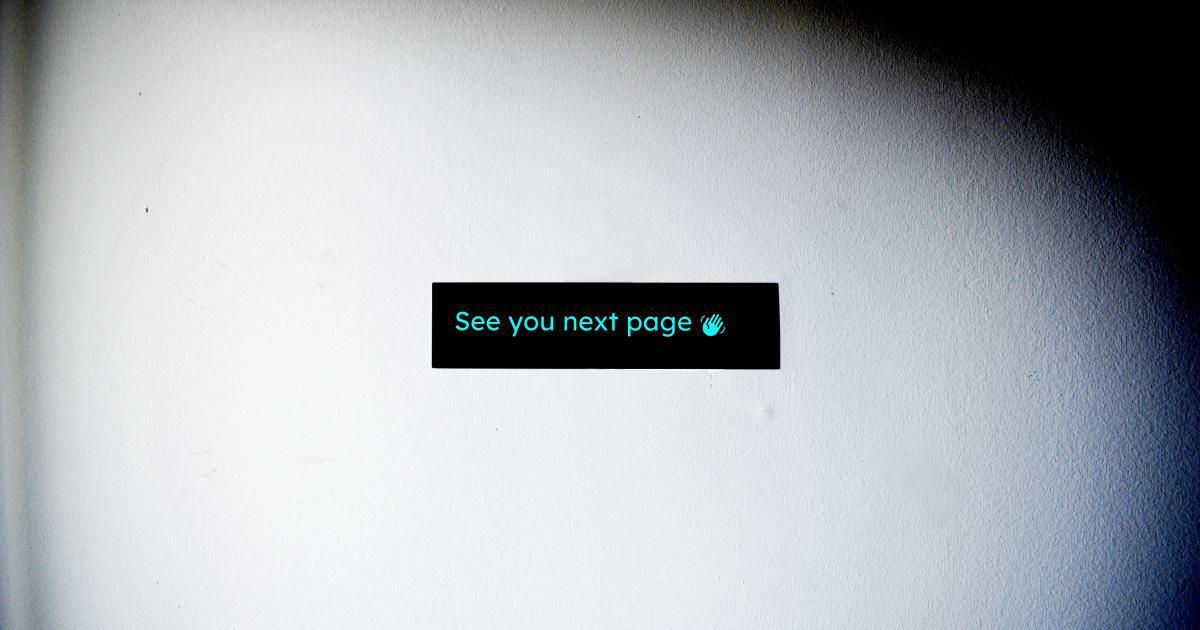
Additionally, make sure that your navigation menu is accessible to users who may be using assistive technologies, such as screen readers. This includes ensuring that the menu is keyboard-navigable and that any dropdown or submenu functionality is properly coded.
Optimize Internal Linking
Internal linking, the practice of linking between pages on your website, plays a crucial role in improving both user experience and SEO. By creating a well-structured internal linking strategy, you can help users navigate your website more effectively and provide search engines with valuable insights into the relationships between your web pages.

Ensure that your internal links are descriptive and relevant, using keywords that accurately reflect the content of the linked page. Avoid using generic anchor text like "click here" or "read more," as these do not provide useful information to users or search engines.
Step 3: Ensure Accessible Forms and Interactive Elements
Forms and interactive elements, such as buttons and links, are essential components of many websites. However, if these elements are not properly coded for accessibility, they can create barriers for users with disabilities and negatively impact your SEO performance.
Provide Clear Labels and Instructions
When designing forms, ensure that each input field has a clear and descriptive label, making it easy for users to understand what information is required. Additionally, provide clear instructions on how to complete the form, including any necessary formatting or validation requirements.
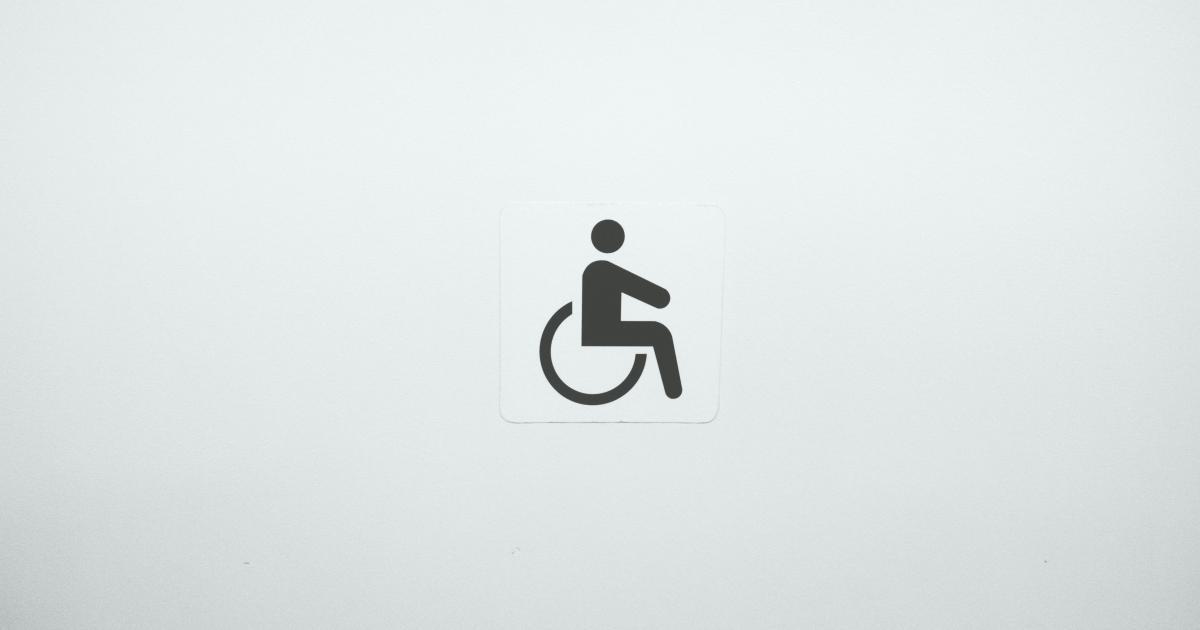
For interactive elements like buttons and links, use meaningful and descriptive text that accurately reflects the purpose or action of the element. Avoid using vague or generic labels, such as "click here," as they do not provide valuable information to users or search engines.
Optimize for Keyboard Navigation
Many users, including those with disabilities, rely on keyboard navigation to interact with your website. Ensure that all interactive elements on your website are accessible via the keyboard, allowing users to tab through the page and activate elements using the Enter or Space keys.

By optimizing your website for keyboard navigation, you not only improve the user experience but also signal to search engines that your content is easy to navigate and engage with.
Step 4: Ensure Accessible and Responsive Design
In today's mobile-first world, it's essential that your website is designed to be responsive and accessible across a wide range of devices and screen sizes. A responsive and accessible design not only enhances the user experience but also plays a crucial role in your SEO performance.
Implement Responsive Design
A responsive website automatically adjusts its layout and content to provide an optimal viewing and interaction experience on various devices, from desktops to smartphones. This not only improves the user experience but also signals to search engines that your website is optimized for a diverse range of devices.
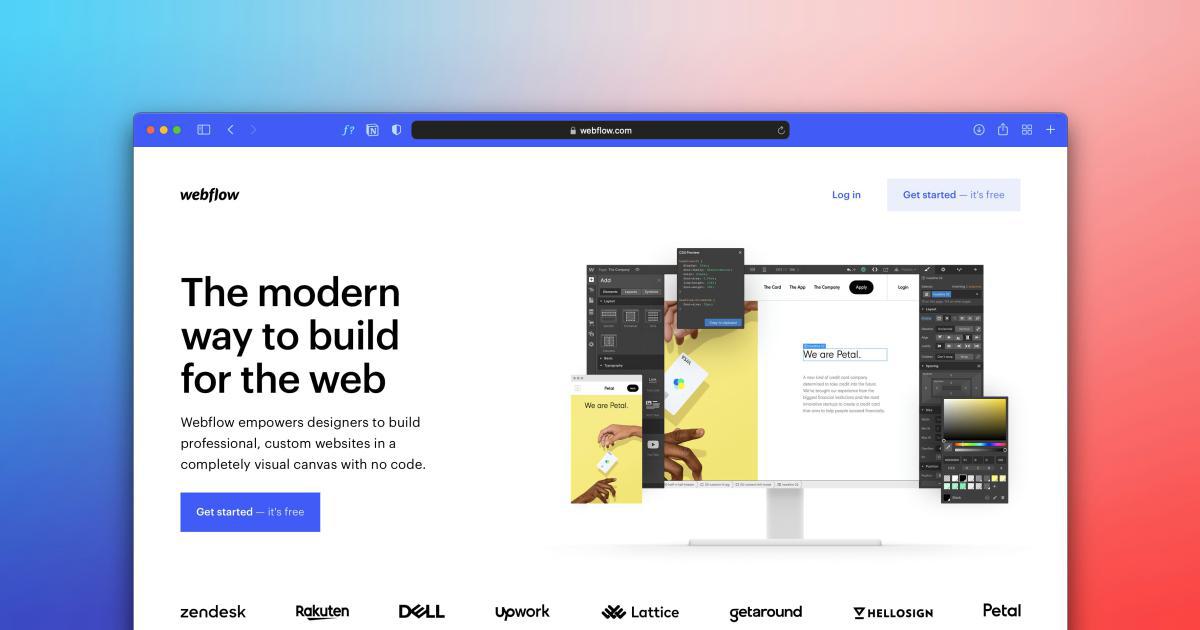
Ensure that your website's design is responsive by using techniques like fluid grids, flexible images, and media queries to adjust the layout and content based on the user's device and screen size.
Optimize for Accessibility
Beyond responsive design, it's essential to ensure that your website is designed with accessibility in mind. This includes considerations such as:
- Ensuring sufficient color contrast between text and background
- Providing alternatives for audio and video content
- Ensuring that all interactive elements are easily operable by keyboard
- Optimizing the size and placement of interactive elements for mobile devices
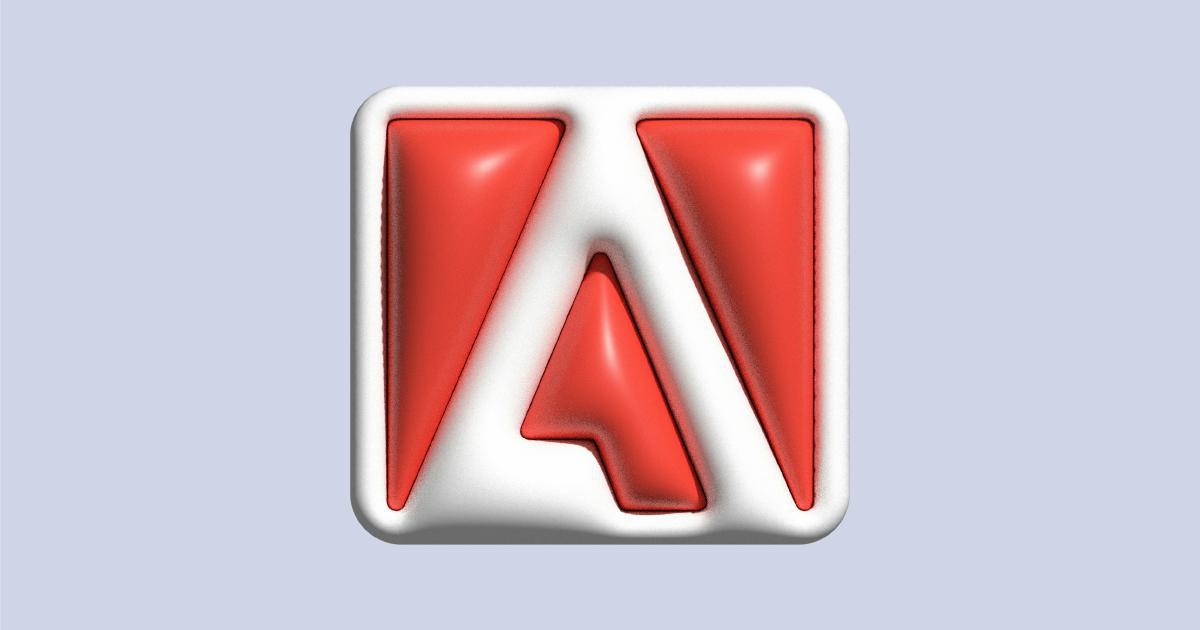
By prioritizing accessibility in your website's design, you're not only improving the user experience for individuals with disabilities but also signaling to search engines that your content is inclusive and easy to navigate.
Step 5: Continuously Monitor and Improve
Mastering HTML accessibility for SEO is an ongoing process, as search engine algorithms and user needs are constantly evolving. To maintain and improve your website's performance, it's essential to continuously monitor and iterate on your accessibility efforts.
Utilize Accessibility Auditing Tools
Numerous tools and resources are available to help you assess the accessibility of your website. These include automated tools like WAVE, axe, and Lighthouse, as well as manual testing methods involving screen readers and other assistive technologies.

By regularly running accessibility audits, you can identify areas for improvement and ensure that your website continues to meet the latest accessibility standards and search engine guidelines.
Gather User Feedback
In addition to using automated tools, it's valuable to gather feedback directly from your users, especially those with disabilities or who rely on assistive technologies. This can provide valuable insights into the real-world user experience and help you prioritize the most impactful accessibility improvements.

Implement a system for collecting user feedback, such as surveys or user testing sessions, and use this information to inform your ongoing accessibility optimization efforts.
Stay Informed on Accessibility Best Practices
The world of web accessibility is constantly evolving, with new guidelines, technologies, and best practices emerging on a regular basis. To ensure that your website remains up-to-date and compliant, it's essential to stay informed on the latest developments in the field.

Regularly review resources from organizations like the World Wide Web Consortium (W3C) and the Web Accessibility Initiative (WAI) to stay ahead of the curve and proactively address any changes or updates to accessibility standards.
By following these five steps and continuously monitoring and improving your website's HTML accessibility, you'll be well on your way to unlocking the true power of SEO and providing an exceptional user experience for all your visitors.