Unlock Hidden Google Business Profile Features for Rapid Growth


Introduction: Unleash the Power of Google's Underutilized Business Tools
In today's digital landscape, having a robust online presence is crucial for businesses of all sizes. One of the most powerful tools at your disposal is the Google Business Profile (formerly known as Google My Business). While many business owners are familiar with the basic features, there are a wealth of hidden capabilities that can unlock unprecedented growth and visibility.

In this comprehensive guide, we'll explore the lesser-known functionalities of the Google Business Profile and provide actionable strategies to leverage them for your business's success. From enhanced customer engagement to advanced analytics, you'll discover how to harness the full potential of this invaluable platform.
Optimizing Your Google Business Profile: The Essentials
Before diving into the hidden features, let's ensure your Google Business Profile is properly set up and optimized for maximum impact.
Claim and Verify Your Listing
The first step is to claim and verify your business on Google. This process ensures that your company's information is accurate and that you have full control over your listing. If you haven't already done so, follow these steps:
Go to google.com/business and click "Manage now."
Search for your business or add a new listing.
Verify your business by following the instructions provided by Google, which may involve a postcard, phone call, or email verification.
Optimize Your Business Information
Once your listing is claimed and verified, take the time to thoroughly fill out your business profile. Include accurate and up-to-date details such as:
- Business name
- Address
- Phone number
- Website
- Business hours
- Category
- Description
- Photos and videos
Ensure that all the information is consistent with your other online listings and branding. This attention to detail will help improve your search visibility and create a seamless user experience.

Encourage Reviews and Respond to Feedback
Reviews play a crucial role in building trust and credibility with potential customers. Encourage your satisfied customers to leave positive reviews on your Google Business Profile. Respond to both positive and negative feedback in a timely and professional manner, demonstrating your commitment to customer service.
Unlocking Hidden Google Business Profile Features
Now that the foundation is set, let's explore the hidden features that can elevate your business's online presence and drive growth.
Utilize Google Posts
Google Posts are a powerful, yet often overlooked, feature of the Google Business Profile. These posts allow you to share updates, promotions, events, and other content directly on your business's search result and Google Maps listing.

To create a Google Post:
Sign in to your Google Business Profile.
Click on "Posts" in the left-hand menu.
Select the type of post you want to create (e.g., update, offer, event).
Craft your content, including eye-catching visuals, and publish the post.
Google Posts can be used to:
- Announce new products or services
- Promote sales, discounts, or limited-time offers
- Highlight upcoming events or workshops
- Share company news or milestones
- Showcase customer testimonials or success stories
By regularly updating your Google Posts, you can keep your customers engaged, improve your search visibility, and drive more foot traffic to your business.
Leverage Google Q&A
The Google Q&A feature allows customers to ask questions about your business, and you can provide detailed responses. This functionality is a valuable tool for addressing common inquiries, clarifying information, and building trust with your audience.

To get started with Google Q&A:
Monitor your Google Business Profile for any customer questions.
Respond promptly and thoroughly to each question, providing helpful and informative answers.
Consider proactively creating and answering your own frequently asked questions to anticipate customer needs.
Actively managing your Google Q&A can:
- Improve customer service and satisfaction
- Demonstrate your expertise and commitment to your customers
- Increase the visibility and authority of your business on Google
- Provide valuable insights into your customers' interests and pain points
Explore Google Messaging
The Google Messaging feature allows customers to directly message your business through your Google Business Profile. This real-time communication channel can be a game-changer for customer engagement and lead generation.

To set up and use Google Messaging:
Enable the Messaging feature in your Google Business Profile settings.
Decide how you'll manage incoming messages, whether through a dedicated team member or a chatbot.
Respond to messages promptly and provide excellent customer service.
Use messaging to address customer inquiries, schedule appointments, or provide personalized recommendations.
Leveraging Google Messaging can help you:
- Respond to customer questions and concerns in a timely manner
- Qualify and engage potential leads more effectively
- Provide a seamless and convenient communication channel for your customers
- Gather valuable insights about your customers' needs and pain points
Optimize Your Google Business Profile Attributes
Google Business Profile attributes are additional details you can provide about your business, such as accepted payment methods, amenities, or product offerings. By filling out these attributes, you can better inform and attract your target customers.

To optimize your attributes:
Review the available attributes for your business category.
Select the attributes that are most relevant and accurate for your company.
Provide detailed and compelling information for each attribute.
Regularly update your attributes as your business evolves.
Optimizing your attributes can:
- Improve your search visibility by helping customers find the businesses that best fit their needs
- Showcase your unique selling points and differentiators
- Increase the likelihood of customers visiting or engaging with your business
- Provide valuable data to Google about your business operations and services
Harness the Power of Google Business Profile Insights
The Insights section of your Google Business Profile is a treasure trove of data that can inform your marketing strategies and business decisions. This feature provides detailed analytics on your listing's performance, customer interactions, and search trends.

To make the most of Google Business Profile Insights:
Regularly review the data in the Insights section, including:
- Search queries that led customers to your listing
- Customer actions (e.g., website visits, phone calls, direction requests)
- Engagement metrics (e.g., views, clicks, photos uploaded)
Analyze the insights to identify patterns, trends, and areas for improvement.
Use the data to optimize your Google Business Profile content, updates, and customer interactions.
Monitor your performance over time to measure the impact of your optimization efforts.
By leveraging the insights provided by Google, you can:
- Gain a deeper understanding of your customers' search behavior and preferences
- Identify opportunities to improve your online visibility and customer engagement
- Measure the effectiveness of your Google Business Profile strategies
- Make data-driven decisions to enhance your overall marketing and business operations
Integrate Google Business Profile with Other Platforms
To maximize the impact of your Google Business Profile, consider integrating it with other digital platforms and tools. This can help you streamline your operations, enhance your marketing efforts, and provide a more cohesive customer experience.
Some integration opportunities include:
Website Integration: Seamlessly link your Google Business Profile to your website, allowing customers to access your business information, reviews, and contact options directly from your site.
Social Media Integration: Showcase your Google Business Profile content, such as posts and reviews, on your social media channels to amplify your online presence.
CRM and Automation Tools: Integrate your Google Business Profile with customer relationship management (CRM) software or other automation tools to streamline lead management, appointment scheduling, and customer communication.
Advertising Platforms: Leverage your Google Business Profile data to inform and optimize your paid advertising campaigns on platforms like Google Ads or Facebook Ads.
By integrating your Google Business Profile with complementary tools and platforms, you can create a more cohesive and effective digital ecosystem for your business.
Advanced Strategies for Leveraging Google Business Profile
As you've mastered the fundamentals, it's time to explore some advanced strategies for maximizing the impact of your Google Business Profile.
Utilize Google Business Profile Messaging Automation
To enhance your customer responsiveness and efficiency, consider implementing chatbots or other messaging automation tools within your Google Business Profile. These solutions can help you:
- Provide 24/7 customer support and immediate responses to inquiries
- Qualify and route leads to the appropriate sales or service teams
- Offer personalized recommendations, product information, or scheduling assistance
By automating your Google Business Profile messaging, you can deliver a seamless customer experience while freeing up your team to focus on higher-value tasks.
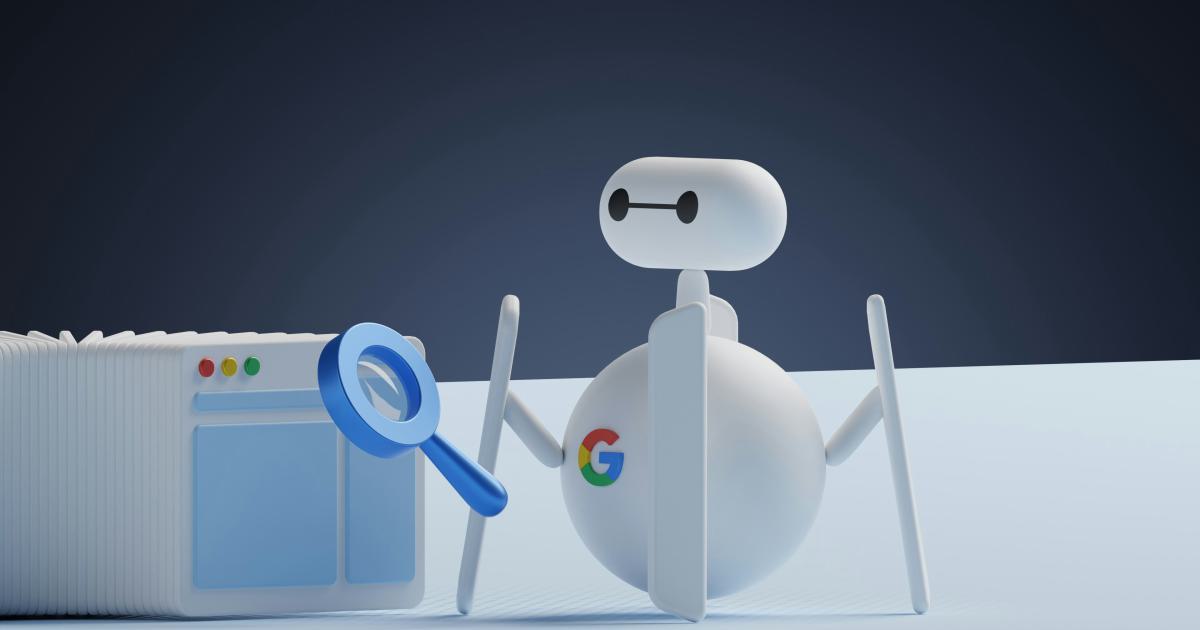
Optimize for Voice Search and Google Assistant
As voice search continues to grow in popularity, it's essential to optimize your Google Business Profile for this emerging trend. Ensure your business information, product details, and service offerings are structured in a way that is easily understood and accessible by voice assistants like Google Assistant.
To optimize for voice search:
Use natural, conversational language in your Google Business Profile content.
Provide detailed, granular information about your products, services, and business operations.
Encourage customer reviews and testimonials that highlight your expertise and customer satisfaction.
Monitor and respond to any voice-based queries or interactions with your Google Business Profile.
By catering to the needs of voice search users, you can increase your visibility and accessibility on this rapidly evolving platform.

Leverage Google Business Profile Ads
While often overlooked, the advertising capabilities within the Google Business Profile can be a powerful tool for driving targeted traffic and leads to your business. Google Business Profile Ads allow you to create customized ad campaigns that showcase your company's offerings, promotions, or special features.
To get started with Google Business Profile Ads:
Review the available ad formats, such as promotion posts, offer ads, and product listings.
Develop compelling ad copy and visuals that align with your marketing objectives.
Set a realistic advertising budget and monitor the performance of your campaigns.
Continuously optimize your ad content, targeting, and bidding strategies based on the data and insights provided.
Effective Google Business Profile Ads can:
- Increase visibility and click-through rates for your business listings
- Promote specific products, services, or offers to interested customers
- Generate high-intent leads and drive more conversions
- Complement your broader digital marketing efforts for a holistic approach

Collaborate with Google's Business Profile Team
For businesses seeking a more personalized and advanced approach to their Google Business Profile optimization, consider collaborating directly with Google's business profile team. These experts can provide tailored guidance, insights, and support to help you unlock the full potential of your online presence.
Some of the benefits of working with Google's business profile team include:
- Access to exclusive features and beta testing opportunities
- Customized recommendations based on your unique business needs and goals
- Assistance with complex listing management, integration, or optimization challenges
- Prioritized support and faster resolution of any technical issues or concerns
To explore this opportunity, reach out to your Google account representative or explore the dedicated business support resources available through the Google Business Profile platform.
Measuring and Optimizing Your Google Business Profile Performance
Regularly monitoring and analyzing the performance of your Google Business Profile is crucial for making informed decisions and driving continuous improvement.
Track Key Metrics and KPIs
Focus on the following key metrics to gauge the success of your Google Business Profile optimization efforts:
- Impressions: The number of times your business listing appears in search results or on Google Maps.
- Clicks: The number of times users click on your listing, whether to visit your website, call your business, or get directions.
- Website Visits: The number of users who navigate to your website directly from your Google Business Profile.
- Direction Requests: The number of users who request directions to your physical business location.
- Phone Calls: The number of users who call your business directly from your Google Business Profile.
- Reviews and Ratings: The quantity and quality of customer reviews and your overall star rating.
Regularly review these metrics and identify areas for improvement, such as low-performing content, underutilized features, or opportunities to enhance customer engagement.

Optimize Based on Data-Driven Insights
Use the insights and data gathered from your Google Business Profile performance to inform your ongoing optimization efforts. Some strategies to consider include:
Refine Your Content: Analyze the performance of your Google Posts, business descriptions, and other content to identify what resonates best with your target audience. Adjust your messaging, tone, and visual elements accordingly.
Enhance Customer Engagement: Prioritize responding to reviews, answering Q&A questions, and actively using the Google Messaging feature to build stronger relationships with your customers.
Improve Visibility and Discoverability: Optimize your business category, location information, and other attributes to ensure your listing appears in relevant searches and on Google Maps.
Leverage Advertising and Promotions: Consider running targeted Google Business Profile Ads or offering exclusive promotions to attract new customers and drive more engagement.
Monitor and Adapt: Continuously track your performance metrics and be prepared to pivot your strategies as customer preferences, search trends, and Google's algorithm evolve over time.
By taking a data-driven approach to your Google Business Profile optimization, you can make informed decisions that consistently drive growth and success for your business.
Conclusion: Unlock Your Business's Full Potential with Google
In today's digital landscape, your Google Business Profile is a powerful tool that can propel your business to new heights. By mastering the hidden features and advanced strategies outlined in this guide, you can unlock unprecedented growth, visibility, and customer engagement.
Remember, the key to success lies in continuously optimizing, innovating, and adapting your Google Business Profile to meet the evolving needs of your target audience. Stay vigilant, monitor your performance, and be willing to experiment with new tactics to stay ahead of the curve.
Unlock the full potential of your Google Business Profile, and watch your business soar to new levels of success.