Unlocking the Secrets of Image Optimization Metrics


Introduction: The Importance of Image Optimization
In the digital age, visuals have become an integral part of our online experiences. Images play a crucial role in capturing attention, conveying information, and enhancing user engagement. However, with the increasing volume of visual content, the need for effective image optimization has become more critical than ever.
Image optimization is the process of improving the performance and quality of digital images to ensure they load quickly, display correctly, and provide an optimal user experience. By understanding and leveraging key image optimization metrics, businesses and web professionals can unlock the full potential of their visual assets, driving higher engagement, better search engine rankings, and improved overall website performance.

In this comprehensive article, we will delve into the secrets of image optimization metrics, exploring the various factors that contribute to effective visual content management. We'll examine the significance of each metric, provide real-world examples, and offer actionable strategies to help you optimize your images for maximum impact.
Understanding the Fundamentals of Image Optimization Metrics
At the core of image optimization lies a set of metrics that provide insights into the performance and effectiveness of your visual assets. These metrics serve as the foundation for making informed decisions and implementing targeted optimization strategies. Let's dive into the key image optimization metrics you should be tracking.
File Size and Compression
One of the most crucial metrics in image optimization is file size. The size of an image, measured in kilobytes (KB) or megabytes (MB), directly impacts the loading speed of your web pages. Larger file sizes can lead to slower page loads, negatively affecting user experience and search engine rankings.
To optimize file size, you can leverage various image compression techniques, such as lossy compression (e.g., JPEG) or lossless compression (e.g., PNG). Lossy compression reduces the file size by sacrificing some image quality, while lossless compression maintains the original quality. The goal is to find the right balance between file size and image quality to ensure your visuals load quickly without compromising their appearance.

By closely monitoring the file size of your images and experimenting with different compression settings, you can achieve significant reductions in file size without noticeable quality loss, ultimately improving your website's overall performance.
Dimensions and Aspect Ratio
Another critical metric in image optimization is the dimensions and aspect ratio of your images. The dimensions, measured in pixels (px), determine the physical size of the image on the web page. The aspect ratio, on the other hand, represents the proportional relationship between the width and height of the image.
Ensuring that your images are properly sized and have the correct aspect ratio is essential for maintaining a consistent and visually appealing layout across your website. Uploading images that are too large or have the wrong aspect ratio can lead to distortion, pixelation, or unnecessary white space, negatively impacting the user experience.
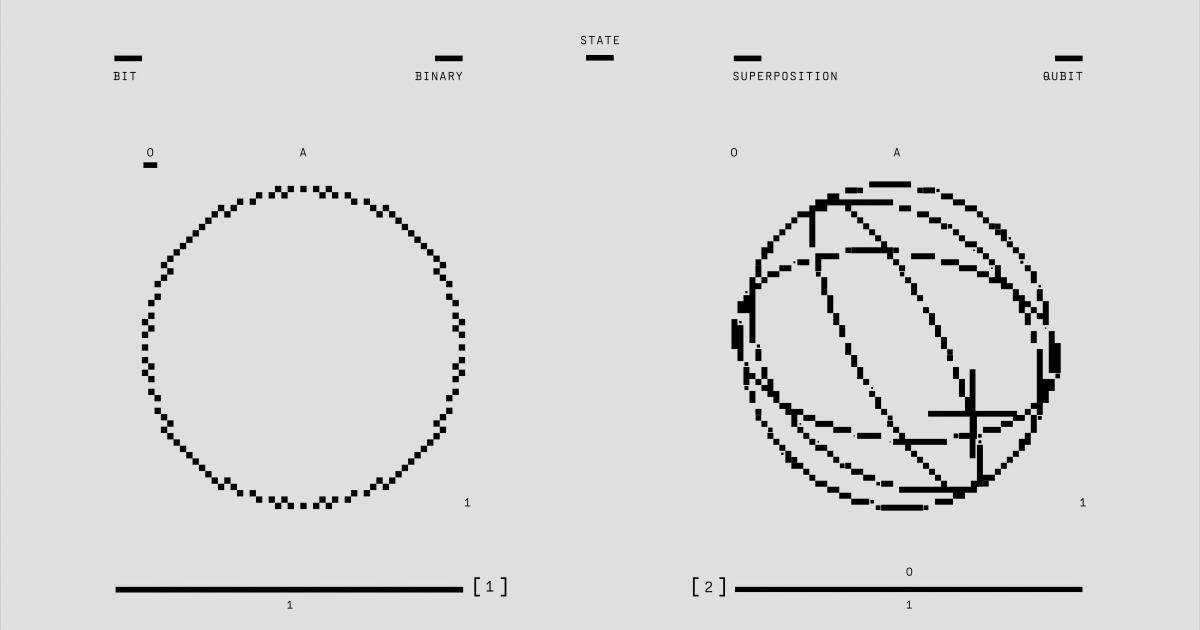
By optimizing the dimensions and aspect ratio of your images, you can ensure they display correctly on various devices and screen sizes, contributing to a cohesive and visually harmonious user interface.
Pixel Density and Retina Support
With the widespread adoption of high-resolution displays, such as Retina screens, pixel density has become an important consideration in image optimization. Pixel density, also known as dots per inch (DPI) or pixels per inch (PPI), refers to the number of pixels packed into a physical inch of the display.
High-resolution displays require images with a higher pixel density to maintain sharpness and clarity. Failing to provide images with the appropriate pixel density can result in blurry or pixelated visuals, detracting from the overall user experience.
To optimize for Retina and other high-resolution displays, you can serve different image versions with varying pixel densities, ensuring your visuals look crisp and clear on all devices. This may involve creating higher-resolution versions of your images or using responsive design techniques to dynamically serve the appropriate image based on the user's screen resolution.
Compression Artifacts and Quality Loss
While image compression is an essential optimization technique, it can also introduce unwanted artifacts and quality degradation if not applied judiciously. Compression artifacts are visual distortions or imperfections that can occur due to the compression process, such as blocky patterns, blurriness, or color banding.
Monitoring the quality of your compressed images is crucial to maintaining a visually appealing and professional-looking website. Excessive compression can lead to a noticeable loss of image quality, potentially undermining the effectiveness of your visual content.
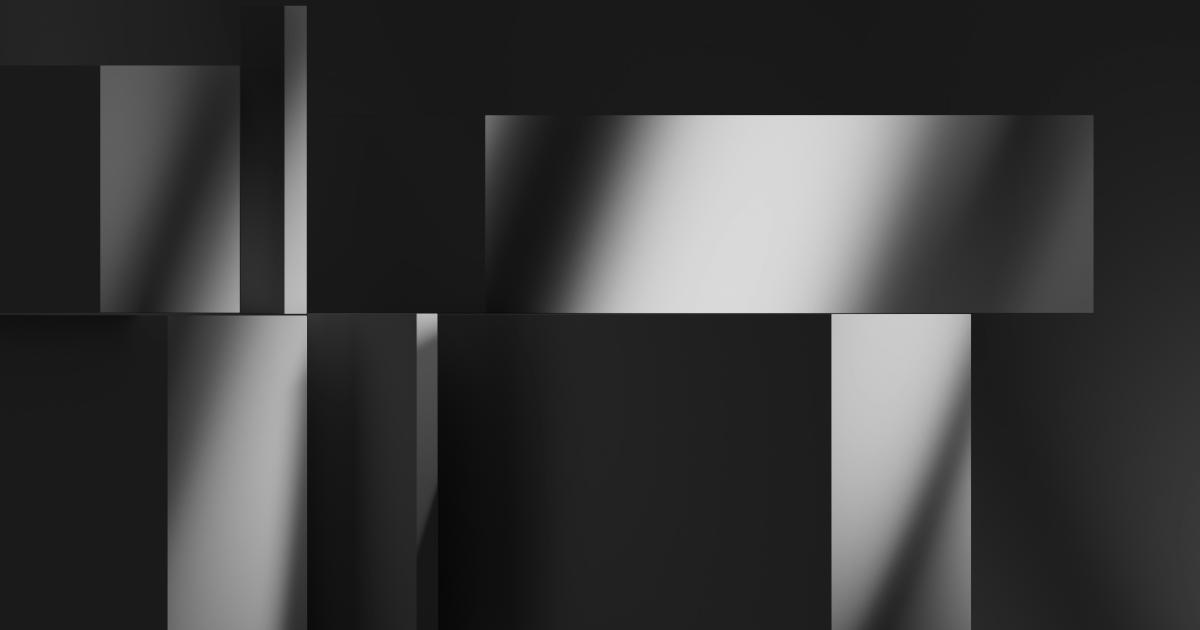
By understanding the impact of compression settings and carefully balancing file size reduction with image quality preservation, you can optimize your visuals without compromising their visual integrity.
Browser Caching and Lazy Loading
Two additional metrics that play a vital role in image optimization are browser caching and lazy loading. Browser caching refers to the process of storing images (and other web assets) locally on a user's device, reducing the need to download them again during subsequent visits. Lazy loading, on the other hand, is a technique that defers the loading of images until they are needed, improving the initial page load speed.
Effectively leveraging browser caching and lazy loading can have a significant impact on your website's performance and user experience. By ensuring that images are efficiently cached and only loaded when necessary, you can minimize the number of requests and reduce the overall data transfer, leading to faster page loads and a more responsive website.

Monitoring the effectiveness of your browser caching and lazy loading implementation can provide valuable insights into the optimization of your image assets, helping you identify areas for further improvement.
Measuring and Analyzing Image Optimization Metrics
Now that we've explored the fundamental image optimization metrics, let's discuss how to measure and analyze these metrics to improve your visual content strategy.
Tools for Measuring Image Optimization Metrics
There are various tools and platforms available that can help you track and analyze your image optimization metrics. Some popular options include:
Google PageSpeed Insights: A free tool provided by Google that analyzes the performance of your web pages and provides recommendations for optimization, including image-related metrics.
GTmetrix: A web-based tool that provides a comprehensive analysis of your website's performance, including detailed information about image file sizes, dimensions, and compression.
WebPageTest: A free website performance testing tool that offers in-depth insights into image optimization, including waterfall charts and optimization opportunities.
Lighthouse: An open-source tool developed by Google that can be integrated into your development workflow to audit your web pages, including image optimization metrics.
ImageOptim: A desktop application that helps optimize image files by reducing their size without compromising quality.
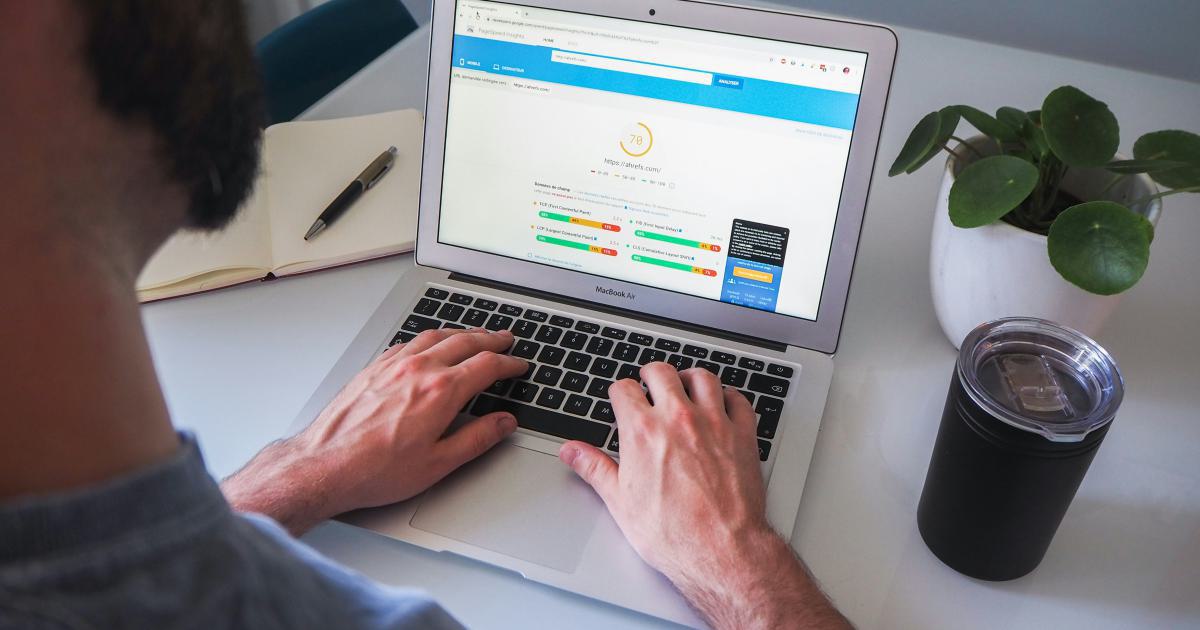
By utilizing these tools, you can gather comprehensive data on your image optimization metrics, identify areas for improvement, and make informed decisions to enhance the performance and user experience of your website.
Analyzing Image Optimization Metrics
Once you have gathered the necessary data, it's time to analyze your image optimization metrics and identify opportunities for improvement. Here are some key steps to consider:
Establish Benchmarks: Determine your current performance levels by establishing baseline metrics for file size, dimensions, compression quality, and other relevant factors. This will help you track progress and measure the impact of your optimization efforts.
Identify Problem Areas: Analyze the data to pinpoint images or pages that are underperforming in terms of optimization. Look for outliers, such as exceptionally large file sizes or incorrect aspect ratios, and prioritize these areas for optimization.
Optimize for Specific Metrics: Depending on your website's needs and user requirements, focus on optimizing specific metrics. For example, if page load speed is a critical concern, prioritize file size and compression optimization. If visual quality is essential, pay closer attention to pixel density and compression quality.
Test and Iterate: Implement optimization strategies, measure the impact, and continue to refine your approach. Regularly monitor your image optimization metrics and make adjustments as needed to ensure ongoing improvements.
Benchmark Against Industry Standards: Compare your image optimization metrics against industry benchmarks or best practices to identify areas where you can further enhance your performance.
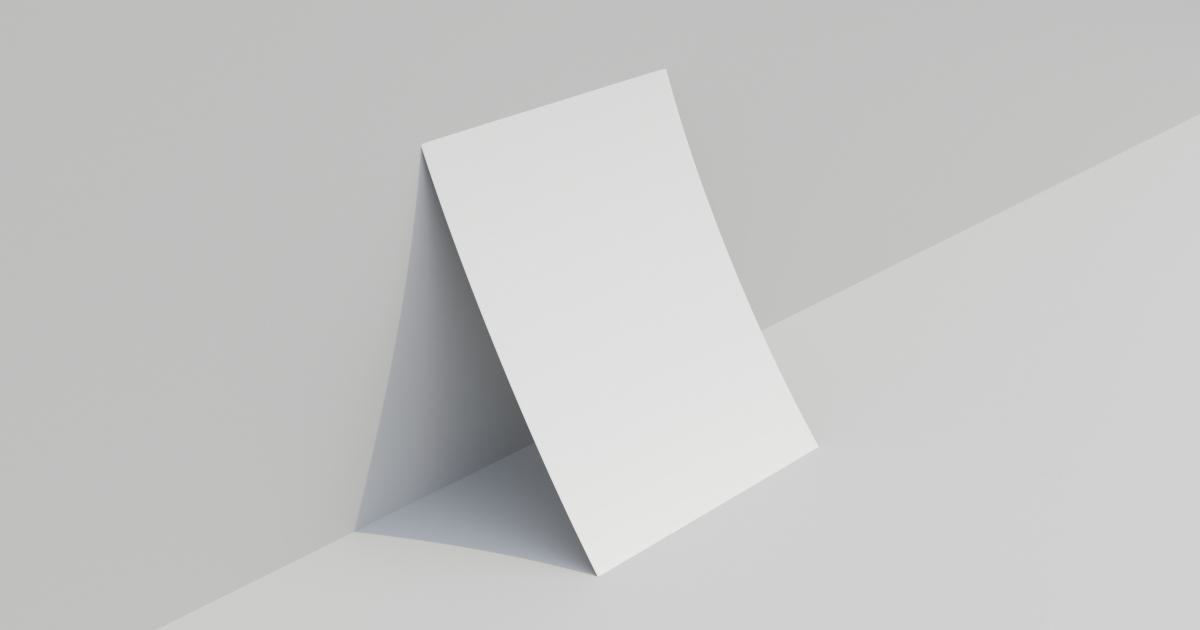
By adopting a data-driven approach and continuously monitoring and analyzing your image optimization metrics, you can make informed decisions, optimize your visual content, and deliver an exceptional user experience.
Strategies for Effective Image Optimization
Now that we've explored the fundamentals of image optimization metrics, let's dive into practical strategies and best practices to help you unlock the full potential of your visual assets.
Implement Responsive Images
In the era of multi-device and responsive web design, serving the appropriate image size for each user's device is crucial. Responsive images, which automatically adjust their dimensions and resolution based on the user's screen size and device capabilities, can significantly improve page load times and provide a seamless user experience.
One effective strategy is to use the <picture> element or the srcset and sizes attributes in the <img> tag. These HTML features allow you to specify multiple image sources, enabling the browser to select the most appropriate version based on the user's device and viewport.

By implementing responsive images, you can ensure your visuals look sharp and load quickly across a wide range of devices, from desktop computers to mobile phones.
Leverage Image Formats Strategically
Different image formats offer varying levels of file size optimization and quality preservation. Understanding the strengths and weaknesses of each format can help you make informed decisions about which to use in your web projects.
For example, JPEG is well-suited for photographs and images with complex color patterns, as it provides effective lossy compression while maintaining good image quality. On the other hand, PNG is better suited for graphics with transparent backgrounds or images that require lossless compression, such as logos and icons.
Additionally, emerging image formats like WebP and AVIF can further optimize file size without sacrificing quality, making them excellent choices for web optimization. By selectively using the appropriate image format for each use case, you can achieve significant file size reductions while preserving the visual integrity of your content.

Closely monitoring the performance and file size of different image formats within your website can help you identify the optimal format for each type of visual asset, leading to improved overall website performance.
Implement Image Lazy Loading
As mentioned earlier, lazy loading is a powerful technique that can greatly enhance the initial loading speed of your web pages. By deferring the loading of images until they are needed, you can reduce the initial data transfer and provide a more responsive user experience.
Modern browsers support the native loading="lazy" attribute for the <img> tag, which automatically defers the loading of images until they are within the user's viewport or about to be. Additionally, you can leverage JavaScript-based lazy loading libraries, such as Lazysizes or BlazingFast, to implement more advanced lazy loading functionality.
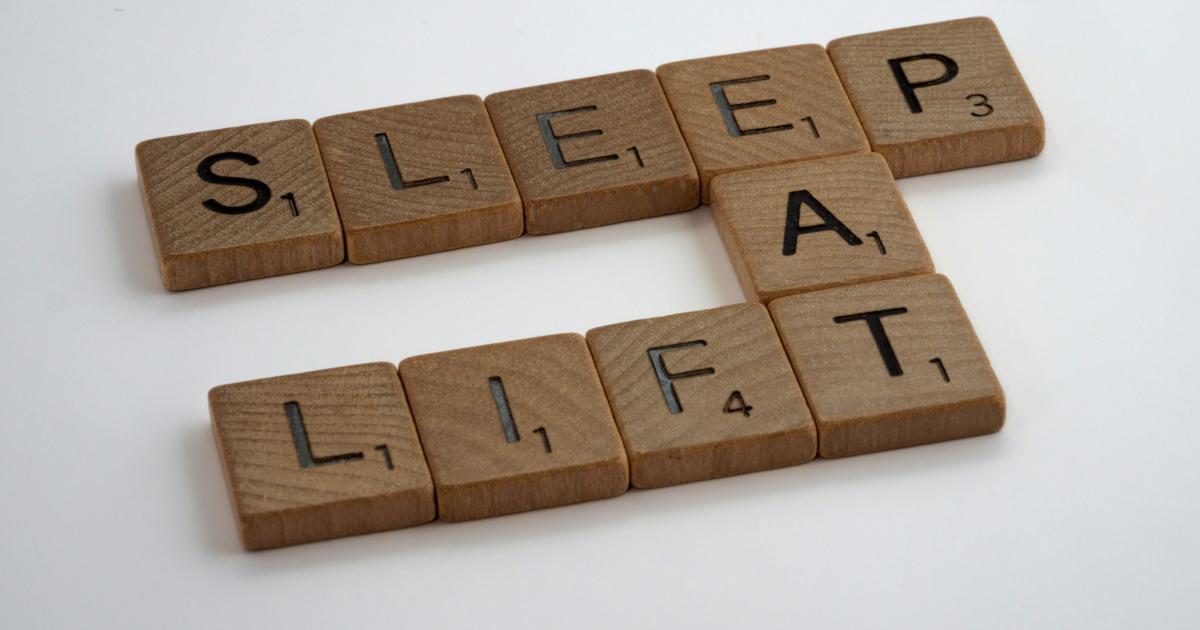
By incorporating lazy loading into your image optimization strategy, you can significantly improve your website's performance, especially on pages with a high volume of visual content.
Optimize Images for Search Engine Visibility
In addition to improving user experience, image optimization can also contribute to enhanced search engine visibility. Search engines, such as Google, place great importance on the quality and relevance of visual content when indexing and ranking web pages.
One key optimization technique is to provide accurate and descriptive alt text for your images. The alt text, which is an HTML attribute that describes the content of an image, helps search engines understand the context and meaning of your visuals, potentially improving their search ranking.
Another strategy is to use relevant, keyword-rich file names for your images. This helps search engines better comprehend the content of your visuals and can lead to improved discoverability in image-based searches.
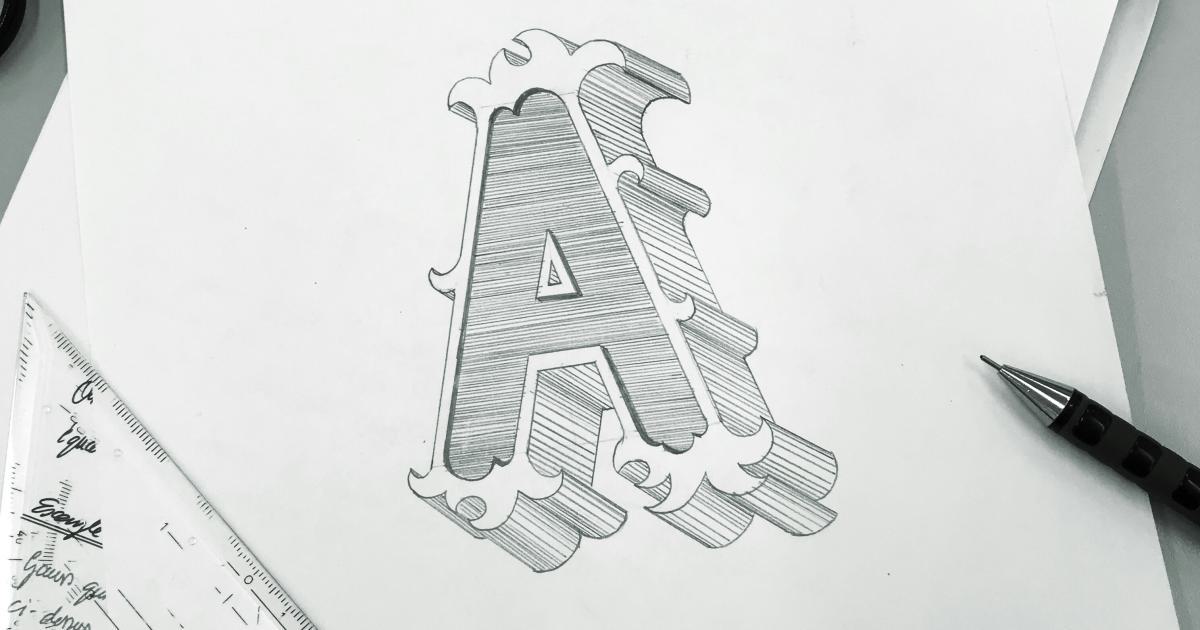
By optimizing your images for search engine visibility, you can increase the chances of your visual content appearing in relevant searches, driving more qualified traffic to your website.
Automate Image Optimization Workflows
To streamline the image optimization process and ensure consistency across your web pages, consider implementing automated optimization workflows. This can involve integrating image optimization tools and services into your development and deployment processes, ensuring that all images are properly compressed, resized, and formatted before being published.
Some popular tools and services for automated image optimization include:
Image Optimization Plugins: WordPress, Drupal, and other content management systems offer a variety of plugins and modules that can automatically optimize images as they are uploaded to your website.
Cloud-based Image Optimization Services: Services like Cloudinary, Imgix, and Fastly offer cloud-based image optimization solutions that can handle resizing, compression, and format conversion on the server-side.
Build-Time Image Optimization: Integrating image optimization into your build process, using tools like webpack or Next.js, can ensure that all images are properly optimized before deployment.
By automating your image optimization workflows, you can save time, ensure consistency, and maintain optimal performance across your entire website or web application.

Measuring the Impact of Image Optimization
Once you've implemented various image optimization strategies, it's essential to measure the impact of your efforts to ensure you're achieving the desired results.
Tracking Key Performance Indicators (KPIs)
To assess the effectiveness of your image optimization initiatives, focus on tracking the following key performance indicators (KPIs):
Page Load Time: Monitor the overall page load time, as well as the time it takes for images to fully load, to gauge the impact of your optimization efforts.
Bounce Rate: Observe changes in your website's bounce rate, as faster-loading pages with optimized images can lead to improved user engagement and reduced bounce rates.
Conversion Rates: Analyze the impact of image optimization on your website's conversion metrics, such as form submissions, purchases, or sign-ups, to measure the business impact of your efforts.
Search Engine Rankings: Track your website's search engine rankings, particularly for image-based searches, to understand the effect of your image optimization on discoverability and visibility.
User Experience Feedback: Gather feedback from your users, either through surveys or usability testing, to assess their perceptions of your website's image quality and loading speed.

By closely monitoring these KPIs, you can quantify the impact of your image optimization strategies and make data-driven decisions to further refine and improve your visual content management.
Conducting A/B Tests
To validate the effectiveness of your image optimization techniques, consider implementing A/B testing. This approach involves creating two versions of a web page or image, with one version featuring the optimized image and the other using the original, unoptimized version. By comparing the performance metrics between the two versions, you can measure the tangible impact of your image optimization efforts.
A/B testing can be particularly useful when evaluating the effectiveness of different compression settings, image formats, or responsive image implementations. By analyzing the results, you can identify the optimal solutions for your specific website or application, ensuring that your image optimization efforts deliver the desired outcomes.

Regularly conducting A/B tests and analyzing the results can help you refine your image optimization strategies, leading to continuous improvements in your website's performance, user experience, and overall business success.
Conclusion: Unleashing the Power of Image Optimization Metrics
In the digital landscape, where visuals play a pivotal role in user engagement and online success, mastering the secrets of image optimization metrics is crucial. By understanding and leveraging the key metrics discussed in this article, you can unlock the full potential of your visual assets, driving improved website performance, enhanced user experience, and better search engine visibility.
From file size and compression to pixel density and browser caching, each metric provides valuable insights that can inform your image optimization strategies. By implementing responsive design, strategic format selection, lazy loading techniques, and automated optimization workflows, you can create a visually captivating and high-performing online presence.
Moreover, by continuously measuring the impact of your image optimization efforts through KPI tracking and A/B testing, you can refine and enhance your approach, ensuring that your visual content not only looks stunning but also delivers tangible business benefits.
As you embark on your journey to optimize your website's images, remember that this is an ongoing process. Stay curious, experiment, and leverage the power of data-driven decision-making to keep your visuals at the forefront of your digital success.