Unlocking the Secrets of JavaScript Crawling Techniques


Introduction: Exploring the Power of JavaScript Crawling
In the dynamic and ever-evolving world of the internet, the ability to effectively extract and analyze data has become a crucial skill for developers, marketers, and researchers alike. One of the most powerful tools in this arsenal is JavaScript crawling, a technique that allows you to automate the process of navigating and scraping content from websites.
JavaScript crawling, also known as web scraping or web scraping with JavaScript, is the process of programmatically accessing and extracting data from websites using a JavaScript-powered application or script. Unlike traditional web scraping methods that rely on parsing HTML, JavaScript crawling leverages the power of client-side scripting to interact with dynamic web content, rendering JavaScript-heavy pages, and extracting the desired information.

This article will take you on a comprehensive journey, unlocking the secrets of JavaScript crawling techniques. We'll explore the key concepts, dive into practical implementation, and uncover the best practices that will empower you to harness the full potential of this powerful tool.
Understanding the Fundamentals of JavaScript Crawling
What is JavaScript Crawling?
JavaScript crawling is a technique that involves using a JavaScript-based application or script to navigate and extract data from websites. Unlike traditional web scraping methods that focus on parsing HTML, JavaScript crawling leverages the power of client-side scripting to interact with dynamic web content, including AJAX-driven pages, single-page applications (SPAs), and websites that heavily rely on JavaScript for rendering and functionality.
The primary advantage of JavaScript crawling is its ability to capture data from websites that would otherwise be inaccessible or challenging to scrape using classic HTML-based methods. By executing JavaScript code within the context of a web browser, JavaScript crawlers can access and interact with the Document Object Model (DOM), triggering client-side events, and extracting the desired information.
The Role of the Browser Engine
At the heart of JavaScript crawling lies the browser engine, a core component responsible for rendering and executing JavaScript code within a web browser. Popular browser engines like Chromium (used by Google Chrome and Microsoft Edge) and Gecko (used by Mozilla Firefox) provide a robust and reliable platform for running JavaScript crawlers.
These browser engines offer a standardized environment that mimics the behavior of a real web browser, allowing JavaScript crawlers to interact with web pages in a way that closely resembles human user interactions. This is crucial for navigating and extracting data from websites that heavily rely on JavaScript for their functionality.

The Importance of Headless Browsing
Headless browsing is a key concept in the world of JavaScript crawling. A headless browser is a web browser without a graphical user interface (GUI), designed to run in the background and automate browser-based tasks, such as web scraping, testing, and website monitoring.
By using a headless browser, JavaScript crawlers can leverage the full capabilities of a browser engine, including rendering JavaScript-heavy pages, interacting with the DOM, and extracting the desired data, all without the overhead of a visible browser window. This approach offers several benefits, such as improved performance, reduced resource consumption, and the ability to run the crawling process on remote servers or cloud-based environments.
Popular headless browser solutions include Puppeteer (built on top of Chromium), Playwright (supports multiple browser engines), and Selenium WebDriver (a cross-browser automation framework).

Understanding the Crawling Process
The JavaScript crawling process typically involves the following steps:
Initialization: The crawler sets up the necessary infrastructure, including the browser engine, network configurations, and any required libraries or dependencies.
Navigation: The crawler navigates to the target website, either through a predefined URL or by following links and interactions within the page.
Rendering: The crawler waits for the page to fully load and render, ensuring that all JavaScript-driven content is available for extraction.
Interaction: The crawler interacts with the page, simulating user actions such as clicking buttons, filling out forms, or triggering events to access dynamic content.
Data Extraction: The crawler extracts the desired data from the rendered page, leveraging the DOM manipulation capabilities of JavaScript to locate, extract, and transform the information.
Data Processing: The crawler processes the extracted data, cleaning, transforming, and preparing it for further analysis or storage.
Iteration: The crawler may follow additional links or navigate to other pages, repeating the process to gather data from multiple sources.
Output: The crawler exports the collected data in a structured format, such as CSV, JSON, or a database, for downstream use.

Implementing JavaScript Crawling Techniques
Choosing the Right Tools and Libraries
Selecting the appropriate tools and libraries is a crucial step in implementing effective JavaScript crawling. Some of the popular options include:
Puppeteer: A Node.js library developed by Google, Puppeteer provides a high-level API for controlling a headless Chrome or Chromium browser, making it a popular choice for JavaScript crawling.
Playwright: Developed by Microsoft, Playwright is a cross-browser automation library that supports multiple browser engines, including Chromium, Firefox, and WebKit.
Selenium WebDriver: A widely-used cross-browser automation framework, Selenium WebDriver can be used for JavaScript crawling, although it may require more low-level configuration compared to Puppeteer or Playwright.
Cheerio: A jQuery-like library for parsing and manipulating HTML documents, Cheerio can be used in combination with a headless browser to extract data from web pages.
Scrapy-Splash: A Scrapy plugin that integrates the Splash JavaScript rendering service, allowing you to scrape JavaScript-heavy websites.
When selecting a tool or library, consider factors such as ease of use, cross-browser compatibility, performance, and the specific requirements of your crawling project.

Navigating and Interacting with Web Pages
One of the key aspects of JavaScript crawling is the ability to navigate and interact with web pages programmatically. This involves techniques such as:
URL Navigation: Directing the crawler to a specific URL or following links within the page.
Form Interactions: Filling out and submitting forms to access content behind authentication or gated pages.
Button Clicks: Simulating user clicks on buttons, links, or other interactive elements to trigger dynamic content loading.
Scrolling: Scrolling the page to load content that is initially hidden or lazy-loaded.
Handling AJAX Requests: Intercepting and processing AJAX requests to extract data from dynamic, JavaScript-driven content.
These techniques can be implemented using the APIs and methods provided by the chosen crawling library, such as Puppeteer's page.goto(), page.type(), and page.click() functions.

Extracting and Transforming Data
Once you have navigated and interacted with the target web pages, the next step is to extract the desired data. This typically involves using DOM manipulation techniques to locate, extract, and transform the relevant information. Some common approaches include:
Selecting Elements: Utilizing CSS selectors or XPath expressions to identify and target specific elements on the page.
Extracting Text Content: Accessing the text content of elements using properties like innerText or textContent.
Retrieving Attribute Values: Extracting the values of attributes, such as href, src, or data-* attributes.
Handling Dynamic Content: Anticipating and handling changes in the DOM structure, such as content loaded through AJAX or triggered by user interactions.
Data Transformation: Cleaning, formatting, and structuring the extracted data to fit your desired output format.
The specific implementation details will depend on the target website's structure and the data you aim to collect.
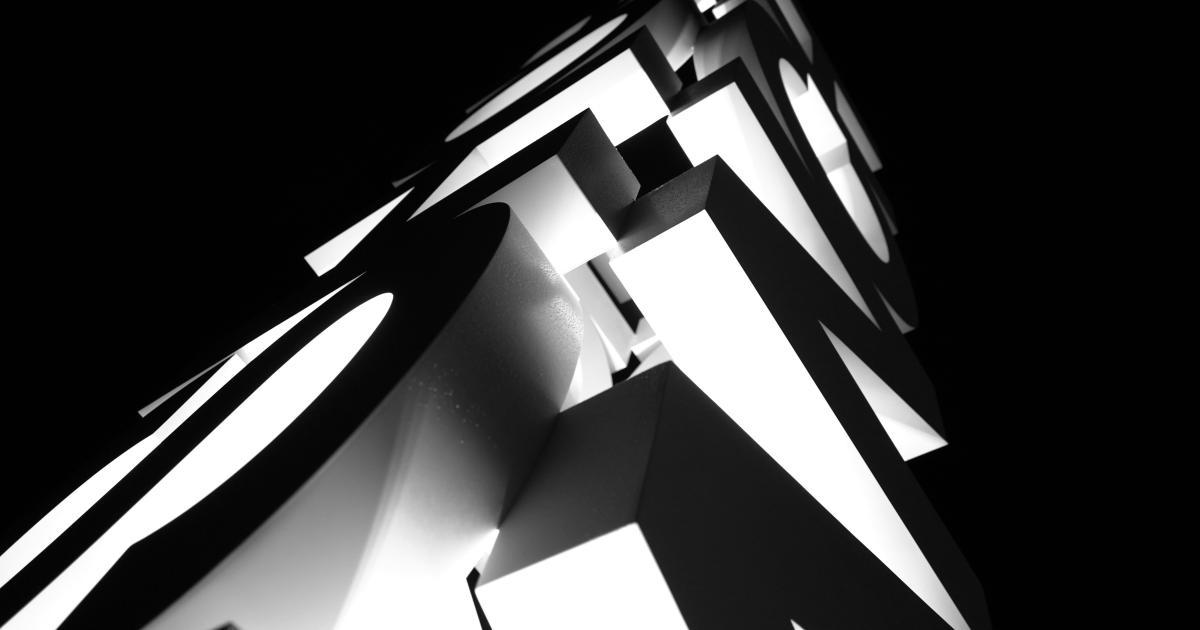
Handling Challenges and Edge Cases
While JavaScript crawling offers powerful capabilities, it also presents a range of challenges and edge cases that you should be prepared to address, such as:
Detecting and Bypassing Anti-Scraping Measures: Websites may implement various anti-scraping mechanisms, such as IP blocking, user-agent checks, or CAPTCHA challenges. Addressing these measures may require techniques like rotating proxies, implementing browser fingerprinting, or leveraging headless browser detection evasion strategies.
Dealing with Dynamic Content and SPAs: Websites that heavily rely on JavaScript for rendering and updating content, particularly single-page applications (SPAs), can pose a unique challenge. Ensuring your crawler can properly navigate, interact, and extract data from these types of websites is crucial.
Handling Pagination and Infinite Scrolling: Websites may split content across multiple pages or use techniques like infinite scrolling to load data dynamically. Your crawler should be able to identify and follow these patterns to ensure comprehensive data collection.
Respecting Robots.txt and Legal Considerations: It's important to understand and adhere to the website's robots.txt file, which outlines the rules for web crawlers. Additionally, be mindful of the legal implications of web scraping, such as adhering to the website's terms of service and any applicable data privacy regulations.
Ensuring Reliability and Robustness: Designing your crawler to handle failures, retries, and other edge cases is essential to maintain a reliable and resilient data collection process.
Addressing these challenges requires a combination of technical skills, problem-solving abilities, and a deep understanding of web technologies and best practices.

Best Practices for Effective JavaScript Crawling
To ensure the success and sustainability of your JavaScript crawling efforts, it's crucial to adopt best practices that optimize performance, maintain ethical standards, and future-proof your implementation. Here are some key recommendations:
Prioritize Ethical and Legal Practices
- Respect the website's robots.txt file and adhere to its directives.
- Comply with the website's terms of service and any applicable data privacy regulations.
- Implement a fair and reasonable crawling rate to avoid overwhelming the target website.
- Provide clear identification and contact information in your crawler's user-agent string.
Optimize for Performance and Scalability
- Leverage the capabilities of headless browsers and optimize for faster page rendering.
- Implement efficient caching mechanisms to avoid redundant requests.
- Utilize parallel processing and asynchronous operations to improve crawling throughput.
- Monitor and manage resource consumption, such as memory usage and network bandwidth.
Ensure Reliability and Fault Tolerance
- Implement robust error handling and retry mechanisms to gracefully handle failures.
- Develop mechanisms to detect and recover from blocked IP addresses or other temporary restrictions.
- Incorporate logging and monitoring systems to track the crawler's progress and identify issues.
- Regularly review and update your crawling strategies to adapt to changes in target websites.
Embrace Flexibility and Modularity
- Design your crawling system with a modular architecture, allowing for easy customization and extension.
- Leverage configuration management and version control to manage changes and maintain reproducibility.
- Consider building a generalized crawling framework that can be applied to multiple websites or domains.
Prioritize Data Quality and Integrity
- Implement data validation and sanitization techniques to ensure the integrity of the extracted information.
- Consider techniques like data deduplication, normalization, and enrichment to enhance the quality of your dataset.
- Develop mechanisms to handle changes in website structure and maintain the stability of your data collection process.
Foster Continuous Improvement
- Continuously monitor and analyze the performance and effectiveness of your crawling system.
- Gather feedback from stakeholders and users to identify areas for improvement.
- Invest in research and experimentation to stay ahead of evolving web technologies and scraping challenges.
By embracing these best practices, you can create a robust, scalable, and sustainable JavaScript crawling system that delivers high-quality data while adhering to ethical and legal standards.

Conclusion: Unlocking the Full Potential of JavaScript Crawling
JavaScript crawling is a powerful technique that enables you to unlock a wealth of data from the dynamic and ever-changing web. By leveraging the capabilities of client-side scripting and browser engines, you can access and extract information from websites that would otherwise be inaccessible or challenging to scrape using traditional methods.
Throughout this article, we've explored the fundamental concepts of JavaScript crawling, delved into practical implementation details, and discussed the best practices to ensure the success and sustainability of your data collection efforts. By mastering these techniques, you can unlock insights, drive data-driven decision-making, and stay ahead of the curve in the ever-evolving digital landscape.
As you embark on your JavaScript crawling journey, remember to prioritize ethical practices, optimize for performance and scalability, and continuously improve your system to adapt to the changing web. With the right tools, strategies, and a commitment to excellence, you can unleash the full potential of JavaScript crawling and unlock a world of valuable data and opportunities.