Unraveling Advanced Segments: Precision Targeting in Google Analytics

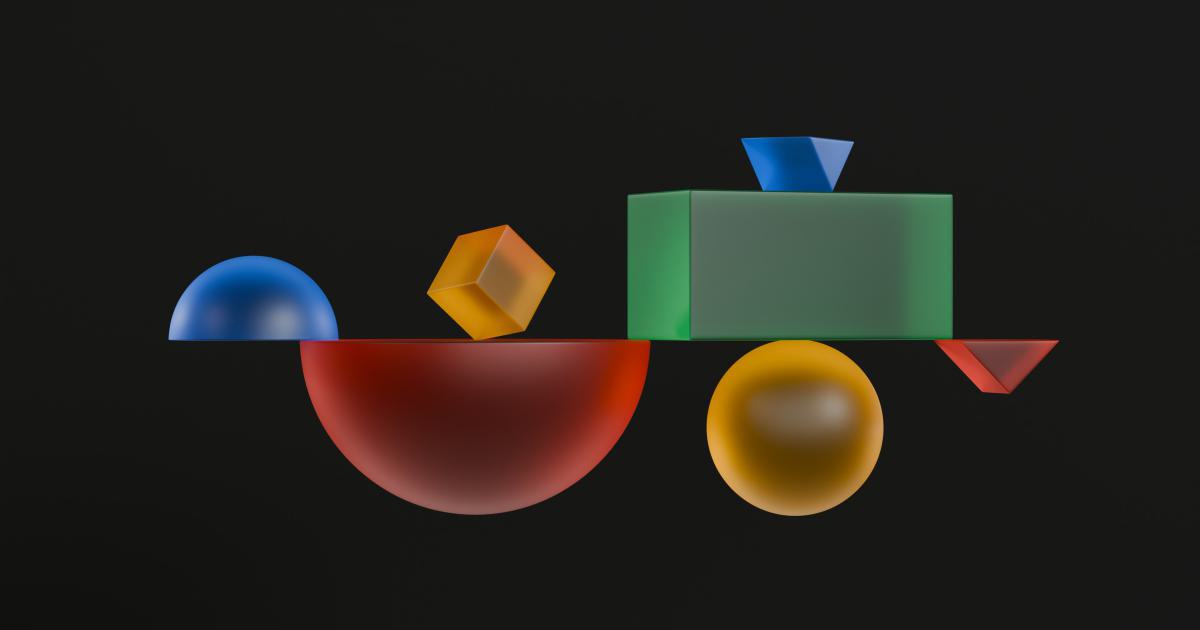
Understanding Advanced Segments in Google Analytics
Advanced segments in Google Analytics are powerful tools that allow you to precisely filter and analyze your website data, revealing insights that can transform your marketing strategies. Unlike the default audience segments, advanced segments enable you to dig deeper, focusing on specific user groups, behaviors, and interactions that are crucial to your business goals.
At the heart of advanced segments lies the ability to create custom filters that isolate and examine the data points most relevant to your objectives. Whether you're interested in tracking the behavior of new vs. returning visitors, analyzing the performance of specific traffic sources, or identifying high-value customers, advanced segments provide the granular control you need to uncover these valuable insights.
Advanced segments are particularly useful when you need to:
Identify High-Value Customers
Isolate the characteristics and behaviors of your most valuable users, such as those who make frequent purchases, generate the highest revenue, or demonstrate strong brand loyalty. By understanding these key customer segments, you can refine your marketing tactics to better engage and retain them.
Optimize Acquisition Strategies
Analyze the performance of different traffic sources, marketing channels, and campaigns to determine which are most effective at driving quality leads and conversions. This allows you to allocate your resources more strategically and improve the overall efficiency of your acquisition efforts.
Enhance User Experience
Understand how different user groups interact with your website or app, and use those insights to make data-driven decisions about content, functionality, and design. By tailoring the experience to the needs and behaviors of your target audience, you can improve engagement, conversions, and customer satisfaction.
Measure the Impact of Specific Initiatives
Isolate the effects of website changes, marketing campaigns, or other initiatives by creating advanced segments that track the relevant user interactions and conversions. This enables you to accurately assess the performance and ROI of your efforts.

Constructing Powerful Advanced Segments
Building effective advanced segments in Google Analytics requires a strategic approach. Here are the key steps to create and leverage these powerful targeting tools:
Step 1: Identify Your Objectives
Begin by clearly defining the specific questions you want to answer or the challenges you aim to address. Are you interested in understanding the behavior of your highest-value customers? Optimizing your acquisition channels? Improving the user experience for a particular audience? Pinpointing the impact of a recent marketing campaign? Clearly articulating your objectives will help you focus your segmentation efforts and ensure the insights you uncover are directly relevant to your business goals.
Step 2: Determine Relevant Dimensions and Metrics
Review the available dimensions and metrics in Google Analytics to identify the data points that are most likely to provide the insights you need. Some common examples include:
- Dimensions: User type (new vs. returning), traffic source, device category, location, referral source, campaign, etc.
- Metrics: Revenue, transactions, conversion rate, bounce rate, time on site, pages per session, etc.
Consider which combinations of dimensions and metrics will enable you to isolate and analyze the specific user segments or behaviors you're interested in.
Step 3: Construct Your Advanced Segment
With your objectives and data points in mind, you can begin building your advanced segment in the Google Analytics interface. The segment builder provides a user-friendly interface for defining your filters, with a wide range of conditions and operators to choose from.
Some best practices for constructing effective advanced segments include:
- Use Clear, Descriptive Names: Name your segments in a way that accurately reflects their purpose and makes them easy to identify and navigate.
- Start Simple, Then Refine: Begin with a basic segment and gradually add more filters to narrow down your focus. This iterative approach can help you uncover unexpected insights and optimize your segmentation over time.
- Leverage Combination Filters: Combine multiple conditions using "and" or "or" logic to create sophisticated filters that precisely target the user groups or behaviors you're interested in.
- Test and Validate: Continuously test your advanced segments to ensure they are accurately capturing the desired data and providing meaningful insights.
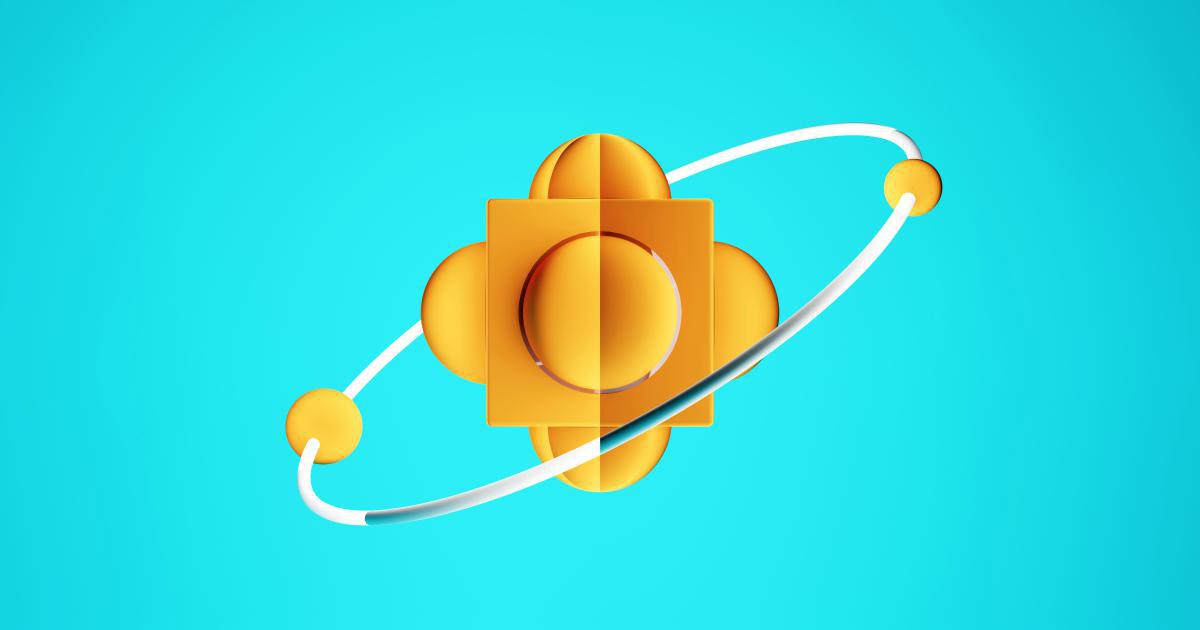
Step 4: Analyze and Act on Your Insights
Once you've created your advanced segments, you can explore the data and uncover valuable insights that can inform your marketing strategies and business decisions. Compare the performance of different segments, identify patterns and trends, and use these findings to optimize your website, marketing campaigns, and overall customer experience.
Some examples of how you can leverage advanced segment insights include:
- Refine Acquisition Tactics: Analyze the performance of your traffic sources and marketing channels to allocate resources more effectively and improve the efficiency of your acquisition efforts.
- Enhance the User Experience: Identify friction points or areas of opportunity by understanding how different user groups interact with your website or app, and make data-driven decisions to improve engagement and conversions.
- Personalize Content and Offers: Tailor your content, product recommendations, and promotional offers to the specific needs and behaviors of your high-value customer segments, fostering deeper engagement and loyalty.
- Measure the Impact of Initiatives: Isolate the effects of website changes, marketing campaigns, or other strategic initiatives by creating advanced segments that track the relevant user interactions and conversions.
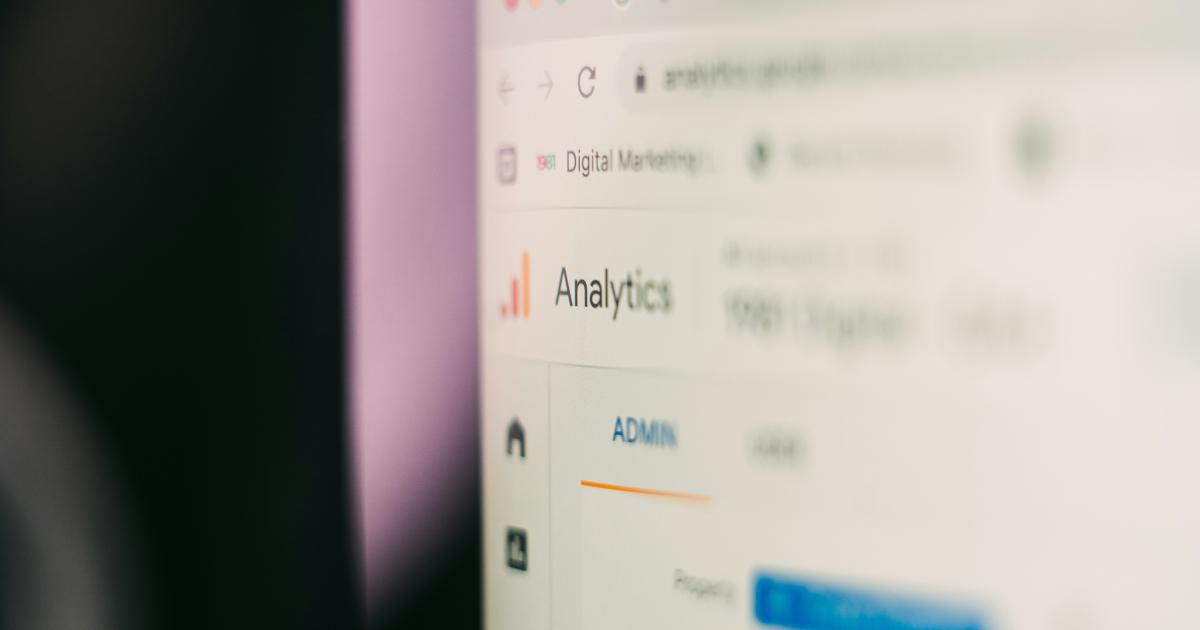
Advanced Segmentation Strategies and Best Practices
To get the most out of advanced segments in Google Analytics, it's important to adopt a strategic and thoughtful approach. Here are some advanced segmentation strategies and best practices to consider:
Combine Segments for Deeper Insights
Advanced segments can be used in combination to create even more targeted and insightful views of your data. For example, you could start with a segment for new visitors, then further refine it to focus on those who came from a specific marketing campaign and made a purchase. This level of granularity can uncover hidden patterns and opportunities that might otherwise be overlooked.
Leverage User Attributes and Behaviors
In addition to the predefined dimensions in Google Analytics, you can also create advanced segments based on user-defined attributes and custom events. This allows you to track and analyze the specific behaviors and interactions that are most relevant to your business, such as product views, add-to-cart actions, or form submissions.
Incorporate External Data Sources
Advanced segments can be even more powerful when combined with data from external sources, such as customer relationship management (CRM) systems, email marketing platforms, or third-party data providers. By integrating these additional data points, you can create highly targeted segments that provide a more holistic understanding of your customers and their journey.
Monitor Segment Performance Over Time
Regularly review the performance of your advanced segments to identify trends, detect changes, and optimize your targeting over time. This can involve tracking key metrics like conversion rates, revenue, or user engagement within each segment, as well as assessing how the relative size and composition of your segments evolve.
Share Insights and Collaborate
Advanced segments are most effective when their insights are shared and leveraged across your organization. Consider creating dashboards, reports, or automated alerts to ensure stakeholders from different departments (e.g., marketing, product, customer experience) can access and act on the valuable data your segments provide.
Experiment and Iterate
Advanced segmentation is an ongoing process of experimentation and refinement. Don't be afraid to try new approaches, test different filters and conditions, and continuously optimize your segments to ensure they deliver the most relevant and actionable insights for your business.

Real-World Examples of Advanced Segmentation
To illustrate the power of advanced segments, let's explore a few real-world examples of how businesses have leveraged these targeting tools to drive better outcomes:
Example 1: Optimizing E-commerce Conversion Rates
An online retailer noticed that their overall conversion rate was lower than desired. By creating an advanced segment for "Abandoned Carts," they were able to isolate the behavior of users who had added items to their cart but failed to complete the purchase. This segment revealed several key insights:
- Abandoned cart users had a higher average number of pages per session, suggesting they were actively researching and considering their purchase.
- The majority of abandoned carts occurred on mobile devices, indicating a potential user experience issue on smaller screens.
- Abandoned cart users tended to have a lower average order value compared to those who completed purchases.
Armed with these insights, the retailer was able to implement a series of targeted improvements, including optimizing the mobile checkout process, sending personalized abandonment email campaigns, and offering incentives to users in the abandoned cart segment. As a result, they saw a significant lift in overall conversion rates, as well as increased revenue from this high-intent user group.

Example 2: Improving Content Engagement
A media company noticed that while their overall traffic numbers were strong, certain pieces of content were not resonating with their audience as expected. By creating an advanced segment for "High-Engagement Users," they were able to identify the characteristics and behaviors of the visitors who spent the most time consuming their content.
The key insights uncovered from this segment included:
- High-engagement users tended to be returning visitors, suggesting they had a stronger affinity for the brand and its content.
- These users were more likely to access content via direct traffic or social media channels, rather than search engines.
- High-engagement users demonstrated a higher average pages per session and lower bounce rates, indicating a deeper level of engagement with the content.
Armed with these insights, the media company was able to optimize their content strategy, creating more of the types of articles and formats that resonated best with their high-engagement audience. They also leveraged this segment to inform their social media and email marketing efforts, delivering personalized content recommendations and promotions to these valuable users.

Example 3: Targeting High-Value Customers
A SaaS company wanted to better understand and engage their most valuable customers. By creating an advanced segment for "High-Revenue Customers," they were able to identify the key characteristics and behaviors of their top-paying users.
The analysis of this segment revealed:
- High-revenue customers tended to be longer-tenured users, with a higher number of logins and more extensive product usage.
- These customers were more likely to access the platform via desktop devices and were more engaged with the company's content and educational resources.
- High-revenue customers also had a higher likelihood of referring new users to the platform, indicating a strong level of brand loyalty and advocacy.
Armed with these insights, the SaaS company was able to implement a series of targeted initiatives to better serve and retain their high-value customers, including:
- Developing personalized onboarding and training programs to drive deeper product adoption
- Prioritizing desktop-optimized user experiences and content for their most engaged users
- Launching a referral program to incentivize and reward their loyal, high-revenue customers
By focusing on the specific needs and behaviors of their most valuable users, the company was able to improve customer satisfaction, increase retention rates, and drive sustained revenue growth.

Unleashing the Power of Advanced Segments
Advanced segments in Google Analytics are a powerful tool for unlocking deep insights and driving data-driven decision-making. By creating custom filters that precisely target your most relevant user groups and behaviors, you can uncover a wealth of opportunities to optimize your marketing strategies, enhance the user experience, and ultimately drive better business outcomes.
Whether you're looking to identify high-value customers, fine-tune your acquisition tactics, or measure the impact of your initiatives, advanced segments provide the granular control and flexibility you need to extract maximum value from your website and app data. By embracing the full potential of these targeting tools, you can transform your marketing efforts and stay ahead of the competition in today's rapidly evolving digital landscape.