Unraveling Google Analytics Goals And Goal Funnels Setup

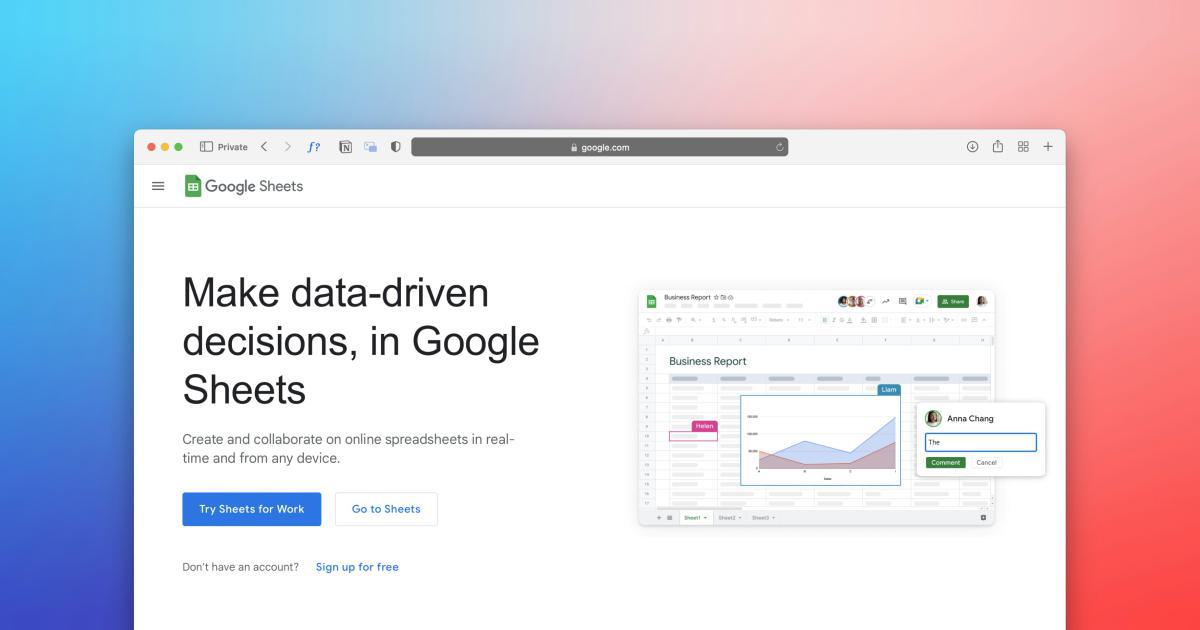
Google Analytics is a powerful tool that provides invaluable insights into your website's performance, user behavior, and marketing efforts. One of the key features of Google Analytics is the ability to set up and track specific goals and goal funnels. These goals and funnels can help you measure the success of your website and marketing campaigns, as well as identify areas for improvement.
In this comprehensive guide, we'll delve into the world of Google Analytics goals and goal funnels, exploring how to set them up, configure them, and leverage the data they provide to make informed decisions about your online presence.
Understanding Google Analytics Goals
Google Analytics goals are specific actions or events that you want users to complete on your website. These can range from making a purchase, filling out a contact form, or even just visiting a particular page. By setting up goals, you can track and measure the effectiveness of your website in achieving your desired outcomes.
Types of Google Analytics Goals
Google Analytics offers several types of goals that you can configure to suit your business needs:
1. Destination Goals
Destination goals are triggered when a user reaches a specific page or URL on your website. This could be a "Thank You" page after a successful form submission or a specific landing page.

2. Duration Goals
Duration goals track the time a user spends on your website or a specific page. This can be useful for measuring engagement and identifying high-value content.

3. Pages/Screens per Session Goals
These goals track the number of pages or screens a user views during a single session on your website. This can provide insights into user engagement and content consumption.

4. Event Goals
Event goals are triggered by specific user interactions, such as clicking on a button, playing a video, or submitting a form. These goals allow you to track more granular user actions on your website.

Understanding the different types of goals available in Google Analytics is crucial for aligning your tracking with your business objectives and measuring the success of your website.
Setting Up Google Analytics Goals
To set up goals in Google Analytics, follow these steps:
Access the Google Analytics Admin panel: Log in to your Google Analytics account and navigate to the "Admin" section.
Select the appropriate view: Choose the website view for which you want to set up the goals.
Create a new goal: Click on the "Goals" tab and then select "New Goal" to start the goal creation process.
Choose a goal type: Select the type of goal you want to create (Destination, Duration, Pages/Screens per Session, or Event).
Configure the goal details: Provide the necessary information, such as the goal name, goal type, and any required parameters (e.g., destination URL, duration threshold, or event action and label).
Save and enable the goal: Review the goal settings and, if everything looks correct, save and enable the goal.

Once you've set up your goals, you can start tracking and analyzing the data to gain valuable insights about your website's performance and user behavior.
Understanding Google Analytics Goal Funnels
While setting up individual goals is essential, understanding the user journey and how users navigate through your website is equally important. This is where Google Analytics goal funnels come into play.
A goal funnel is a visual representation of the steps users take to complete a specific goal on your website. By tracking the user flow through the goal funnel, you can identify any potential bottlenecks or areas for improvement in your website's conversion process.
Configuring Google Analytics Goal Funnels
To set up a goal funnel in Google Analytics, follow these steps:
Create a new goal: Start by setting up a new goal, as described in the previous section.
Define the goal funnel steps: During the goal creation process, you'll have the option to define the steps or pages that users should navigate through to complete the goal.
Specify the funnel steps: For each step, provide a descriptive name and the corresponding URL or page path.
Customize the funnel settings: Adjust the funnel settings, such as whether the steps are required or optional, and whether users can revisit previous steps.
Save and enable the goal funnel: Review the funnel settings and, if everything looks correct, save and enable the goal funnel.
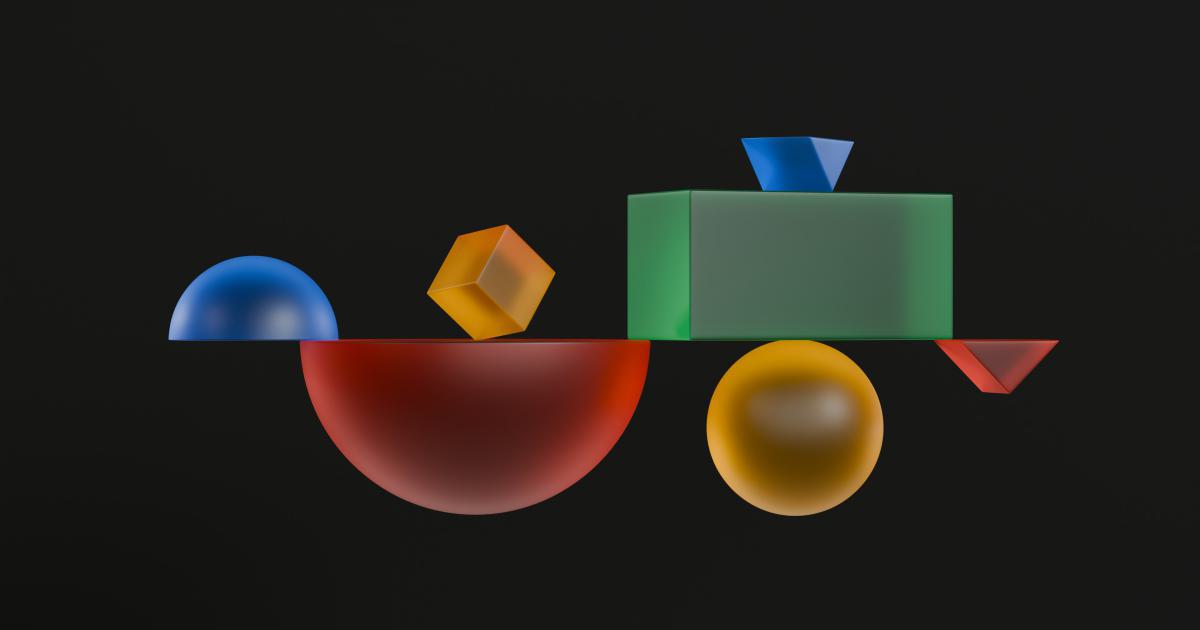
Once you've set up the goal funnel, Google Analytics will start tracking the user flow through the defined steps, providing valuable insights into the conversion process.
Analyzing Google Analytics Goal Funnels
After configuring your goal funnels, you can access the funnel visualization report in the Google Analytics interface. This report will show you the number of users that entered the funnel, as well as the number of users that progressed through each step.
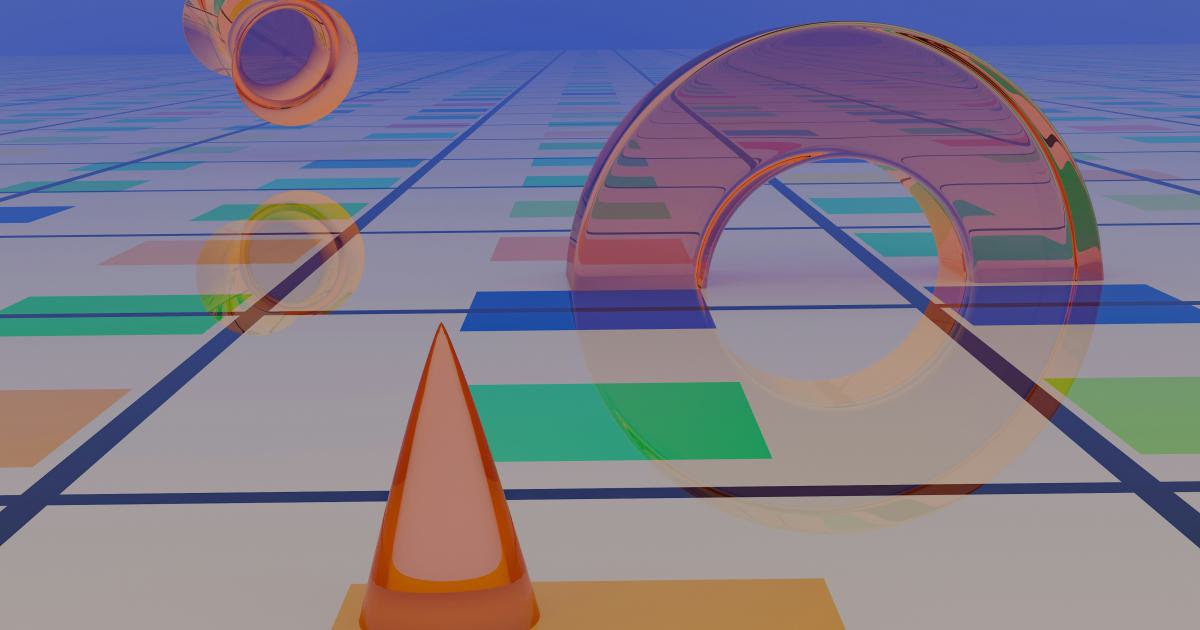
Here are some key things to look for when analyzing your goal funnels:
Funnel Visualization: Examine the visual representation of the funnel to identify any significant drop-offs or bottlenecks in the conversion process.
Funnel Steps: Analyze the number of users that completed each step of the funnel. Look for steps with high drop-off rates and investigate the reasons behind them.
Funnel Conversion Rate: Calculate the overall conversion rate for the goal funnel, as well as the conversion rate for each individual step.
Segment and Filter Data: Use Google Analytics' powerful segmentation and filtering capabilities to dive deeper into the funnel data, such as by device type, traffic source, or user behavior.
Compare Funnels: If you have multiple goal funnels set up, compare their performance to identify the most effective conversion paths.
By analyzing your goal funnels, you can gain valuable insights into your website's user experience, identify areas for optimization, and make data-driven decisions to improve your overall conversion rates.
Leveraging Google Analytics Goals and Funnels
Now that you understand the basics of setting up and analyzing Google Analytics goals and goal funnels, let's explore how you can leverage this data to enhance your website's performance and marketing efforts.
Aligning Goals with Business Objectives
The first step in effectively using Google Analytics goals and funnels is to ensure that they are aligned with your overall business objectives. Take the time to carefully define your key performance indicators (KPIs) and the actions or events that you want to track and measure.
For example, if your primary business goal is to generate more leads, you might set up goals for form submissions, email newsletter signups, or downloads of lead magnets. If your focus is on e-commerce, you might track goals related to product purchases, cart abandonments, or upsells.
By aligning your Google Analytics goals with your business objectives, you can ensure that the data you collect is directly relevant and actionable.
Identifying Optimization Opportunities
The goal funnel analysis can be a goldmine for identifying areas of your website that may need optimization. Look for steps in the funnel with high drop-off rates and investigate the reasons behind them.
Are users getting stuck on a particular page? Is the form too long or complicated? Is the call-to-action unclear or not compelling enough? By understanding the user journey and pinpointing the pain points, you can make targeted improvements to enhance the overall user experience and increase conversion rates.

Informing Marketing Strategies
Google Analytics goals and funnels can also provide valuable insights to inform your marketing strategies. For example, if you notice that a significant number of users are dropping off at the payment step of an e-commerce funnel, it may indicate that your pricing or shipping options need to be re-evaluated.
Conversely, if you see a high conversion rate for a specific lead generation campaign, you can double down on that strategy and allocate more resources to it. The data-driven insights from your Google Analytics goals and funnels can help you make informed decisions about your marketing mix, ad campaigns, content creation, and other promotional efforts.

Tracking and Improving ROI
Ultimately, the primary purpose of setting up Google Analytics goals and funnels is to measure the return on investment (ROI) of your website and marketing initiatives. By understanding the conversion rates and the value of completed goals, you can accurately evaluate the effectiveness of your efforts and make informed decisions about where to allocate your resources.
For example, if you notice that a particular lead generation campaign is generating a high volume of qualified leads, you can justify increasing your budget for that campaign. Conversely, if a certain marketing channel is not delivering the desired results, you can consider reallocating those resources to more effective strategies.
By leveraging the data and insights provided by Google Analytics goals and funnels, you can make data-driven decisions, optimize your website and marketing efforts, and ultimately improve the overall return on your digital investments.
Conclusion
Google Analytics goals and goal funnels are powerful tools that can help you measure the success of your website and marketing campaigns, identify areas for improvement, and make informed decisions that drive business growth.
By understanding the different types of goals, configuring them effectively, and analyzing the user journey through your goal funnels, you can gain valuable insights into your website's performance and user behavior. This knowledge can then be used to align your goals with your business objectives, identify optimization opportunities, inform your marketing strategies, and ultimately track and improve your return on investment.
Remember, setting up and analyzing Google Analytics goals and funnels is an ongoing process. Continuously review and refine your goals, experiment with different configurations, and iterate based on the data you collect. By staying proactive and data-driven, you can unlock the true potential of your website and marketing efforts.