Unraveling the Mystery: Category Page Architecture for E-commerce Sites

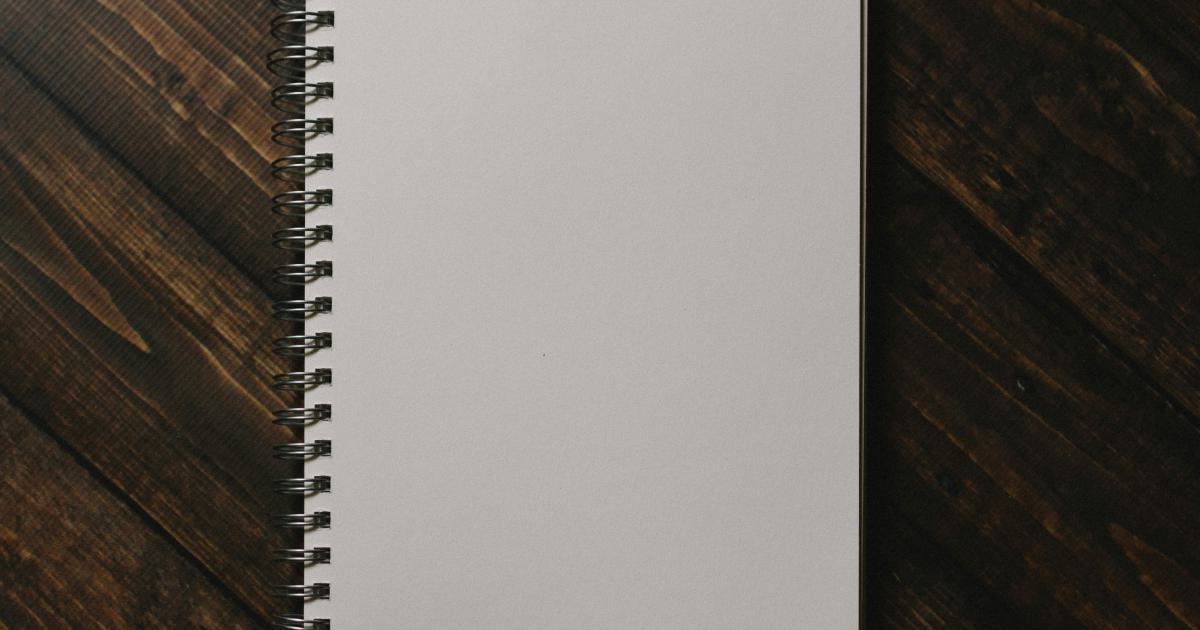
Understanding the Importance of Category Page Design
In the vast and ever-evolving world of e-commerce, the category page is a critical component of a website's architecture. This page serves as a gateway, directing users to the specific products they're searching for and ultimately guiding them towards a successful purchase. Category page design can make or break the user experience, influencing not only conversion rates but also the overall perception of a brand.
As the number of online shoppers continues to grow, the competition for attention and conversions has become increasingly fierce. E-commerce businesses must prioritize the optimization of their category pages to stand out in a crowded digital landscape. By understanding the nuances of category page architecture and implementing best practices, companies can enhance their users' browsing experience, increase engagement, and ultimately drive more sales.

The Role of Category Pages in the E-commerce Ecosystem
Category pages serve as the intermediary between a site's homepage and its individual product pages, providing a structured and intuitive way for customers to navigate and discover products. These pages play a crucial role in the overall user journey, as they:
Facilitate Product Discovery: By organizing products into logical and visually appealing categories, category pages help users quickly find what they're looking for, reducing the time and effort required to navigate the site.
Enhance the User Experience: A well-designed category page can create a seamless and enjoyable browsing experience, keeping users engaged and increasing the likelihood of conversions.
Improve Site Navigation: Effective category page architecture can improve the overall site structure, making it easier for users to navigate and find the products they desire.
Increase Conversion Rates: A carefully crafted category page that caters to user needs and preferences can lead to higher click-through rates and, ultimately, more sales.
Boost Search Engine Optimization (SEO): Well-structured category pages with relevant content and optimized metadata can improve a site's visibility in search engine results, driving more organic traffic.
Defining the Category Page Architecture
The category page architecture of an e-commerce site encompasses the organization, layout, and functionality of the pages that display a specific product category or subcategory. This architecture serves as the framework for how users interact with and navigate through the site's product offerings.
Key Elements of Category Page Architecture
Hierarchy and Navigation: The way categories and subcategories are organized and presented to users is crucial for effective navigation. A clear and intuitive hierarchy allows customers to quickly find the products they're looking for.
Product Presentation: The arrangement and display of products on the category page, including factors like image size, product information, and sorting/filtering options, can significantly impact user engagement and conversion rates.
Personalization and Contextualization: Tailoring the category page experience to individual user preferences and behavior, such as showing relevant product recommendations or highlighting trending items, can enhance the user experience and increase sales.
Search and Filtering: Providing robust search functionality and advanced filtering options enables users to refine their product search, making it easier for them to find exactly what they need.
Calls-to-Action (CTAs): Strategically placed and compelling CTAs, such as "Add to Cart" or "Shop Now," can guide users towards desired actions and drive conversions.
Content and Imagery: The quality and relevance of the content and visuals on the category page, including product descriptions, category descriptions, and high-quality product images, can significantly influence user perception and engagement.
Mobile Optimization: With the growing dominance of mobile commerce, ensuring a seamless and responsive category page experience on mobile devices is crucial for meeting the needs of modern consumers.

Understanding User Behavior and Preferences
To design an effective category page architecture, it's essential to have a deep understanding of your target audience's needs, preferences, and browsing behavior. By analyzing user data, gathering customer feedback, and conducting user testing, e-commerce businesses can gain valuable insights into:
-
Search Patterns: Identifying the most common search queries and navigational paths used by customers can help optimize the category page hierarchy and search functionality.
-
Product Filtering and Sorting Preferences: Understanding which product filters and sorting options are most important to your users can inform the design and layout of these tools on the category page.
-
Content and Imagery Preferences: Analyzing which types of product descriptions, category descriptions, and visual elements resonate best with your audience can guide the creation of compelling and relevant content.
-
Device Usage and Responsive Design Needs: Recognizing the device preferences and browsing habits of your customers can inform the mobile-optimized design and functionality of your category pages.
By aligning the category page architecture with user behavior and preferences, e-commerce businesses can create a more personalized and engaging experience, leading to increased customer satisfaction, higher conversion rates, and ultimately, greater business success.

Optimizing Category Page Design
Crafting an effective category page design requires a strategic and multifaceted approach. By incorporating best practices and continuously testing and refining the design, e-commerce businesses can create a seamless and compelling user experience that drives conversions.
Establishing a Clear Hierarchy and Navigation
A well-structured category page hierarchy is essential for guiding users to their desired products. This hierarchy should be intuitive, logical, and consistent across the entire website. Key considerations include:
Top-Level Categories: Organizing the site's primary product categories in a clear and logical manner can help users quickly identify the section they want to explore.
Subcategories and Nested Navigation: Providing a user-friendly way for customers to drill down into more specific subcategories can enhance the browsing experience and facilitate product discovery.
Breadcrumb Navigation: Implementing a clear breadcrumb trail that shows users their current location within the site's hierarchy can improve navigation and reduce the risk of users getting lost.
Mega Menus and Dropdown Menus: Utilizing advanced navigation elements, such as mega menus or dropdown menus, can make it easier for users to access different categories and subcategories without having to navigate back to the homepage.
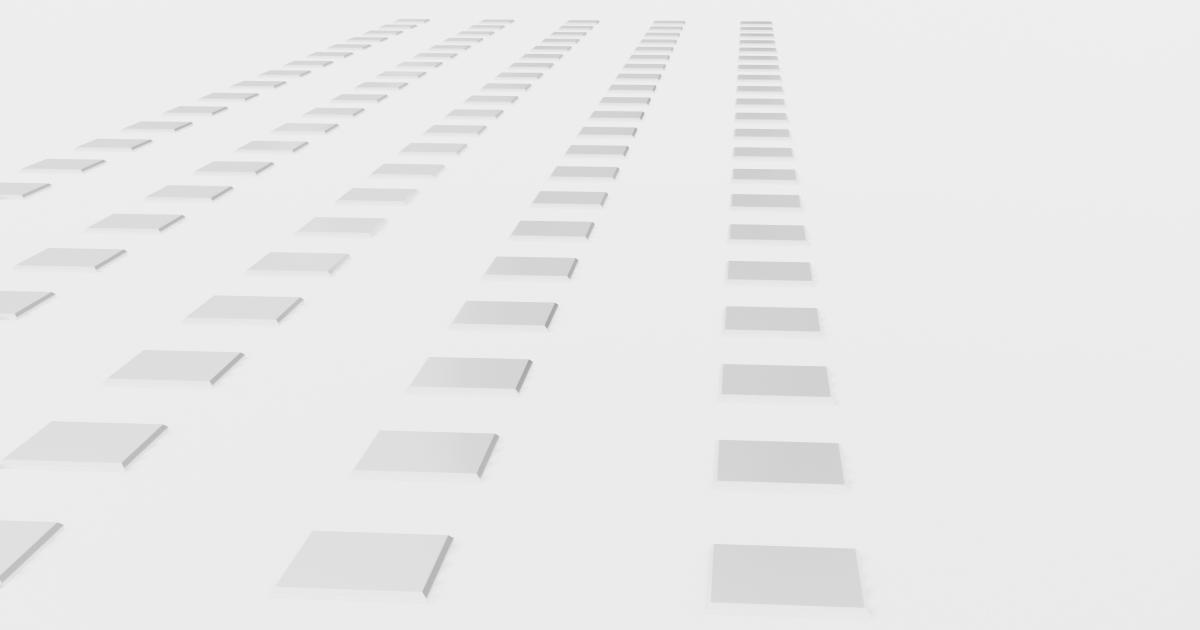
Optimizing Product Presentation and Discoverability
The way products are displayed and presented on the category page can have a significant impact on user engagement and conversion rates. Best practices include:
Product Grid Layout: Arranging products in a visually appealing grid layout, with consistent image sizes and spacing, can create a clean and organized appearance.
Product Information and Imagery: Ensuring that each product displays relevant and high-quality information, such as product names, prices, and images, can help users make informed purchasing decisions.
Sorting and Filtering Options: Providing users with the ability to sort and filter products based on attributes like price, rating, or new arrivals can enhance the browsing experience and help them find what they're looking for more efficiently.
Product Recommendations and Trending Items: Showcasing personalized product recommendations or highlighting trending or popular items can introduce users to new products and increase the likelihood of additional purchases.
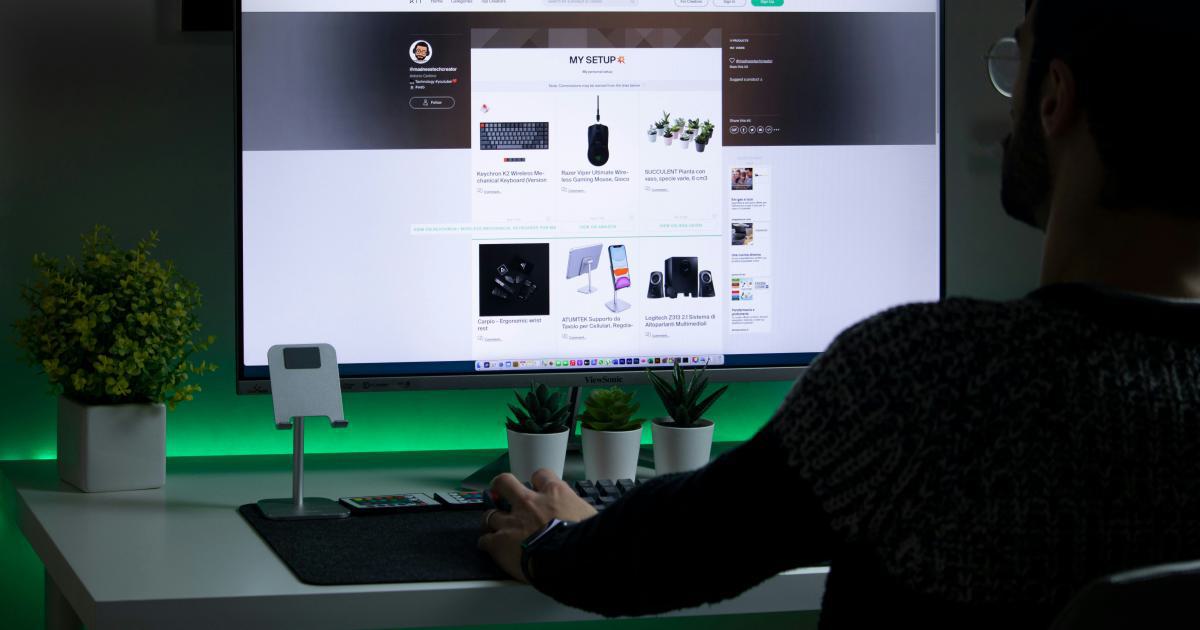
Incorporating Personalization and Contextualization
Tailoring the category page experience to individual user preferences and behavior can significantly improve engagement and conversion rates. Strategies for personalization and contextualization include:
User-Specific Recommendations: Leveraging data on a user's past browsing and purchasing history to provide personalized product recommendations can increase the relevance of the category page content.
Location-Based Promotions: Displaying location-specific offers, promotions, or product availability can create a more contextual and engaging experience for users.
Personalized Sorting and Filtering: Remembering a user's preferred sorting and filtering options can save them time and effort during future visits, enhancing their overall experience.
Customized Category Descriptions: Dynamically generating category descriptions that highlight products or features most relevant to the user's interests can make the content more engaging and useful.

Optimizing Search and Filtering Capabilities
Providing robust search and filtering functionalities on the category page can significantly improve the user experience and increase the likelihood of conversions. Key considerations include:
Comprehensive Search: Implementing a search feature that allows users to quickly find products by keywords, product codes, or other relevant attributes can enhance the discoverability of items.
Advanced Filtering Options: Offering a wide range of filtering options, such as price range, color, size, or customer ratings, can help users narrow down their product selection and find exactly what they need.
Intuitive Filter Layout: Ensuring that the filter options are easy to access, understand, and use can streamline the browsing experience and prevent user frustration.
Dynamic Filter Updates: Updating the available filter options and product count in real-time as users apply various filters can provide a seamless and responsive filtering experience.
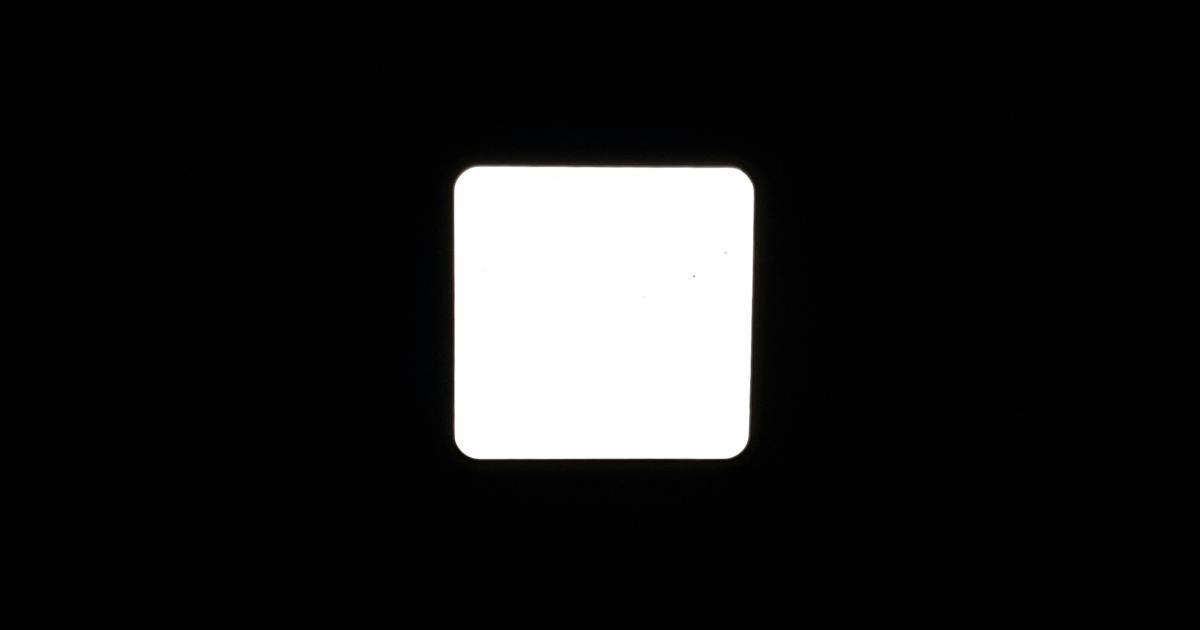
Crafting Compelling Calls-to-Action (CTAs)
Strategic placement and design of CTAs on the category page can guide users towards desired actions and drive conversions. Best practices include:
Prominent Placement: Positioning CTAs in highly visible areas of the category page, such as above the product grid or at the end of the page, can increase the likelihood of user engagement.
Clear and Actionable Language: Using concise, straightforward, and action-oriented language in CTA buttons (e.g., "Add to Cart," "Shop Now," "Buy Today") can encourage users to take the desired steps.
Visually Striking Design: Ensuring that CTA buttons stand out through the use of contrasting colors, eye-catching graphics, or hover effects can make them more compelling and noticeable.
Contextual Relevance: Aligning the CTA with the user's current stage in the shopping journey, such as offering a "Buy Now" button for products they've already selected, can improve the relevance and effectiveness of the CTA.
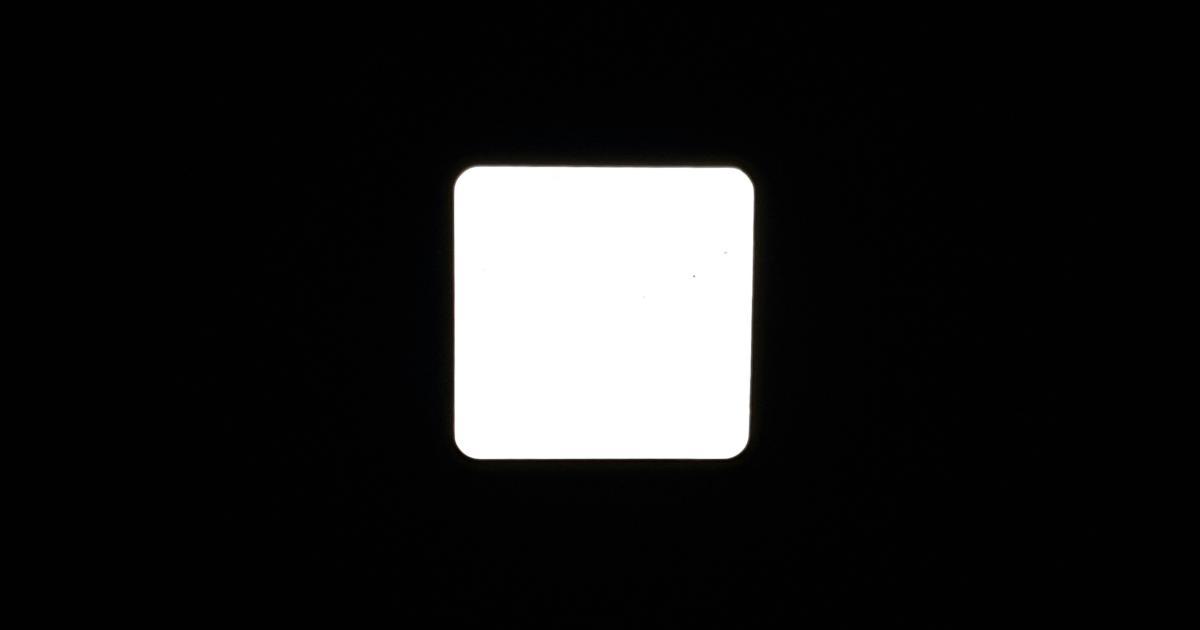
Optimizing Content and Imagery
The quality and relevance of the content and visuals on the category page can significantly influence user perception, engagement, and conversion rates. Key considerations include:
Compelling Category Descriptions: Crafting informative and engaging category descriptions that highlight the unique features, benefits, and use cases of the products can increase user interest and understanding.
Detailed Product Information: Providing comprehensive and accurate product details, such as size, color, material, and technical specifications, can help users make informed purchasing decisions.
High-Quality Product Imagery: Ensuring that product images are clear, visually appealing, and displayed at an appropriate size can enhance the overall aesthetic and user experience of the category page.
Contextual and Lifestyle Imagery: Incorporating lifestyle or contextual imagery that showcases the products in use can help users better visualize how the items would fit into their lives, increasing the emotional connection and likelihood of conversion.

Ensuring Mobile-Optimized Experiences
As mobile commerce continues to grow, providing a seamless and responsive category page experience on mobile devices is crucial for meeting the needs of modern consumers. Key considerations include:
Responsive Layout and Design: Ensuring that the category page layout and design adapt fluidly to different screen sizes and resolutions can create a consistent and user-friendly experience across devices.
Optimized Touch Interactions: Designing touch-friendly elements, such as larger product images, easy-to-tap filtering options, and mobile-specific CTAs, can enhance the usability and accessibility of the category page on mobile.
Streamlined Navigation: Implementing a mobile-optimized navigation structure, such as a collapsible menu or simplified hierarchy, can make it easier for users to browse and discover products on smaller screens.
Faster Page Load Times: Optimizing the category page's loading speed by minimizing image file sizes, compressing code, and leveraging caching techniques can improve the overall mobile experience and reduce bounce rates.

Continuous Optimization and Testing
Achieving an optimal category page architecture is an ongoing process that requires continuous monitoring, testing, and refinement. E-commerce businesses should regularly analyze user behavior, gather feedback, and experiment with new design and functionality elements to ensure that the category page experience remains engaging, efficient, and aligned with customer needs.
A/B Testing and Multivariate Experiments
Conducting A/B tests and multivariate experiments on various category page elements can provide valuable insights into user preferences and help determine the most effective design and functionality options. Examples of elements that can be tested include:
- Product grid layout and spacing
- Filtering and sorting options
- Category descriptions and product information
- CTA design and placement
- Personalization and recommendation algorithms
By systematically testing and analyzing the impact of these changes, e-commerce businesses can make data-driven decisions to continuously improve the category page experience.
User Feedback and Usability Testing
Actively soliciting and incorporating user feedback is essential for understanding pain points, identifying areas for improvement, and ensuring that the category page design aligns with customer needs. Strategies for gathering user feedback include:
- On-site surveys and feedback forms
- User interviews and focus groups
- Usability testing sessions
- Customer service and support channels
By analyzing user feedback and observing how customers interact with the category page, e-commerce businesses can gain valuable insights to guide future optimizations.
Analytics and Performance Tracking
Regularly monitoring key performance indicators (KPIs) and tracking the impact of category page changes can help e-commerce businesses measure the effectiveness of their optimization efforts. Relevant metrics to track include:
- Bounce rate
- Time on page
- Conversion rate
- Add-to-cart rate
- Revenue per visitor
- Search and filtering usage
By analyzing these metrics and identifying trends or areas for improvement, businesses can make informed decisions about future category page enhancements.
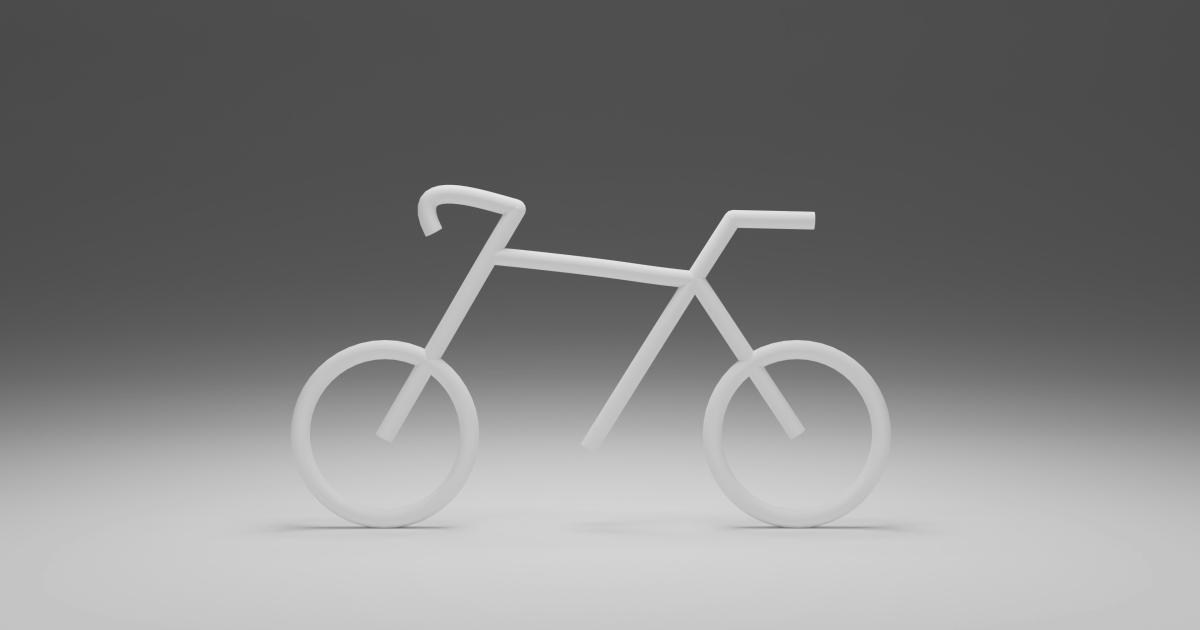
Conclusion
In the highly competitive world of e-commerce, the category page architecture plays a crucial role in shaping the user experience and driving business success. By understanding the key elements of category page design, optimizing for user preferences and behavior, and continuously testing and refining the experience, e-commerce businesses can create a seamless and engaging browsing environment that ultimately leads to increased conversions and customer loyalty.
Mastering category page architecture is an ongoing process that requires a deep understanding of your target audience, a commitment to innovation, and a data-driven approach to decision-making. By embracing this challenge, e-commerce businesses can set themselves apart from the competition and position their brands for long-term growth and success in the ever-evolving digital landscape.