Unveiling the Power of Custom Dimensions in Google Analytics


Understanding the Basics of Custom Dimensions
Custom dimensions in Google Analytics are powerful tools that allow you to capture and analyze data that goes beyond the standard metrics and dimensions provided by the platform. These custom metrics provide a way to track and measure specific aspects of your website or application that are unique to your business, providing a deeper understanding of your users' behavior and the performance of your digital initiatives.
One of the key advantages of custom dimensions is their ability to provide a more granular level of data and insights. By defining your own custom dimensions, you can collect and analyze information that is tailored to your specific needs, rather than being limited to the pre-defined metrics available in the standard Google Analytics interface.
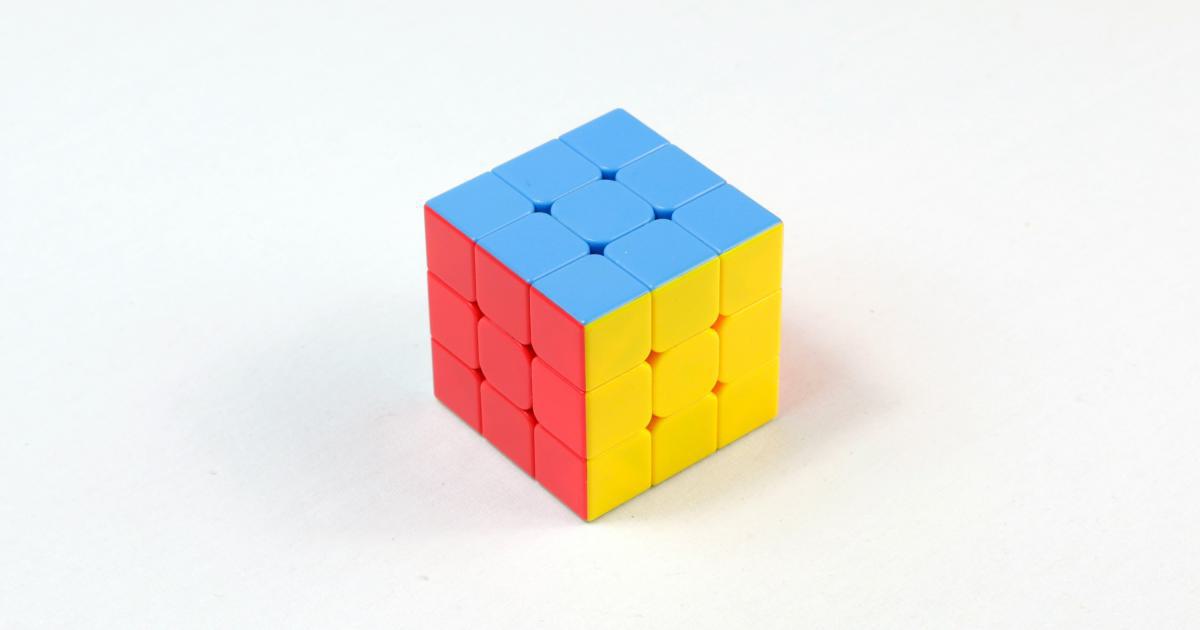
For example, let's say you run an e-commerce website that sells a variety of products. While the standard Google Analytics dimensions can provide valuable information about overall sales, traffic, and user behavior, you may want to track additional data points specific to your business, such as:
- Product Category: Understand which product categories are driving the most revenue and engagement.
- Customer Loyalty: Track the purchasing behavior of your most loyal customers to identify opportunities for retention and upselling.
- Content Engagement: Measure how users interact with different types of content on your website, such as blog posts, videos, or product descriptions.
By creating custom dimensions to capture this data, you can gain a deeper understanding of your customers and your business, leading to more informed decision-making and the ability to optimize your digital strategies more effectively.
What are Custom Dimensions?
Custom dimensions in Google Analytics are user-defined metrics that allow you to track and measure specific aspects of your website or application that are not included in the standard set of dimensions. These custom dimensions can be used to capture a wide range of data, from user preferences and behavior to transaction-level details and beyond.
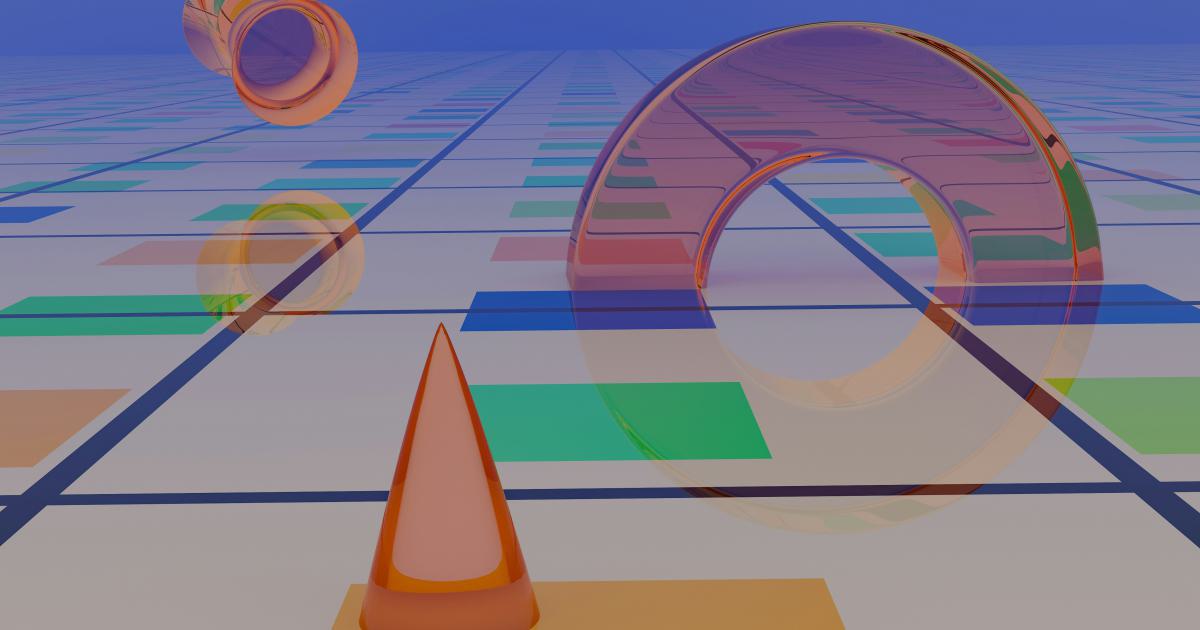
Each custom dimension is defined by a unique index number (from 1 to 20) and a descriptive name that reflects the data it is capturing. This structure allows you to create up to 20 custom dimensions within a single Google Analytics property, giving you the flexibility to track a diverse range of metrics that are tailored to your business needs.
Why Use Custom Dimensions?
There are several key reasons why you should consider using custom dimensions in your Google Analytics implementation:
Deeper Insights: Custom dimensions provide a level of granularity and specificity that is not possible with the standard dimensions. By capturing data that is unique to your business, you can gain a more comprehensive understanding of your users' behavior and the performance of your digital initiatives.
Customized Reporting: With custom dimensions, you can create custom reports and dashboards that are tailored to your specific needs, allowing you to focus on the metrics that are most important to your business.
Improved Segmentation: Custom dimensions can be used to create highly targeted audience segments, enabling you to analyze user behavior and performance at a more granular level.
Enhanced Optimization: By understanding the specific factors that drive user engagement and conversion, you can make more informed decisions about how to optimize your website or application for better performance.
Competitive Advantage: By leveraging custom dimensions to track data that is unique to your business, you can gain valuable insights that may not be available to your competitors, giving you a strategic advantage in your market.
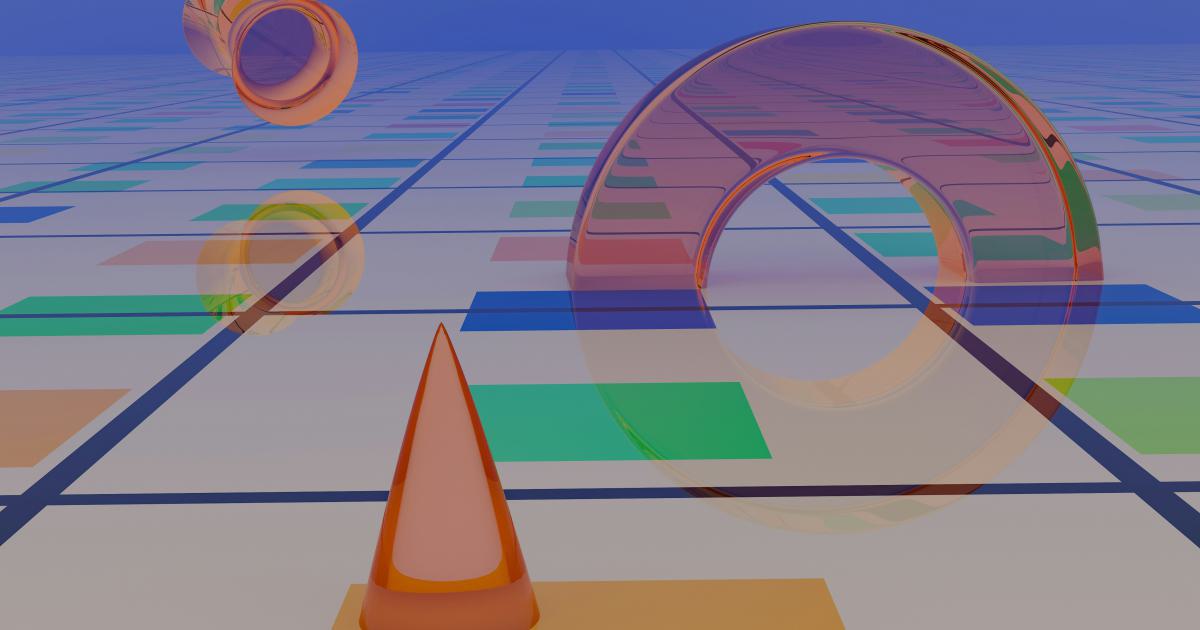
Overall, custom dimensions in Google Analytics provide a powerful tool for businesses to capture and analyze data that is tailored to their specific needs, leading to more informed decision-making and the ability to optimize their digital strategies more effectively.
Identifying Valuable Custom Dimensions
Before you start implementing custom dimensions in your Google Analytics setup, it's important to take the time to identify the specific data points that will provide the most valuable insights for your business. This process involves carefully considering your business objectives, user behavior, and the types of data that are not currently being captured by the standard Google Analytics dimensions.
Aligning with Business Objectives
The first step in identifying valuable custom dimensions is to align them with your overall business objectives. Ask yourself questions like:
- What are the key performance indicators (KPIs) that are most important to my business?
- What information do I need to better understand my customers and their behavior?
- How can I use custom dimensions to measure the success of my digital initiatives?
By clearly defining the business goals and objectives that you want to address with custom dimensions, you can ensure that the data you collect will be directly relevant and actionable.

Analyzing User Behavior
Another important factor to consider when identifying custom dimensions is the behavior and preferences of your users. Look for patterns, trends, and areas where the standard Google Analytics dimensions may not be providing a complete picture of how your users interact with your website or application.
Some examples of user behavior-related custom dimensions could include:
- Device Type: Capture the specific device model or operating system used by your visitors to optimize the user experience.
- Content Engagement: Measure how users interact with different types of content, such as video views, article shares, or product reviews.
- Referral Source: Analyze the specific channels or campaigns that are driving the most valuable traffic to your website.
By understanding the nuances of your users' behavior, you can create custom dimensions that provide deeper insights and enable more effective optimization strategies.
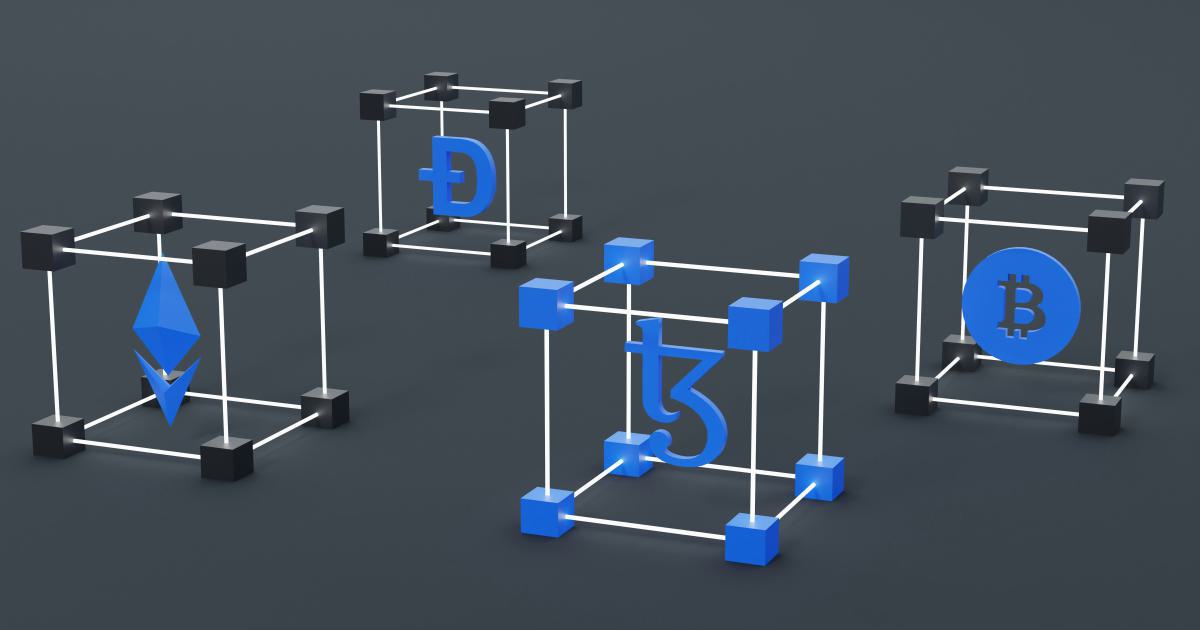
Identifying Unique Data Points
In addition to aligning with business objectives and user behavior, it's important to consider the unique data points that are specific to your business or industry. These are the types of information that may not be captured by the standard Google Analytics dimensions, but could provide valuable insights if tracked and analyzed.
Some examples of unique data points that could be turned into custom dimensions include:
- Product SKU: Track the performance of individual product SKUs to identify best-sellers and optimize inventory.
- Customer Lifetime Value: Measure the long-term value of your customers to inform retention and loyalty strategies.
- Lead Source: Analyze the effectiveness of different marketing channels and campaigns in generating qualified leads.
By identifying these unique data points, you can create custom dimensions that provide a competitive advantage and enable more targeted and effective digital strategies.
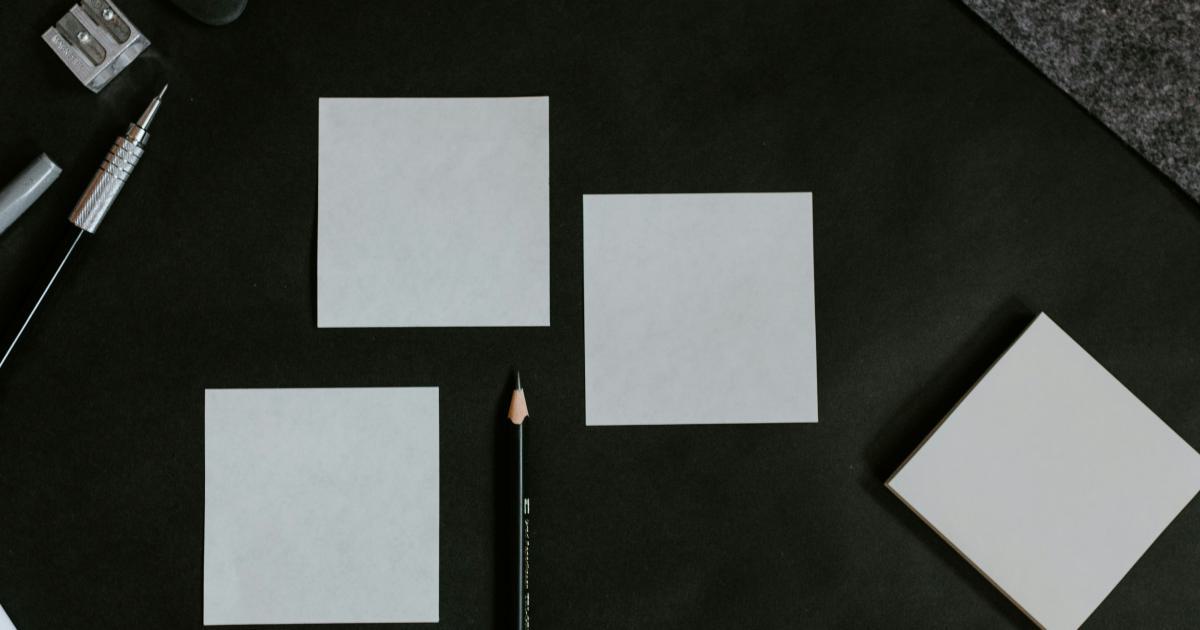
Implementing Custom Dimensions in Google Analytics
Once you have identified the custom dimensions that will provide the most valuable insights for your business, the next step is to implement them within your Google Analytics setup. This process involves several key steps, including defining the custom dimensions, configuring the data collection, and verifying the implementation.
Defining Custom Dimensions
The first step in implementing custom dimensions is to define them within your Google Analytics property. To do this, follow these steps:
Log in to your Google Analytics account and navigate to the "Admin" section.
Click on the "Custom Definitions" tab, then select "Custom Dimensions" from the dropdown menu.
Click the "Create Custom Dimension" button to start the process of defining your new custom dimension.
Provide a descriptive name for your custom dimension and select the appropriate scope (hit, session, user, or product).
Review the details of your custom dimension and click "Create" to save your changes.
It's important to note that you have a limited number of custom dimensions available within a single Google Analytics property (up to 20), so it's crucial to carefully plan and prioritize the dimensions you choose to implement.

Configuring Data Collection
Once you have defined your custom dimensions, the next step is to configure the data collection process. This involves adding the necessary code to your website or application to capture the data and send it to Google Analytics.
The specific implementation steps will depend on the type of data you are collecting and the technology stack you are using, but generally, you will need to:
Identify the data points you want to capture and determine how to retrieve them within your codebase.
Integrate the custom dimension data into your existing Google Analytics tracking implementation, typically by using the set() method of the analytics.js or gtag.js libraries.
Verify that the data is being correctly sent to Google Analytics by checking the "Real-Time" reports or using the "Measurement Protocol Validator" tool.
It's important to thoroughly test your custom dimension implementation to ensure that the data is being captured accurately and that it is appearing correctly in your Google Analytics reports.
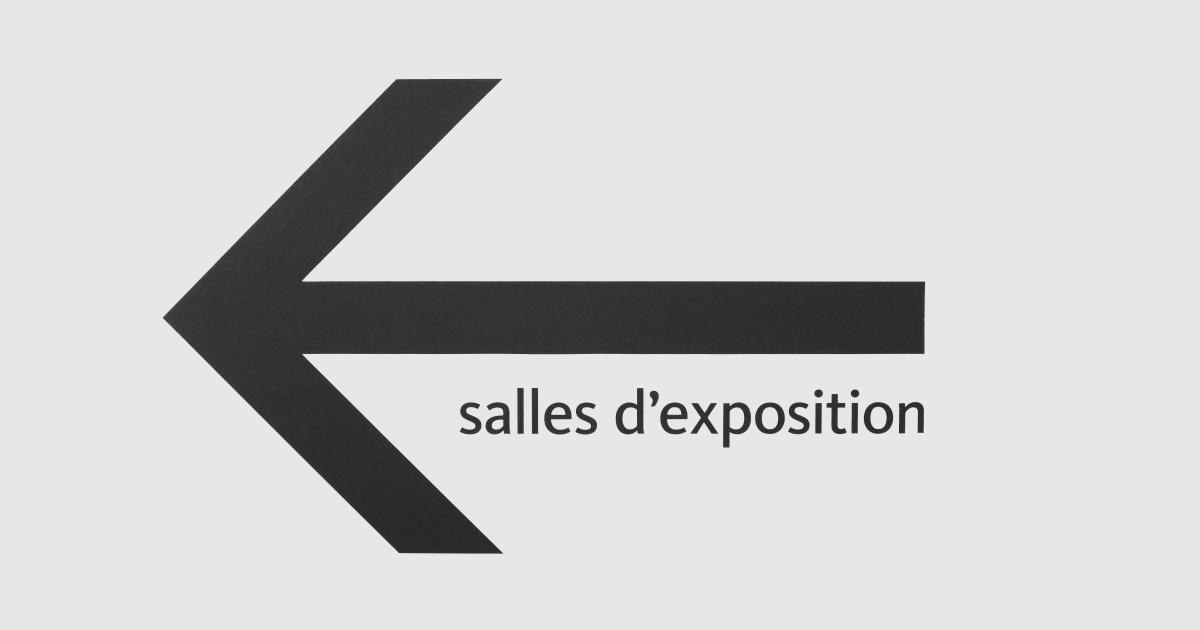
Verifying the Implementation
After implementing your custom dimensions, it's essential to verify that the data is being collected and reported correctly. Here are some steps you can take to ensure the proper implementation:
Review Real-Time Reports: Check the "Real-Time" reports in Google Analytics to see if the custom dimension data is being captured and reported as expected.
Utilize the Debugger: Use the Google Analytics Debugger extension or the browser's developer tools to inspect the data being sent to Google Analytics and ensure that the custom dimensions are being correctly included.
Analyze Sample Data: Examine a sample of the data being collected for your custom dimensions to ensure that the values are accurate and consistent with your expectations.
Set Up Custom Reporting: Create custom reports and dashboards that incorporate your new custom dimensions to verify that the data is being displayed correctly and providing the insights you expected.
By thoroughly verifying the implementation of your custom dimensions, you can be confident that the data you are collecting will be accurate and reliable, enabling you to make informed decisions based on the insights it provides.

Leveraging Custom Dimensions for Powerful Insights
Once you have successfully implemented your custom dimensions, the real power of this feature lies in how you leverage the data to gain deeper insights and drive more effective digital strategies. Here are some ways you can utilize custom dimensions to unlock the true potential of your Google Analytics data:
Customized Reporting and Dashboards
One of the primary benefits of custom dimensions is the ability to create highly customized reports and dashboards that are tailored to your specific business needs. By incorporating your custom dimensions into your reporting, you can gain a more comprehensive understanding of your website or application's performance and identify areas for optimization.
For example, you could create a dashboard that tracks the performance of your top-selling product categories, including metrics like revenue, conversion rate, and average order value. This type of custom reporting can provide invaluable insights that can inform your product development, marketing, and inventory management strategies.
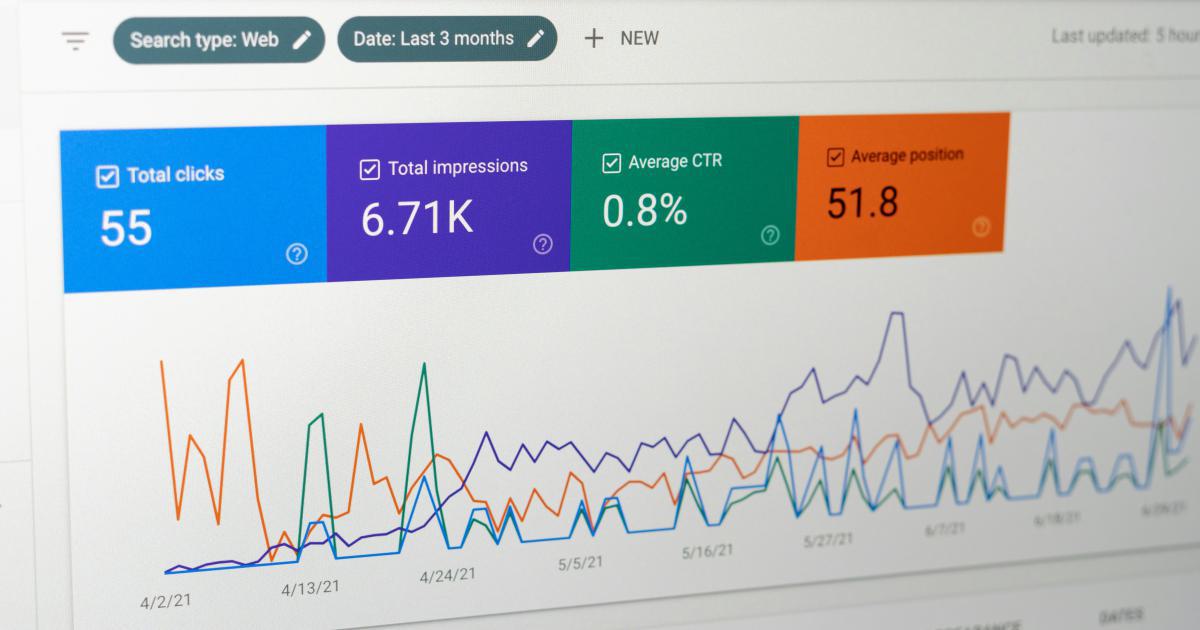
Advanced Segmentation and Audience Analysis
Custom dimensions can also be used to create highly targeted audience segments, allowing you to analyze user behavior and performance at a granular level. This can be especially useful for understanding the needs and preferences of your most valuable customers or identifying patterns among different user groups.
For example, you could create a custom dimension to track the loyalty status of your customers (e.g., new, repeat, VIP) and then use that data to segment your audience and analyze the differences in their browsing behavior, conversion rates, and lifetime value. This type of advanced segmentation can inform your customer retention and loyalty strategies, as well as your product and service offerings.

Improved Optimization and Testing
By leveraging custom dimensions, you can gain a deeper understanding of the factors that drive user engagement and conversion on your website or application. This can enable more effective optimization and testing strategies, as you can measure the impact of specific changes or variations on the metrics that are most important to your business.
For instance, you could create a custom dimension to track the user's content preferences (e.g., blog articles, product videos, case studies) and then use that data to test different content layouts, formats, and recommendations. This can help you identify the content types and experiences that resonate most with your audience, leading to improved engagement, conversion, and ultimately, business outcomes.

Competitive Insights and Benchmarking
By leveraging custom dimensions, you can also gain a competitive advantage by capturing data that may not be readily available to your industry peers. This can provide valuable insights into your unique business operations, customer preferences, and market positioning.
For example, you could create a custom dimension to track the specific promotions or discounts offered to your customers, and then use that data to analyze the effectiveness of your pricing and promotional strategies compared to your competitors. This type of competitive intelligence can inform your strategic decision-making and help you stay ahead of the curve in your market.

Overall, the power of custom dimensions in Google Analytics lies in their ability to provide a deeper, more comprehensive understanding of your digital ecosystem. By aligning these custom metrics with your business objectives, user behavior, and unique data points, you can unlock powerful insights that drive more effective optimization, strategic decision-making, and ultimately, better business outcomes.