What Baffling Rendering Mysteries Does Google Analytics Reveal?


Unraveling the Enigma of Google Analytics Rendering Challenges
Google Analytics is a powerful tool that provides invaluable insights into website performance and user behavior. However, behind the scenes, there lurks a web of rendering mysteries that can leave even the most seasoned digital analysts scratching their heads. From inconsistent data reporting to mysterious vanishing metrics, this ubiquitous analytics platform has a knack for uncovering baffling rendering conundrums that can challenge even the most experienced professionals.
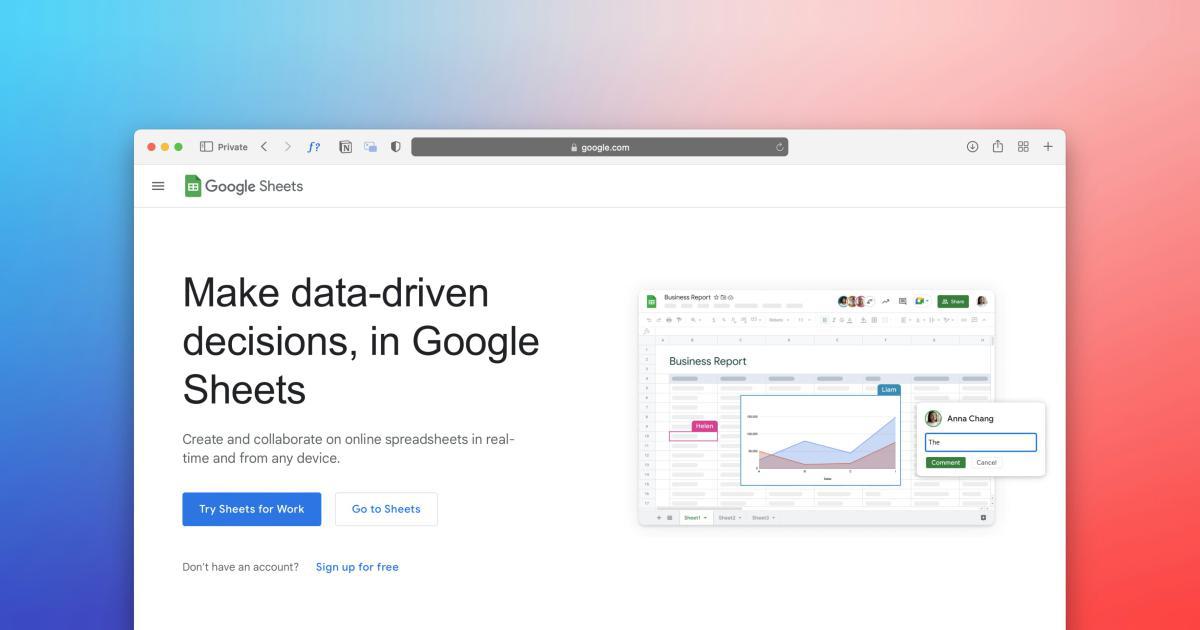
In this comprehensive article, we'll delve deep into the rendering enigmas that Google Analytics often presents, exploring the underlying causes, potential solutions, and the broader implications for website owners and digital marketers. By shedding light on these perplexing rendering challenges, we aim to empower you with the knowledge and strategies to overcome these obstacles and unlock the true potential of your analytics data.
Understanding the Foundations of Google Analytics Rendering
To fully grasp the rendering mysteries that Google Analytics can reveal, it's essential to first understand the fundamental principles behind how the platform collects and processes data. Google Analytics relies on a combination of client-side and server-side technologies to capture user interactions, pageviews, and a myriad of other metrics.
The Client-Side Rendering Conundrum
At the core of Google Analytics' data collection process is the inclusion of a JavaScript tracking snippet, which is typically embedded in the HTML of every page on a website. This snippet is responsible for capturing user interactions and sending that information to the Google Analytics servers for processing.
However, the client-side nature of this tracking mechanism can lead to a number of rendering challenges. For instance, if a webpage takes a long time to load or experiences rendering delays, the analytics tracking may not fire correctly, resulting in incomplete or inaccurate data. Moreover, modern web development practices, such as the use of single-page applications (SPAs) and dynamic content loading, can further complicate the data collection process, leading to inconsistencies and gaps in the reported metrics.
Server-Side Rendering Considerations
To address some of the limitations of client-side tracking, Google Analytics also offers server-side solutions, such as the use of server-side Google Tag Manager or the Google Analytics Measurement Protocol. These approaches involve capturing user interactions on the server side and then transmitting the data to the Google Analytics platform.
While server-side rendering can provide more reliable and accurate data collection, it's not without its own set of challenges. Integrating server-side tracking can be more complex and may require additional development resources, and it may also introduce new complexities, such as the need to manage server-side caching and load balancing.
Mysterious Vanishing Metrics and Inconsistent Data Reporting
One of the most perplexing rendering mysteries that Google Analytics often reveals is the phenomenon of "vanishing metrics" – instances where certain data points or user interactions seemingly disappear from the reported statistics.
The Case of the Disappearing Pageviews
Perhaps the most notorious example of this is the issue of missing or inaccurate pageview data. It's not uncommon for website owners to notice significant discrepancies between the pageviews reported in Google Analytics and the actual page impressions observed on the website.
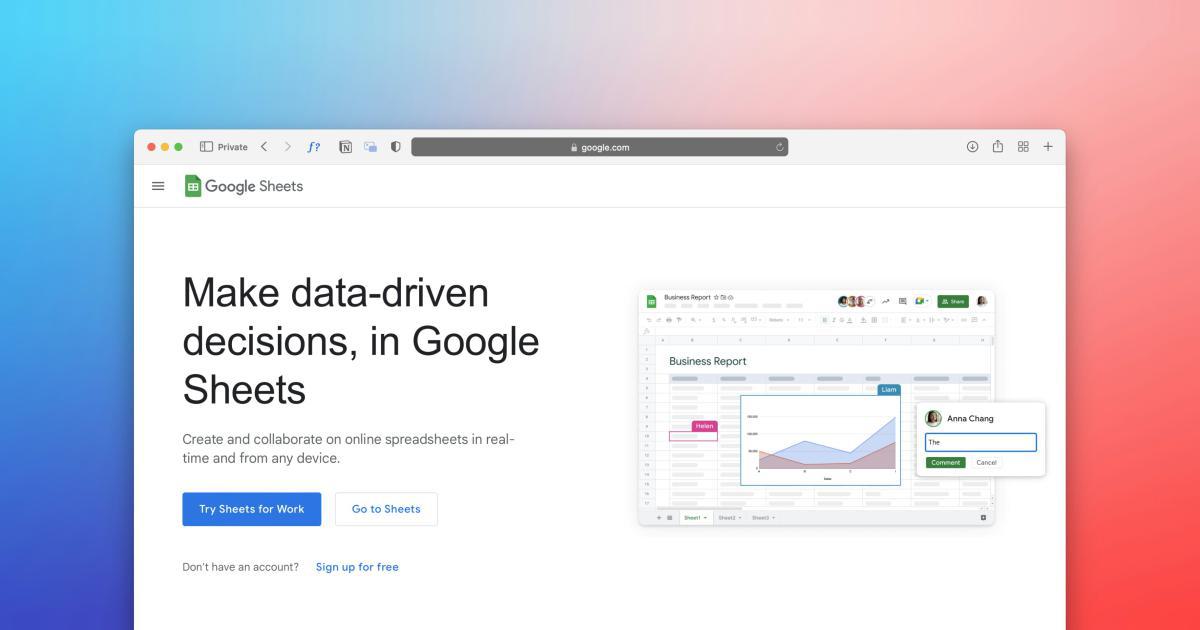
This can be particularly problematic for businesses that rely on accurate pageview data for revenue forecasting, advertising rates, or other critical decision-making processes. Uncovering the root causes of these pageview discrepancies can be a complex and time-consuming endeavor, often requiring a deep dive into the website's technical infrastructure, content management system, and the way Google Analytics is implemented.
Inconsistent Bounce Rate Reporting
Another area where Google Analytics can present baffling rendering mysteries is in the reporting of bounce rate. Bounce rate, a metric that represents the percentage of visitors who leave a website after viewing only a single page, is heavily influenced by the rendering and interactivity of a website.
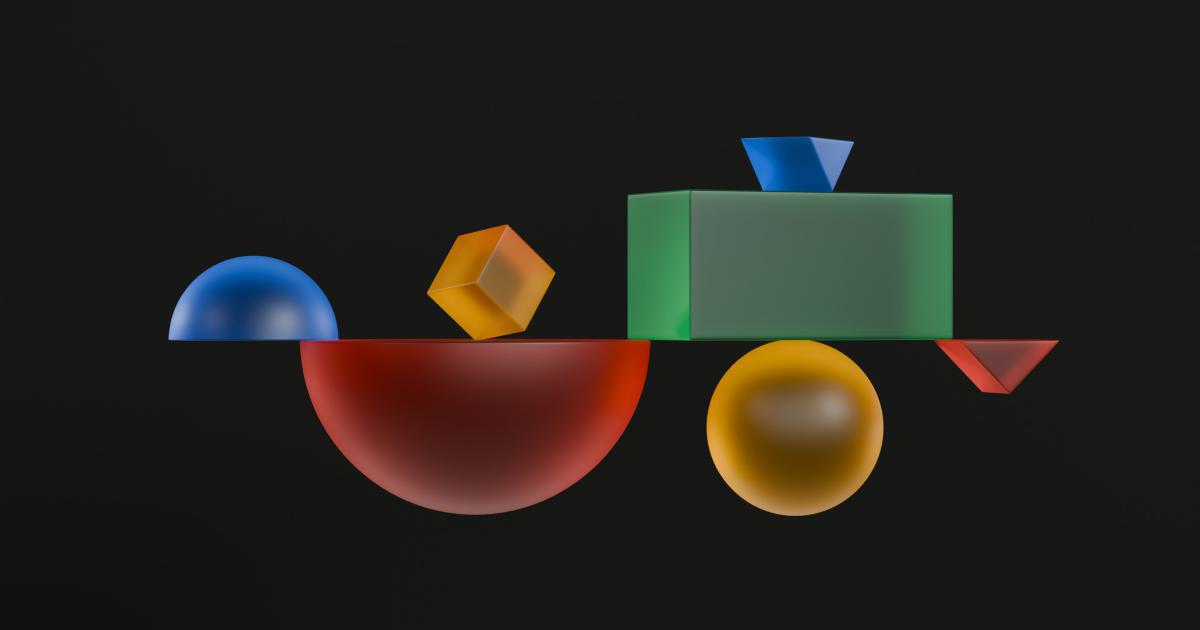
However, Google Analytics' calculation of bounce rate can sometimes produce counterintuitive or even outright contradictory results. For example, a website with a highly engaging and interactive landing page may still report a high bounce rate, despite the fact that users are actively engaging with the content.
The Enigma of Vanishing Events and Conversions
In addition to pageviews and bounce rate, Google Analytics also struggles to consistently capture user interactions and conversion events, particularly in complex or dynamic website environments.

From button clicks and form submissions to e-commerce transactions and lead generation activities, these vital user interactions can sometimes disappear from the analytics reports, leaving website owners and marketers perplexed and unable to accurately measure the effectiveness of their digital strategies.
Deciphering the Causes of Rendering Mysteries
Unraveling the mysteries behind these rendering challenges requires a deep understanding of the underlying technological and architectural factors at play. Let's explore some of the key culprits that can contribute to the baffling rendering issues observed in Google Analytics.
Asynchronous and Dynamic Content Loading
The rise of modern web development practices, such as the use of single-page applications (SPAs) and AJAX-powered content loading, has introduced a new layer of complexity for web analytics platforms like Google Analytics.
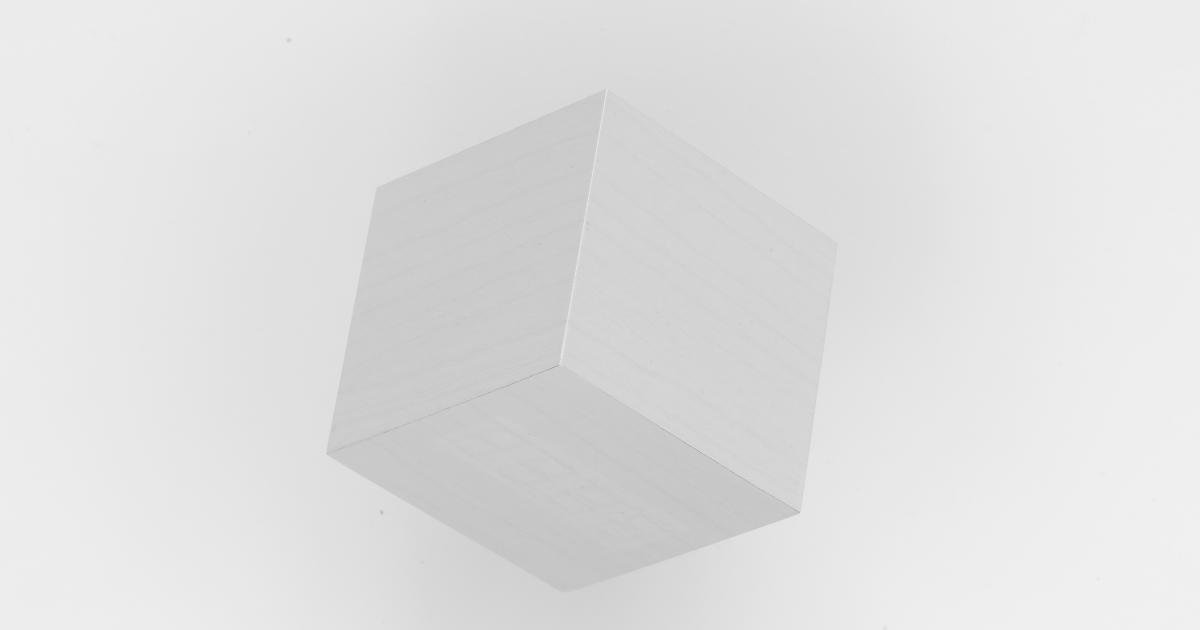
In these dynamic environments, content and user interactions may not be fully captured by the standard Google Analytics tracking code, leading to inconsistencies in data reporting. As pages load asynchronously or content is dynamically injected into the DOM, the analytics tracking may fail to register these events accurately.
Browser Caching and Rendering Delays
Another factor that can contribute to rendering mysteries in Google Analytics is the impact of browser caching and rendering delays. If a user navigates to a page that has been cached by their browser, the analytics tracking may not fire correctly, resulting in missing or inaccurate data.

Additionally, if a website experiences significant rendering delays or slow page load times, the analytics tracking may not have the opportunity to fully execute before the user navigates away, leading to incomplete data capture.
Tracking Code Placement and Implementation Issues
The way the Google Analytics tracking code is implemented on a website can also play a significant role in the rendering mysteries that arise. Improper placement of the tracking snippet, conflicts with other JavaScript libraries, or issues with the tracking code configuration can all lead to data collection problems.
For example, if the tracking code is placed at the bottom of the HTML document, it may not have the opportunity to capture user interactions that occur higher up on the page. Conversely, if the tracking code is placed in the <head> section, it may introduce additional rendering delays that impact data accuracy.
Browser Extensions and Ad Blockers
The growing popularity of browser extensions and ad-blocking software can also contribute to the rendering mysteries observed in Google Analytics. These tools can interfere with the way the analytics tracking code operates, leading to incomplete or inaccurate data collection.
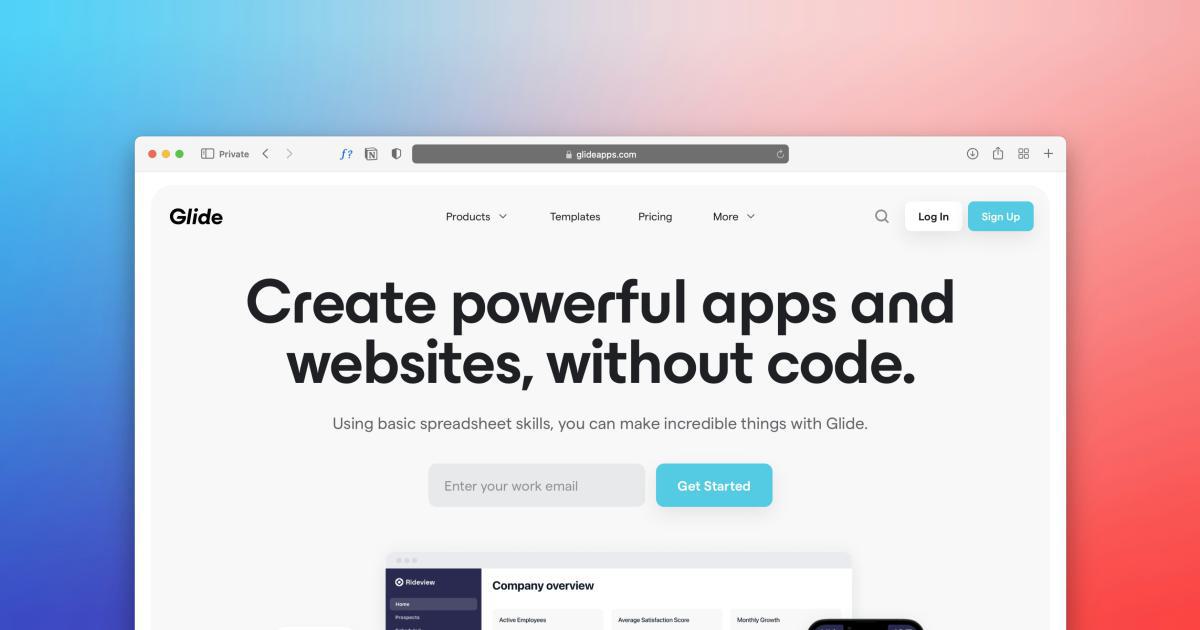
For instance, a user with an ad blocker enabled may not have certain events or pageviews recorded by Google Analytics, as the tracking code may be blocked or prevented from functioning correctly.
Addressing the Rendering Challenges: Strategies and Solutions
Now that we've explored the underlying causes of the rendering mysteries in Google Analytics, let's dive into practical strategies and solutions to help mitigate these challenges and improve the reliability of your analytics data.
Leveraging Server-Side Tracking
One of the most effective ways to address the client-side rendering issues is to incorporate server-side tracking solutions, such as Google Tag Manager's server-side functionality or the Google Analytics Measurement Protocol.
By capturing user interactions and pageview data on the server side, you can bypass many of the client-side rendering challenges and ensure more consistent and accurate data reporting. This approach can be particularly beneficial for websites with dynamic content, single-page applications, or complex JavaScript-driven interactions.
Implementing Robust Error Handling
Proactively implementing robust error handling and monitoring in your analytics implementation can go a long way in identifying and addressing rendering issues.

This may involve setting up custom event tracking to capture potential errors or failures in the analytics tracking code, as well as regularly reviewing your Google Analytics property for any anomalies or data discrepancies.
Optimizing Page Load Times and Caching Strategies
Ensuring that your website's pages load quickly and efficiently can also help mitigate rendering mysteries in Google Analytics. Optimizing assets, implementing caching strategies, and minimizing rendering delays can help ensure that the analytics tracking code has the opportunity to fire correctly and capture user interactions accurately.
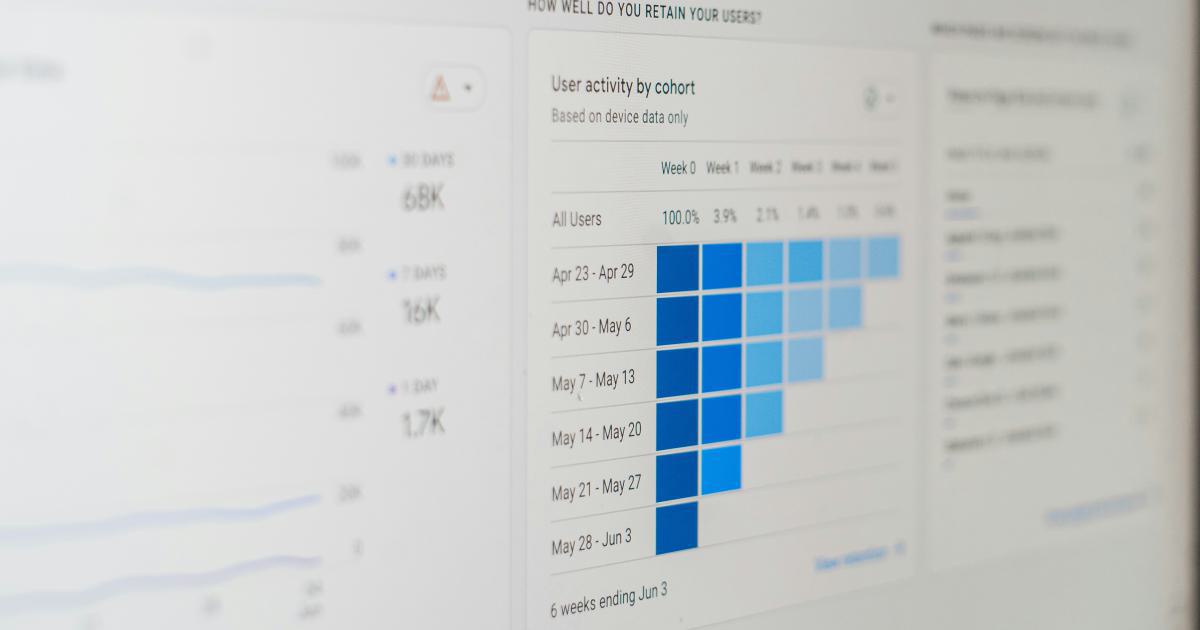
Additionally, regularly monitoring and addressing website performance issues can help you identify and resolve any potential problems that may be contributing to rendering challenges.
Leveraging Cross-Device and Cross-Platform Tracking
In today's multi-device and cross-platform world, it's essential to ensure that your Google Analytics implementation can accurately track user behavior across different devices and platforms.
By implementing robust cross-device and cross-platform tracking strategies, you can gain a more holistic view of your users' interactions, reducing the likelihood of rendering mysteries and data discrepancies.
Continuous Monitoring and Troubleshooting
Lastly, maintaining a vigilant approach to monitoring and troubleshooting your Google Analytics implementation is key to addressing rendering mysteries. Regularly reviewing your analytics data, setting up custom alerts for anomalies, and proactively investigating any discrepancies or inconsistencies can help you stay ahead of potential rendering challenges.
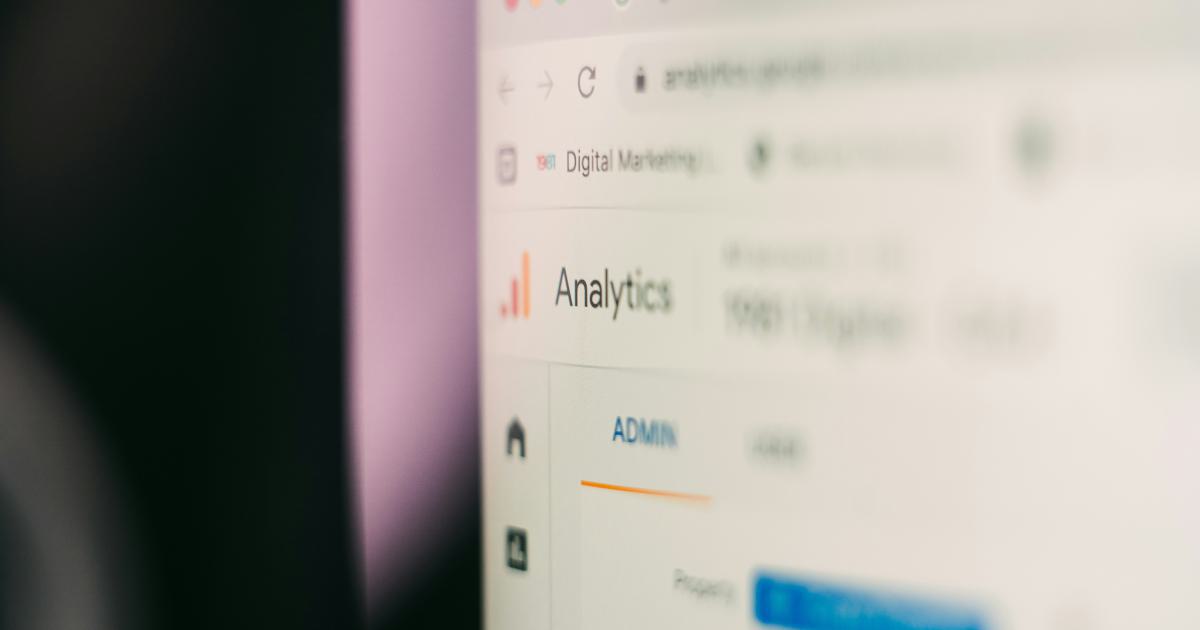
By staying attuned to the evolving landscape of web technologies and user behavior, you can adapt your analytics strategies and ensure that your data remains accurate, reliable, and actionable.
Practical Implications and Applications
The rendering mysteries revealed by Google Analytics have far-reaching implications for website owners, digital marketers, and data analysts alike. Understanding and addressing these challenges can unlock a wealth of opportunities and strategic advantages.
Improving Marketing Effectiveness and ROI
Accurate and reliable Google Analytics data is essential for making informed decisions about marketing strategies, campaign optimization, and resource allocation. By overcoming rendering mysteries, you can gain a more accurate understanding of your website's performance, user behavior, and the true impact of your digital marketing efforts.

This, in turn, can lead to more effective campaign targeting, better budget allocation, and ultimately, a higher return on investment (ROI) for your marketing initiatives.
Enhancing User Experience and Conversion Optimization
The insights gleaned from Google Analytics can also play a crucial role in improving the user experience and driving higher conversion rates. By addressing rendering challenges and accurately capturing user interactions, you can gain a deeper understanding of how your audience navigates and engages with your website.
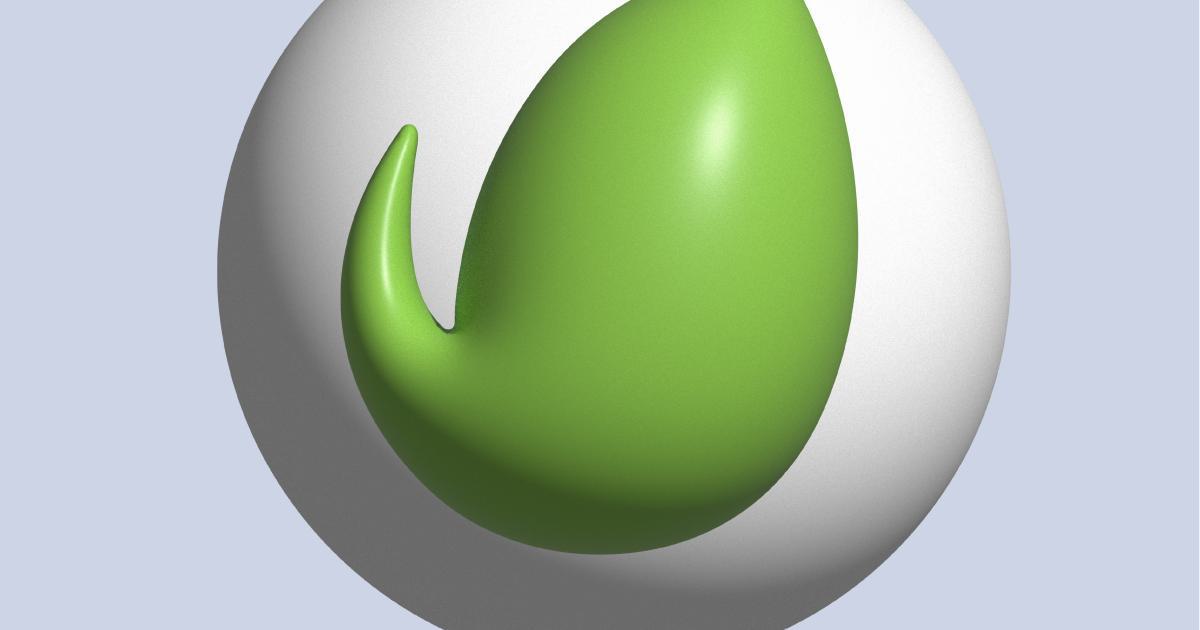
This knowledge can then be leveraged to optimize the user experience, streamline customer journeys, and implement data-driven conversion rate optimization strategies that drive tangible business results.
Informing Strategic Decision-Making
Beyond the tactical applications, the rendering mysteries uncovered by Google Analytics can also inform high-level strategic decision-making for businesses.

Accurate and reliable analytics data can provide valuable insights into market trends, customer preferences, and emerging opportunities, empowering leaders to make more informed decisions about product development, market expansion, and overall business strategy.
Conclusion: Unlocking the Potential of Google Analytics
As we've explored, the rendering mysteries that Google Analytics can reveal are not mere annoyances, but rather opportunities to gain a deeper understanding of your website's performance, user behavior, and the underlying technological factors that shape the digital landscape.
By addressing these challenges and leveraging the insights uncovered by Google Analytics, you can unlock a wealth of strategic advantages for your business, from improving marketing effectiveness and enhancing user experience to informing critical decision-making processes.

As the digital world continues to evolve, the importance of accurate and reliable analytics data will only grow. By staying ahead of the curve and proactively addressing the rendering mysteries that arise, you can position your organization for long-term success and ensure that your digital investments yield measurable and sustainable results.
Further Reading
- Google Analytics Troubleshooting: Common Issues and Solutions
- Overcoming Challenges in Implementing Google Analytics
- How to Improve Google Analytics Tracking Accuracy
- The Definitive Guide to Google Analytics Debugging
- Understanding and Fixing Google Analytics Data Discrepancies