When Should Image Alt Text Prioritize Accessibility?


Introduction: The Importance of Accessible Images
Image alt text is a critical component of web accessibility, ensuring that users with visual impairments can fully engage with digital content. This text-based description of an image allows screen readers to convey the image's meaning and purpose to those who cannot see it directly.
However, crafting effective alt text is not always straightforward. The balance between providing meaningful information and keeping the text concise can be challenging. When should accessibility take priority over other factors, such as search engine optimization (SEO) or stylistic considerations?
This article examines the nuances of image alt text and explores the scenarios where accessibility should be the primary concern. By understanding the importance of accessible images and the guidelines for effective alt text, we can empower web creators to make their content inclusive and user-friendly for all.
The Role of Alt Text in Accessibility
Alt text, or alternative text, serves as a textual representation of an image's content. It is a crucial component of web accessibility, as it enables users with visual impairments to understand the purpose and context of images through screen readers or other assistive technologies.
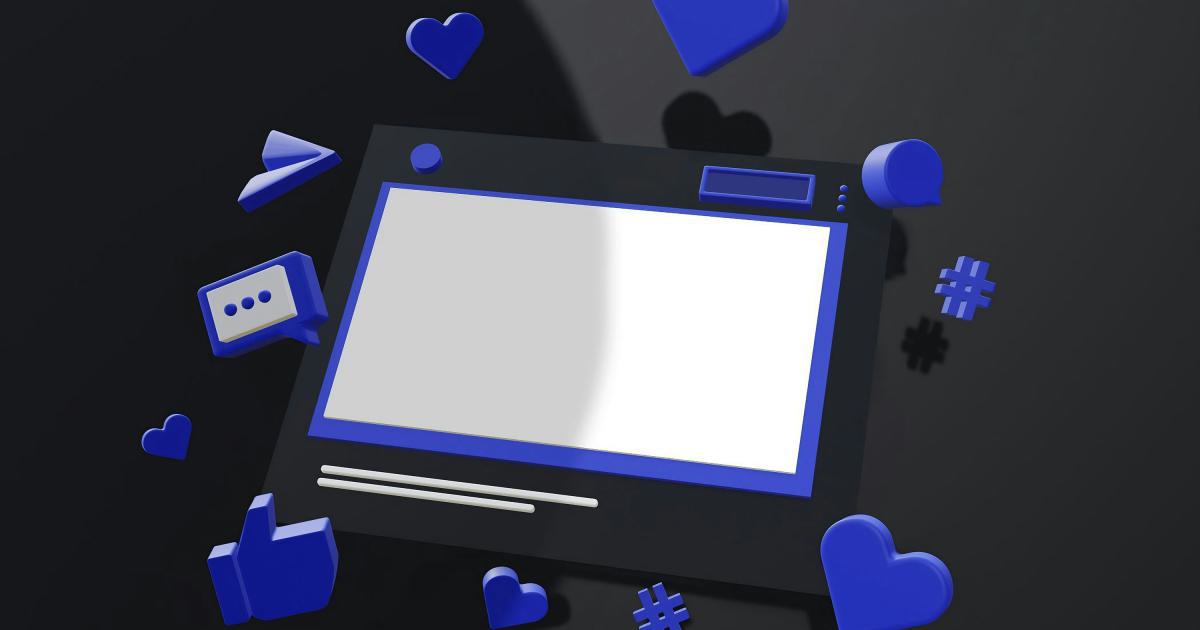
"Alt text is essential for users who are blind, have low vision, or use screen readers, as it allows them to understand the content and purpose of images on a web page." - W3C Web Accessibility Initiative
Without alt text, these users would be unable to comprehend the visual information, resulting in a fragmented and potentially confusing user experience. By providing descriptive alt text, web creators can ensure that their content is accessible and inclusive to a wide range of users.
The Importance of Accessible Images
Images are ubiquitous on the web, and they often convey essential information or enhance the overall user experience. However, for users with visual impairments, images can pose a significant barrier to understanding and engaging with digital content.
"Images can communicate ideas, evoke emotions, and provide context. Without alt text, these critical pieces of information are lost to users who cannot see the image." - WebAIM
Accessible images, with well-crafted alt text, play a vital role in creating an inclusive digital environment. They enable users with visual disabilities to:
Understand the content: Alt text describes the image's meaning and purpose, ensuring that users can comprehend the information it conveys.
Navigate the website: Alt text helps users with screen readers or other assistive technologies to efficiently navigate through a website and its content.
Maintain context: Descriptive alt text preserves the context and flow of the content, preventing confusion or disorientation for users with visual impairments.
By prioritizing accessible images, web creators can demonstrate their commitment to inclusivity and ensure that their digital experiences are accessible to all users, regardless of their abilities.
Balancing Accessibility and Other Considerations
While the importance of accessible images is clear, web creators often face the challenge of balancing accessibility with other factors, such as SEO, design aesthetics, and conciseness. Navigating these competing priorities can be complex, but understanding the guidelines and best practices can help ensure that accessibility remains a top priority.
Accessibility as the Primary Concern
In certain scenarios, accessibility should take precedence over other considerations when crafting image alt text. These situations often involve images that convey essential information or play a crucial role in the user's understanding of the content.
Critical Images
Some images are essential to the meaning or purpose of the content. They may contain important information, such as data visualizations, infographics, or functional elements like buttons or icons. In these cases, the alt text should focus on accurately and thoroughly describing the image's content, even if it results in a longer description.
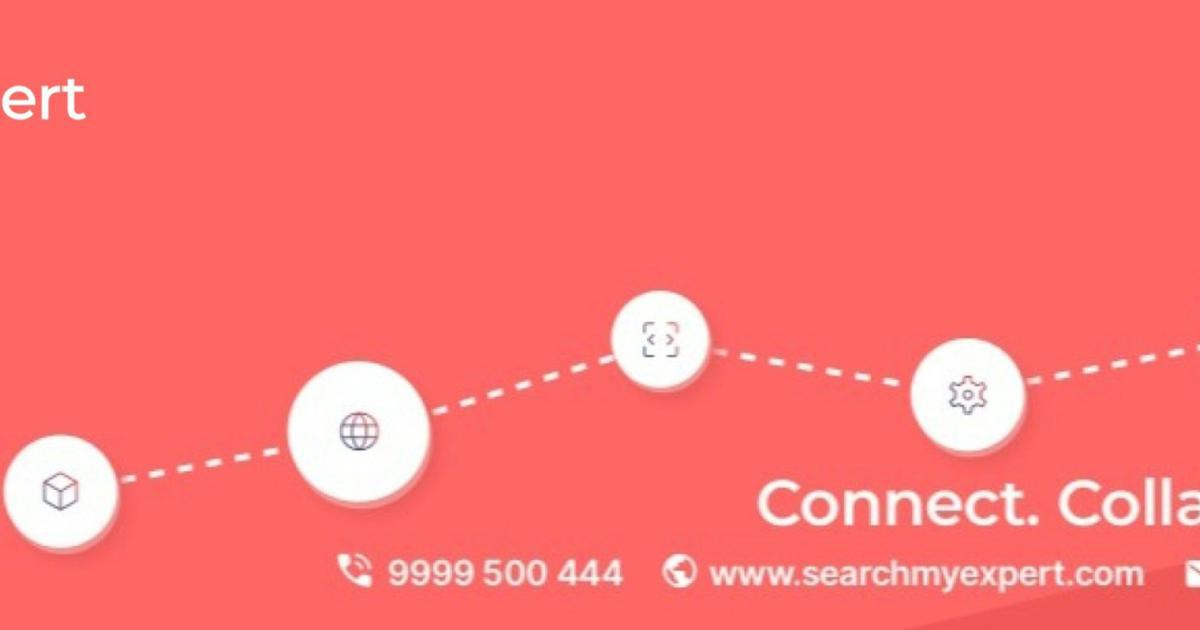
"For images that are critical to understanding the content, accessibility should be the primary consideration. Providing a concise but comprehensive description is more important than keeping the alt text short." - WCAG 2.1 Guidelines
Informational Images
Images that convey specific information, such as product details, step-by-step instructions, or visual explanations, should also prioritize accessibility. The alt text should capture the essential details and context, even if it exceeds the recommended length.

"When an image is used to provide information, the alt text should focus on conveying that information accurately, even if it results in a longer description." - WebAIM
Decorative Images
In contrast, decorative images that do not convey significant information can prioritize conciseness and brevity in the alt text. These images may be used for aesthetic purposes or to supplement the content, but they do not directly contribute to the user's understanding.

"For purely decorative images, a simple, concise alt text that describes the image's content is often sufficient, as long as the image does not convey essential information." - WCAG 2.1 Guidelines
Balancing Accessibility and Other Factors
In some cases, web creators may need to find a balance between accessibility and other considerations, such as SEO or design aesthetics. While accessibility should remain the primary focus, there are ways to optimize the alt text to address these secondary factors as well.
SEO Optimization
Incorporating relevant keywords into the alt text can help improve the image's visibility in search engine results, potentially driving more traffic to the website. However, this should be done judiciously, ensuring that the alt text remains focused on accurately describing the image's content and purpose.

"When crafting alt text, aim to strike a balance between providing a clear, accessible description and including relevant keywords for SEO purposes." - Search Engine Journal
Conciseness and Readability
While accessibility should be the primary concern, web creators should also strive to keep the alt text concise and readable. Overly lengthy descriptions can be difficult for screen readers to process and may even distract from the user's overall experience.

"Aim for alt text that is informative and accessible, while also maintaining a reasonable length. Strive for conciseness without sacrificing essential details." - W3C Web Accessibility Initiative
Navigating the Challenges
Balancing accessibility, SEO, and other factors in image alt text can be a complex and nuanced process. Web creators may encounter various challenges, such as:
Determining the appropriate level of detail: Striking the right balance between providing comprehensive information and keeping the alt text concise can be challenging, especially for critical or informational images.
Incorporating keywords without compromising accessibility: Optimizing alt text for SEO purposes should not come at the expense of clear, accessible descriptions.
Addressing complex or abstract images: Describing the content and purpose of abstract or conceptual images can be particularly challenging, requiring a balance of precision and creativity.
Maintaining consistency across a website: Ensuring that alt text is consistently applied and optimized across all images on a website can be time-consuming and require a well-defined process.
By understanding the guidelines and best practices, and actively seeking feedback from users with disabilities, web creators can navigate these challenges and create accessible, user-friendly digital experiences.
Practical Considerations and Guidelines
To effectively prioritize accessibility in image alt text, web creators can follow a set of practical guidelines and considerations. These recommendations can help ensure that the alt text meets the needs of users with visual impairments while also addressing other factors, such as SEO and design aesthetics.
Understand the User's Needs
Before crafting alt text, it's essential to have a clear understanding of the users who will be accessing the content, particularly those with visual impairments. Consider the following factors:
Types of assistive technologies: Understand the various screen readers, text-to-speech software, and other assistive technologies that users may employ to access the content.
User goals and tasks: Identify the primary reasons users will be interacting with the images and the tasks they aim to accomplish.
User preferences and expectations: Be aware of the user's preferences and expectations regarding the level of detail and the tone of the alt text.
By considering the user's needs and perspectives, web creators can tailor the alt text to provide the most meaningful and accessible experience.
Follow Accessibility Guidelines
Several established guidelines and best practices can serve as a framework for creating accessible alt text. Some key considerations include:
Describe the image's content and purpose: The alt text should accurately describe the image's content, including any text, graphics, or contextual information.
Prioritize critical information: For images that convey essential information, focus on providing a comprehensive description, even if it results in a longer alt text.
Keep it concise for decorative images: For purely decorative images, aim for a brief, concise alt text that still captures the relevant details.
Avoid redundancy: Ensure that the alt text does not simply repeat information already available in the surrounding text.
Use clear, natural language: Write the alt text in a clear, natural language that is easily understandable by screen reader users.
Incorporate relevant keywords judiciously: If appropriate, include relevant keywords in the alt text, but avoid keyword stuffing or compromising the accessibility.
By following these guidelines, web creators can create alt text that is both accessible and optimized for other considerations, such as SEO.
Employ Iterative Testing and Feedback
Crafting effective alt text is an iterative process that should involve regular testing and feedback from users with disabilities. This approach can help identify areas for improvement and ensure that the alt text truly meets the needs of the target audience.
Seek user feedback: Engage with individuals who use screen readers or other assistive technologies to gather their input on the effectiveness and clarity of the alt text.
Conduct usability testing: Observe users with visual impairments as they interact with the content and images, and note any areas where the alt text could be improved.
Continuously refine and update: Regularly review and update the alt text based on user feedback and changing content or website requirements.
By incorporating user feedback and testing into the alt text creation process, web creators can ensure that their images are truly accessible and user-friendly.
Leverage Tools and Resources
Several tools and resources are available to assist web creators in crafting effective, accessible alt text. These include:
Alt text generators: Automated tools that can suggest alt text based on the image's content, which can serve as a starting point for manual refinement.
Accessibility checkers: Software and browser extensions that can scan web pages and provide feedback on the quality and accessibility of the alt text.
Online guides and tutorials: Comprehensive resources, such as those provided by the W3C, WebAIM, and other accessibility organizations, that offer detailed guidance on creating accessible alt text.
By leveraging these tools and resources, web creators can streamline the alt text creation process and ensure that their images meet the highest standards of accessibility.
Conclusion: Prioritizing Accessibility for Inclusive Digital Experiences
In the ever-evolving digital landscape, the importance of accessible images and well-crafted alt text cannot be overstated. By prioritizing accessibility, web creators can ensure that their content is inclusive and user-friendly for individuals with visual impairments, empowering them to fully engage with the digital world.
While balancing accessibility with other considerations, such as SEO and design aesthetics, can be challenging, it is a crucial endeavor in creating truly inclusive digital experiences. By understanding the guidelines, best practices, and practical considerations, web creators can navigate these complexities and develop alt text that effectively conveys the meaning and purpose of images, regardless of the user's abilities.
As we continue to strive for a more inclusive digital future, the focus on accessible images and alt text will only grow in importance. By making accessibility a top priority, web creators can demonstrate their commitment to inclusivity and ensure that their digital content is accessible to all.
Further Reading
- WCAG 2.1 Guidelines: Accessible Alt Text
- WebAIM: Alternative Text
- Search Engine Journal: How to Write Accessible Alt Text for SEO
- Accessibility Insights: Improving Alt Text for Accessible Images
- A List Apart: Describing Images for Accessibility