Where Should Google Analytics Tracking Codes Go?

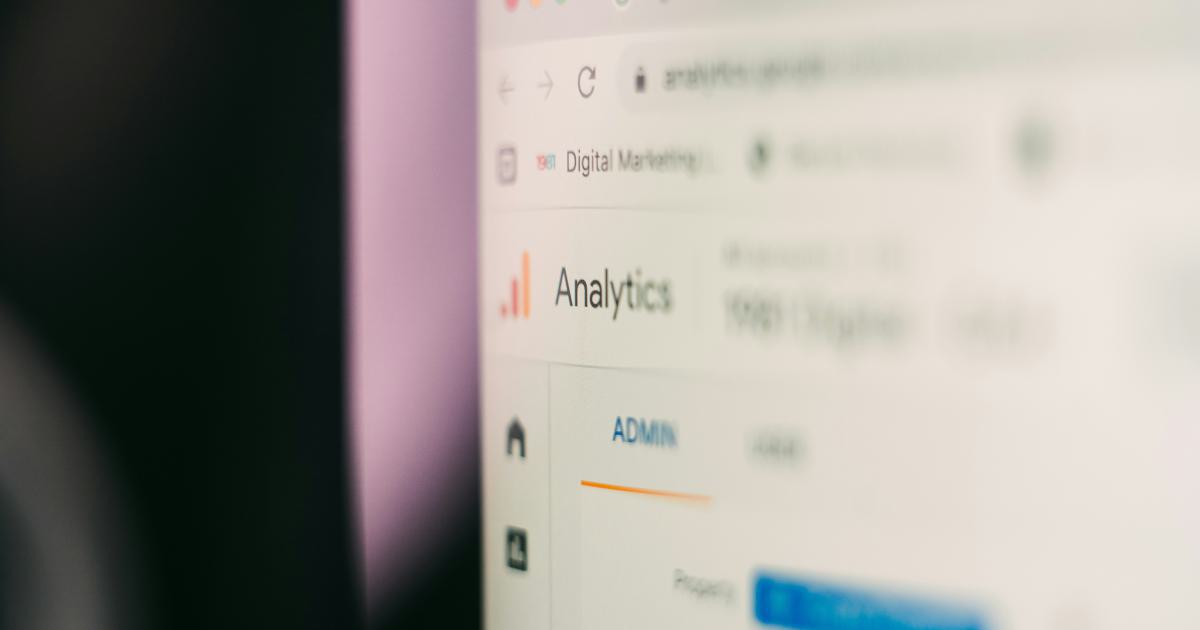
Unveiling the Optimal Placement for Your Google Analytics Tracking Codes
In the digital age, data is the foundation upon which businesses build their online success. One of the most powerful tools for collecting and analyzing this data is Google Analytics. However, the effectiveness of Google Analytics hinges on the proper placement of its tracking codes. Ensuring that these codes are strategically positioned across your website can make all the difference in gaining valuable insights and driving informed decision-making.
In this comprehensive guide, we'll explore the various locations where Google Analytics tracking codes should be placed, along with the rationale and best practices behind each recommendation. Whether you're a seasoned digital marketer or just starting to utilize Google Analytics, this article will provide you with the knowledge and guidance to optimize your data collection and gain a deeper understanding of your website's performance.
Understanding the Role of Google Analytics Tracking Codes
Google Analytics is a robust web analytics service that provides valuable insights into website traffic, user behavior, and a wide range of other metrics. To collect this data, Google Analytics requires the implementation of tracking codes on your website. These codes are typically snippets of JavaScript that are embedded into the HTML of your web pages, allowing Google Analytics to track and record user interactions.
The placement of these tracking codes is crucial, as it determines the data that will be captured and the level of granularity you'll be able to achieve in your analysis. Improper placement can lead to incomplete or inaccurate data, which can ultimately hinder your ability to make informed decisions about your website's optimization and marketing strategies.
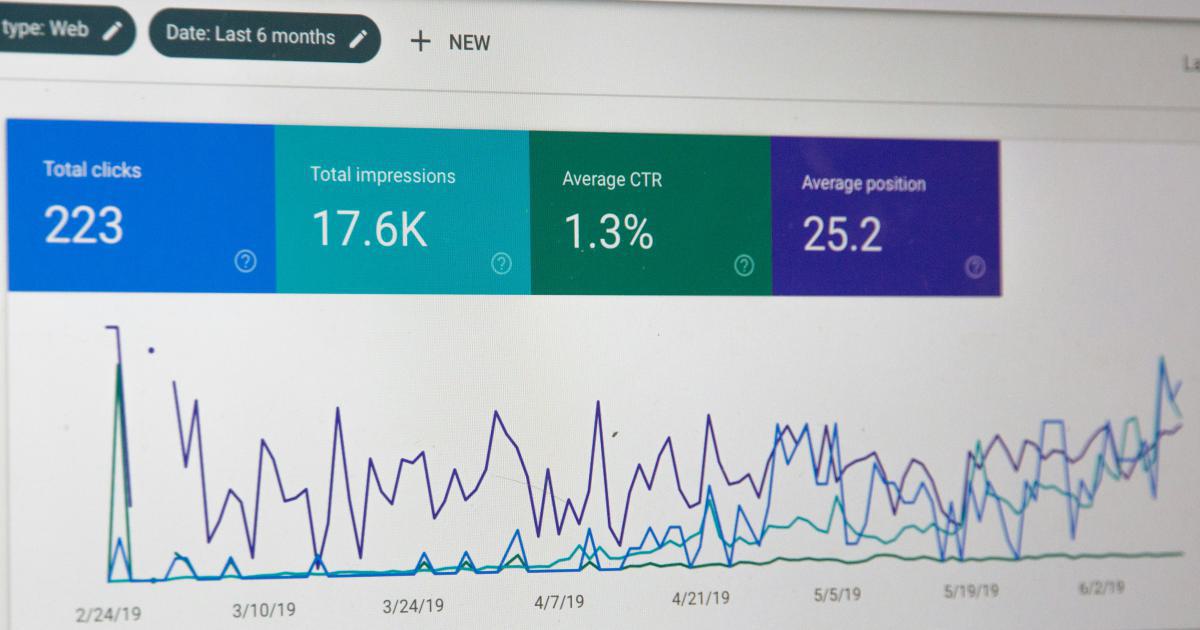
Key Considerations for Tracking Code Placement
When determining where to place your Google Analytics tracking codes, there are several key factors to consider:
Page Coverage: Ensuring that the tracking codes are present on every page of your website is essential for comprehensive data collection. This allows Google Analytics to track user interactions across the entire site, providing a holistic view of your online presence.
Timing of Data Collection: The timing of when the tracking codes are loaded can impact the accuracy of the data collected. Placing the codes in the optimal location, such as the <head> section of your HTML, can help ensure that user interactions are captured from the moment the page loads.
Specialized Tracking: In addition to the standard page-level tracking, Google Analytics offers various specialized tracking capabilities, such as event tracking, ecommerce tracking, and custom dimensions. Strategically placing the appropriate tracking codes can unlock deeper insights and more granular data.
Site Architecture and Structure: The way your website is built and organized can also influence the optimal placement of your Google Analytics tracking codes. Understanding your site's structure and navigation can help you determine the best locations to ensure comprehensive data collection.
Cross-Domain Tracking: If your website spans multiple domains or subdomains, you'll need to consider cross-domain tracking to accurately attribute user interactions and maintain data integrity across the entire online presence.
Single Page Applications (SPAs): For websites that utilize a single-page application (SPA) architecture, the placement of tracking codes may require a different approach to capture user interactions effectively.
By keeping these key considerations in mind, you can develop a comprehensive strategy for the placement of your Google Analytics tracking codes, ensuring that you collect accurate and valuable data to drive informed decision-making.
Where to Place Google Analytics Tracking Codes
Now that we've explored the importance of proper tracking code placement, let's dive into the specific locations where these codes should be implemented:
The <head> Section of Your HTML
The most common and recommended placement for your Google Analytics tracking codes is within the <head> section of your HTML. This ensures that the codes are loaded as early as possible, capturing user interactions from the moment the page begins to load.
By placing the tracking codes in the <head>, you can maximize the data collected, including page views, bounce rates, and time on page. This position also allows the codes to be executed before any other scripts or elements on the page, minimizing the risk of interference or data loss.
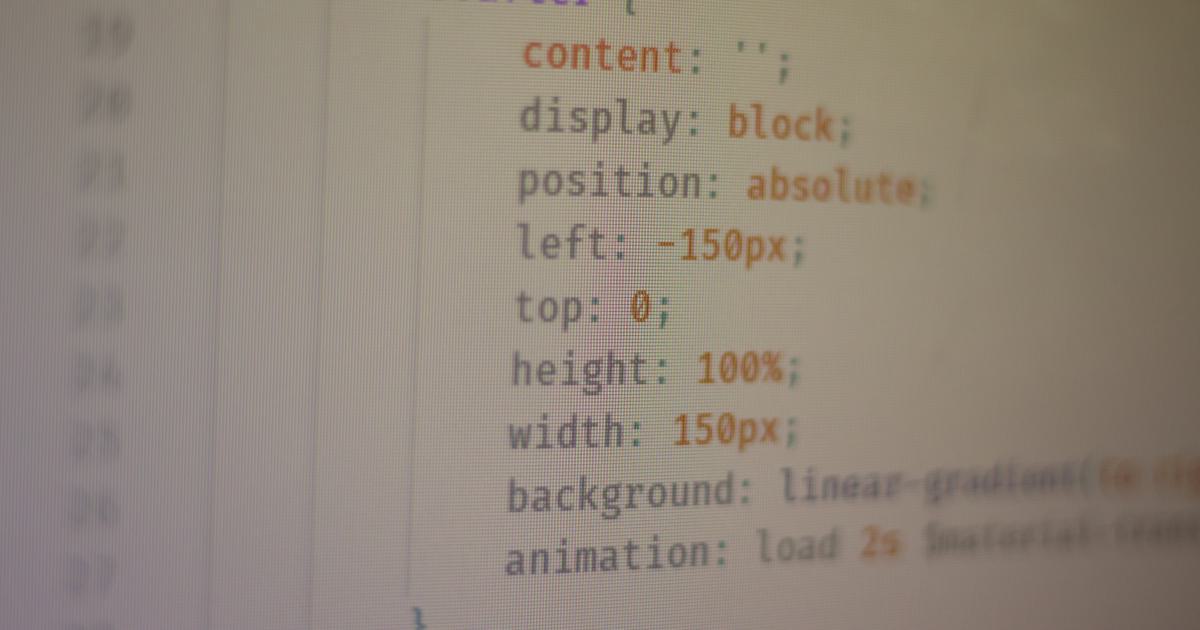
Here's an example of how the Google Analytics tracking code should be implemented in the <head> section:
<head>
<!-- Other head elements -->
<script async src="https://www.googletagmanager.com/gtag/js?id=UA-12345678-1"></script>
<script>
window.dataLayer = window.dataLayer || [];
function gtag(){dataLayer.push(arguments);}
gtag('js', new Date());
gtag('config', 'UA-12345678-1');
</script>
</head>
The <body> Section of Your HTML
While placing the tracking codes in the <head> section is the recommended best practice, there may be instances where you need to, or prefer to, position them within the <body> section of your HTML. This can be useful in scenarios where the <head> section is already heavily populated or when you want to prioritize the rendering of the page content before loading the tracking codes.
When placing the tracking codes in the <body> section, it's important to ensure that they are positioned as high up in the <body> as possible, ideally right after the opening <body> tag. This ensures that the codes are loaded and executed before any other content on the page, minimizing the risk of data loss.
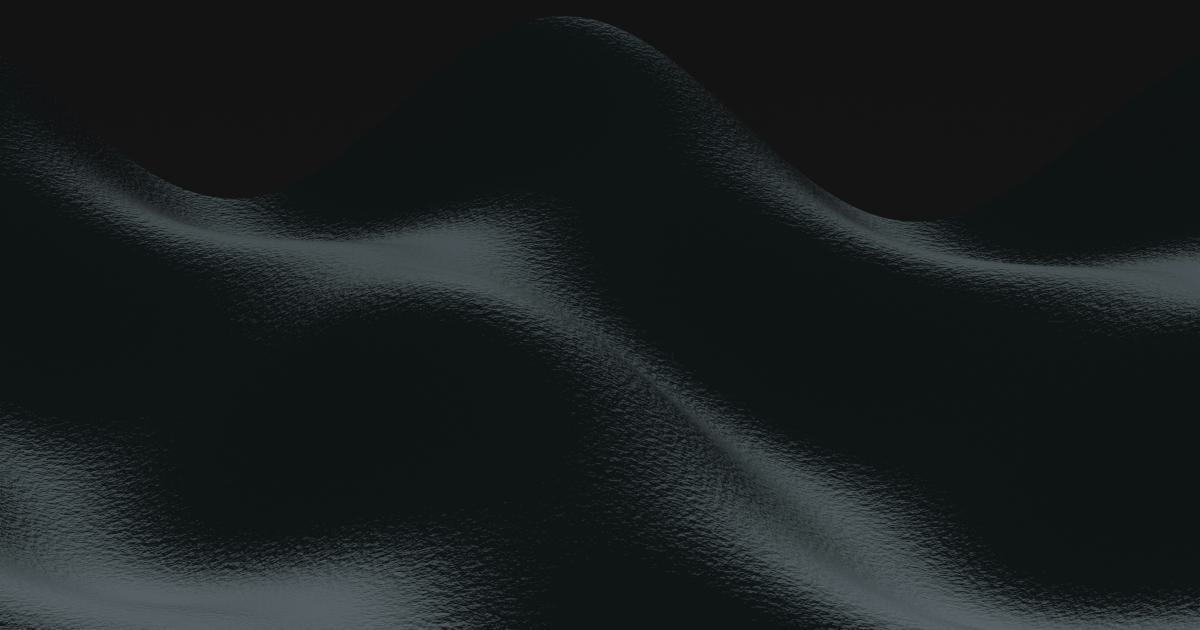
Here's an example of how the Google Analytics tracking code should be implemented in the <body> section:
<body>
<script async src="https://www.googletagmanager.com/gtag/js?id=UA-12345678-1"></script>
<script>
window.dataLayer = window.dataLayer || [];
function gtag(){dataLayer.push(arguments);}
gtag('js', new Date());
gtag('config', 'UA-12345678-1');
</script>
<!-- Other body content -->
</body>
Single Page Applications (SPAs)
For websites that utilize a single-page application (SPA) architecture, the placement of Google Analytics tracking codes requires a slightly different approach. SPA frameworks, such as React, Angular, or Vue.js, often use client-side routing, which can present challenges for traditional page-level tracking.
In the case of SPAs, the tracking codes should be placed within the application's initialization or main entry point, ensuring that they are loaded and executed before any user interactions occur. This allows Google Analytics to capture events and page transitions that are driven by the SPA's client-side routing, providing a comprehensive view of the user's journey.
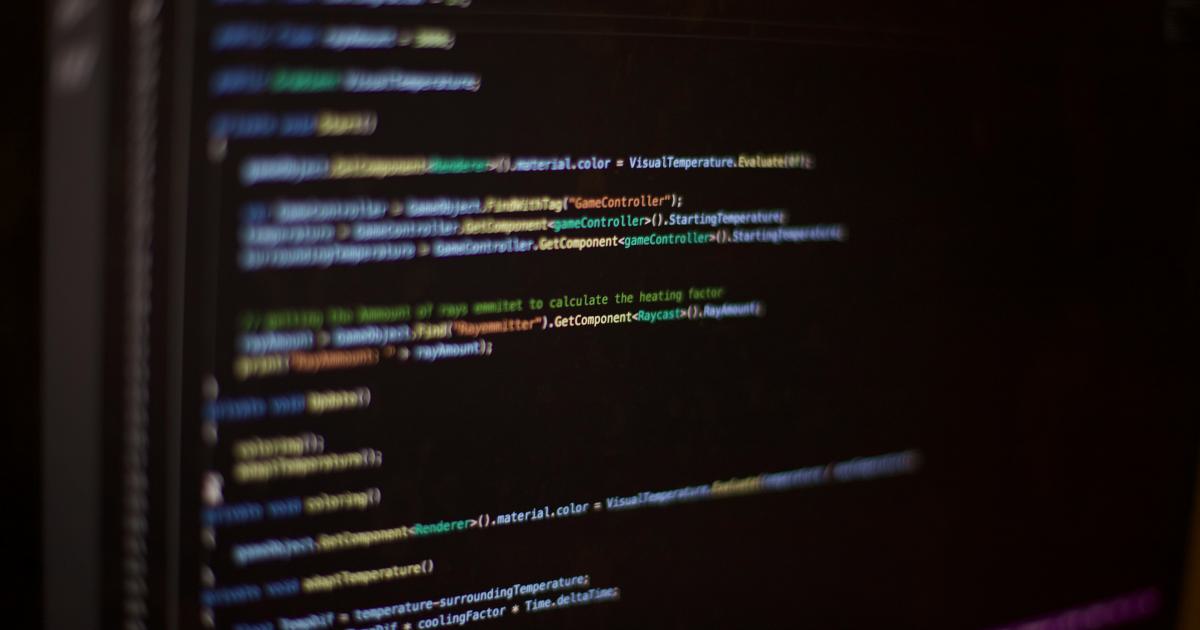
Here's an example of how the Google Analytics tracking code should be implemented in a SPA:
// App.js (React example)
import React from 'react';
import ReactGA from 'react-ga';
ReactGA.initialize('UA-12345678-1');
function App() {
ReactGA.pageview(window.location.pathname + window.location.search);
return (
<div>
{/* Your SPA content */}
</div>
);
}
export default App;
In this example, the Google Analytics tracking code is initialized in the main App component, ensuring that it is loaded and ready to capture user interactions throughout the SPA.
Ecommerce and Custom Tracking
In addition to the standard page-level tracking, Google Analytics also offers specialized tracking capabilities for ecommerce and custom events. These advanced tracking features require specific code implementations to be placed on the relevant pages or triggered by user actions.
For ecommerce tracking, the tracking codes should be placed on the pages where transactions occur, such as the shopping cart, checkout, and order confirmation pages. This allows Google Analytics to capture and report on valuable ecommerce metrics, such as revenue, conversion rates, and average order value.
Custom event tracking, on the other hand, is used to capture specific user interactions that are not inherently tracked by standard page-level metrics. These events can include button clicks, form submissions, video plays, and more. The tracking codes for custom events should be placed in the relevant locations within your website's code, typically triggered by the user's actions.
<button onclick="gtag('event', 'click', {'event_category': 'engagement','event_label': 'CTA Button'});">
Call to Action
</button>
In this example, the custom event tracking code is placed within the onclick event of a button, capturing the user's click and sending the event data to Google Analytics.
By strategically placing ecommerce and custom tracking codes, you can unlock deeper insights into your website's performance and user behavior, enabling you to make more informed decisions and optimize your digital marketing efforts.
Cross-Domain Tracking
If your website spans multiple domains or subdomains, you'll need to consider cross-domain tracking to ensure that user interactions are accurately attributed and data is not lost across the various online properties.
Cross-domain tracking allows Google Analytics to recognize and associate user sessions that span different domains, providing a unified view of the user's journey and interactions.
To implement cross-domain tracking, you'll need to modify the Google Analytics tracking code to include the linker parameter, which facilitates the communication between the different domains. The tracking code should be placed on all pages across the relevant domains, ensuring that the cross-domain tracking is consistently applied.
Here's an example of how the Google Analytics tracking code should be modified for cross-domain tracking:
<script>
window.dataLayer = window.dataLayer || [];
function gtag(){dataLayer.push(arguments);}
gtag('js', new Date());
gtag('config', 'UA-12345678-1', {
'link_attribution': true,
'linker': {
'domains': ['example.com', 'subdomain.example.com']
}
});
</script>
In this example, the linker parameter is configured with the relevant domains, allowing Google Analytics to recognize and associate user sessions across the specified domains.
Tracking Code Placement Best Practices
To ensure the optimal placement and implementation of your Google Analytics tracking codes, consider the following best practices:
Prioritize the <head> Section: As mentioned earlier, placing the tracking codes in the <head> section is the recommended best practice, as it ensures the earliest possible data collection.
Avoid Delays or Interference: Position the tracking codes in locations that minimize the risk of delays or interference with the page loading or rendering process.
Implement Asynchronous Loading: Use the async attribute when loading the Google Analytics JavaScript file to minimize the impact on page load times.
Utilize Google Tag Manager: Consider using Google Tag Manager as a centralized platform for managing and deploying your Google Analytics tracking codes, as well as other marketing tags and pixels.
Test and Validate: Thoroughly test your website and tracking code implementation to ensure that data is being collected accurately and completely.
Monitor and Maintain: Regularly review your Google Analytics data and track any changes or discrepancies that may indicate issues with the tracking code placement or implementation.
By following these best practices, you can ensure that your Google Analytics tracking codes are strategically placed to capture comprehensive and reliable data, empowering you to make informed decisions and drive the success of your online presence.
Conclusion
The proper placement of Google Analytics tracking codes is a critical component of effective data collection and analysis. By understanding the key considerations and best practices for implementing these codes, you can ensure that your website's performance and user behavior are accurately tracked and measured.
Whether you're placing the tracking codes in the <head> or <body> section, implementing specialized tracking for ecommerce or custom events, or setting up cross-domain tracking, the strategies outlined in this article will help you optimize your Google Analytics implementation and unlock valuable insights to drive your digital marketing efforts.
Remember, the placement of your Google Analytics tracking codes is not a one-size-fits-all solution, but rather a nuanced process that should be tailored to the unique needs and architecture of your website. By staying up-to-date with the latest best practices and continuously monitoring and refining your implementation, you can elevate your data-driven decision-making and propel your online success.