Why Does Avoiding Redirect Chains Boost Site Speed?


The Importance of Website Speed
In today's fast-paced digital landscape, website speed has become a critical factor in the success of online businesses and applications. Slow-loading websites can lead to a frustrating user experience, higher bounce rates, and ultimately, a negative impact on search engine rankings and overall performance. As the internet continues to evolve, and users demand faster and more responsive websites, understanding the factors that contribute to site speed has become essential for any organization with an online presence.
One of the key elements that can significantly impact website speed is the presence of redirect chains. Redirect chains, also known as redirect loops, occur when a user is redirected from one URL to another, and then potentially to another, creating a chain of redirects. This process can add significant latency to the user's experience, leading to longer load times and a decrease in overall site performance.
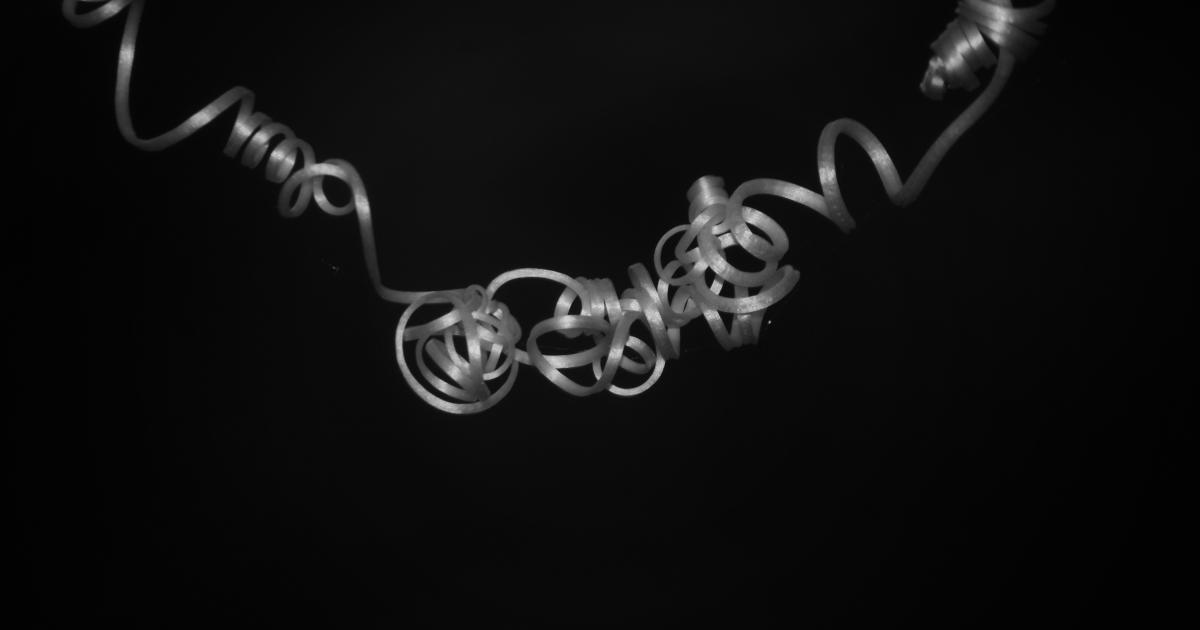
In this comprehensive article, we will explore why avoiding redirect chains is crucial for boosting site speed, delving into the technical details, real-world examples, and practical solutions to address this common performance issue.
Understanding Redirect Chains
At its core, a redirect is a mechanism that allows a website to send users to a different URL than the one they initially requested. Redirects can serve various purposes, such as:
- Permanent Redirects (301): Used to indicate that a page has been permanently moved to a new location.
- Temporary Redirects (302): Used to indicate that a page has been temporarily moved to a new location.
- URL Canonicalization: Ensuring that a website has a single, preferred URL structure.
- Mobile Optimization: Redirecting mobile users to a dedicated mobile version of a website.
- Tracking: Redirecting users through a tracking URL to capture analytics data.
While redirects can be a useful tool, when used excessively or improperly, they can create a redirect chain, leading to a suboptimal user experience and decreased site speed.
What Are Redirect Chains?
A redirect chain occurs when a user is redirected from one URL to another, and then potentially to another, creating a sequence of redirects. This can happen due to a variety of reasons, such as:
- Incorrect URL Configurations: Poorly managed URL structures or outdated links can lead to chains of redirects.
- Content Migration: When a website undergoes a content migration or restructuring, improper implementation of redirects can result in redirect chains.
- Tracking and Analytics: Excessive use of tracking redirects can create long chains of redirects.
- Mobile Optimization: Poorly implemented mobile redirects can lead to redirect chains.
Each redirect in the chain adds additional latency to the user's experience, as the browser must make multiple requests and wait for the server's response before finally reaching the desired destination.
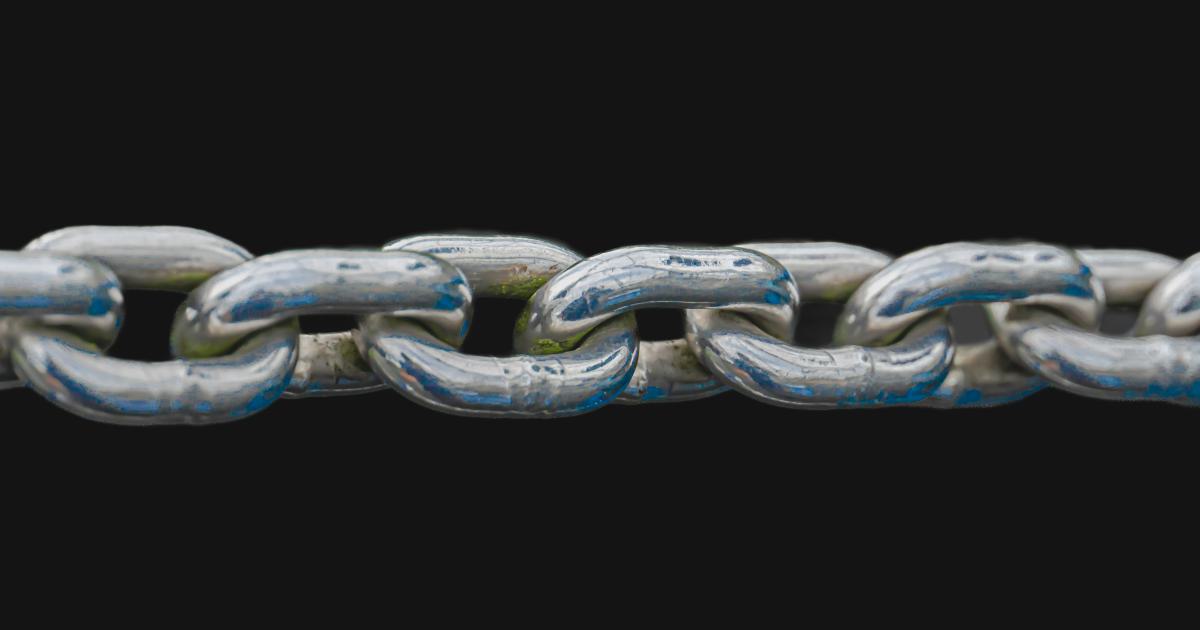
The longer the redirect chain, the more significant the impact on site speed. In some cases, a user may even encounter an infinite redirect loop, where the redirects never lead to the final destination, resulting in a complete failure to load the requested content.
The Impact of Redirect Chains on Site Speed
Redirect chains can have a significant impact on website speed, leading to a range of negative consequences for both users and website owners.
Increased Latency
The primary impact of redirect chains is an increase in latency, or the time it takes for a user's browser to load a requested page. Each redirect in the chain requires an additional request-response cycle, adding cumulative delay to the overall load time.

This latency can be particularly problematic for users on slower internet connections or mobile devices, where every additional second of load time can lead to a frustrating experience and potentially higher bounce rates.
Reduced Server Efficiency
Redirect chains can also place a greater burden on the server, as it must process and respond to multiple requests for a single page load. This increased server load can lead to slower response times, not just for the user experiencing the redirect chain but for all users accessing the website.
Negative Impact on Search Engine Optimization (SEO)
Search engines, such as Google, place a strong emphasis on website speed as a ranking factor. The presence of redirect chains can negatively impact a website's SEO performance, as search engines may interpret the additional latency as a sign of a poor user experience, potentially leading to lower search rankings.

This can have a cascading effect, as lower search rankings can result in fewer visits, reduced conversions, and ultimately, a decline in the website's overall performance and revenue.
Increased Data Usage and Higher Costs
Redirect chains can also lead to increased data usage, particularly for users on metered or limited internet plans. Each additional request in the chain requires the user's device to download more data, which can result in higher data consumption and potentially higher costs for the user.

This can be especially problematic for mobile users, who may be more sensitive to data usage and its associated costs.
Negative Impact on User Experience
Ultimately, the primary consequence of redirect chains is a poor user experience. Slow-loading pages, frustrating delays, and the potential for infinite redirect loops can all contribute to user dissatisfaction, leading to higher bounce rates, reduced engagement, and a negative perception of the website or brand.

A positive user experience is crucial for the success of any online business or application, and avoiding redirect chains is an essential step in ensuring that users have a smooth and efficient interaction with the website.
Identifying and Addressing Redirect Chains
Given the significant impact that redirect chains can have on website speed and overall performance, it is essential to proactively identify and address these issues. Here are some strategies and best practices for tackling redirect chains:
Audit Your Website for Redirect Chains
The first step in addressing redirect chains is to conduct a thorough audit of your website's URL structure and redirects. This can be done using a variety of tools, such as:
- Web Crawlers: Tools like Screaming Frog, DeepCrawl, or Ahrefs can crawl your website and identify any redirect chains.
- Browser Developer Tools: Most modern web browsers, such as Google Chrome and Mozilla Firefox, have built-in developer tools that can help you identify redirect chains.
- Google Search Console: This free tool from Google can provide insights into your website's URLs, including any redirect issues.
By conducting a comprehensive audit, you can identify and map out any existing redirect chains on your website, allowing you to prioritize and address the most pressing issues.

Eliminate Unnecessary Redirects
Once you have identified the redirect chains on your website, the next step is to eliminate any unnecessary redirects. This may involve:
- Reviewing and Updating URL Structures: Ensure that your website's URL structure is optimized and consistent, reducing the need for redirects.
- Consolidating Tracking and Analytics Redirects: Minimize the use of excessive tracking redirects, which can contribute to redirect chains.
- Optimizing Mobile Redirects: Ensure that your mobile redirects are implemented correctly, without creating additional redirect chains.
- Addressing Content Migration Issues: If your website has undergone a content migration or restructuring, ensure that all redirects are properly configured to avoid creating new redirect chains.
By eliminating unnecessary redirects, you can significantly reduce the overall number of redirects on your website, leading to a direct improvement in site speed.

Implement Efficient Redirect Strategies
In cases where redirects are necessary, it's important to implement them in the most efficient way possible to minimize the impact on site speed. Some best practices include:
- Use Permanent (301) Redirects: Whenever possible, use permanent 301 redirects instead of temporary 302 redirects, as 301 redirects are more efficiently handled by browsers and search engines.
- Avoid Chained Redirects: If a redirect is necessary, ensure that it directly targets the final destination URL, without any intermediate redirects.
- Prioritize URL Canonicalization: Implement a clear URL canonicalization strategy to ensure that your website has a single, preferred URL structure.
- Optimize Mobile Redirects: Develop a mobile-friendly redirect strategy that avoids creating additional redirect chains.
By following these best practices, you can ensure that any necessary redirects on your website are implemented in a way that minimizes their impact on site speed and user experience.

Monitor and Continuously Improve
Addressing redirect chains is an ongoing process, as website content, structure, and functionality can evolve over time. It's essential to regularly monitor your website's performance and continue to identify and resolve any new redirect chains that may arise.
Some key steps in this process include:
- Ongoing Website Audits: Conduct regular website audits, using the tools and methods mentioned earlier, to identify any new redirect chains.
- Performance Monitoring: Regularly track your website's performance metrics, such as page load times and bounce rates, to identify any potential issues related to redirect chains.
- Continuous Optimization: Continuously work to optimize your website's URL structure, redirect strategies, and overall performance to maintain a fast and efficient user experience.

By adopting a proactive and continuous approach to managing redirect chains, you can ensure that your website maintains its optimal speed and performance, delivering a superior user experience and driving better business outcomes.
Real-World Examples and Case Studies
To further illustrate the impact of redirect chains and the importance of avoiding them, let's explore some real-world examples and case studies:
Case Study: E-commerce Site Optimization
An e-commerce website was experiencing slow load times and high bounce rates, particularly on their product pages. Upon investigating, the team discovered that the website had a series of redirects in place, primarily for tracking and analytics purposes.

By eliminating unnecessary tracking redirects and streamlining the redirect strategies, the team was able to reduce the average page load time by over 2 seconds. This improvement led to a 12% decrease in bounce rates and a 5% increase in overall conversion rates, demonstrating the significant impact that addressing redirect chains can have on an e-commerce business.
Case Study: News Website Revamp
A popular news website underwent a major content migration and website redesign. During the process, the development team failed to properly configure the redirects, resulting in a complex chain of redirects across the site.
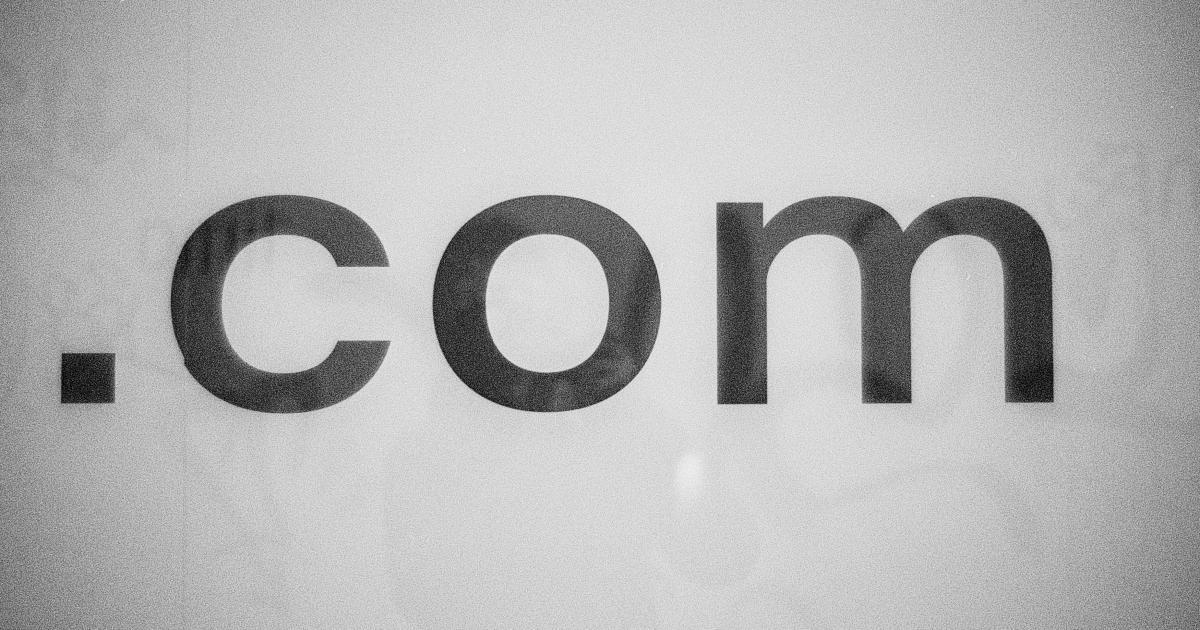
As a result, the website experienced a significant drop in traffic and engagement, with users reporting frustratingly slow load times and a poor overall experience. By thoroughly auditing the website's redirects and implementing a comprehensive redirect strategy, the team was able to reduce the average page load time by over 1 second, leading to a 15% increase in page views and a 9% improvement in user retention.
Case Study: Mobile-Optimized Website
A mobile-focused website implemented a redirect system to automatically redirect users from the desktop version to a dedicated mobile-optimized site. However, the redirect system was not properly configured, leading to a chain of redirects that significantly impacted the user experience.
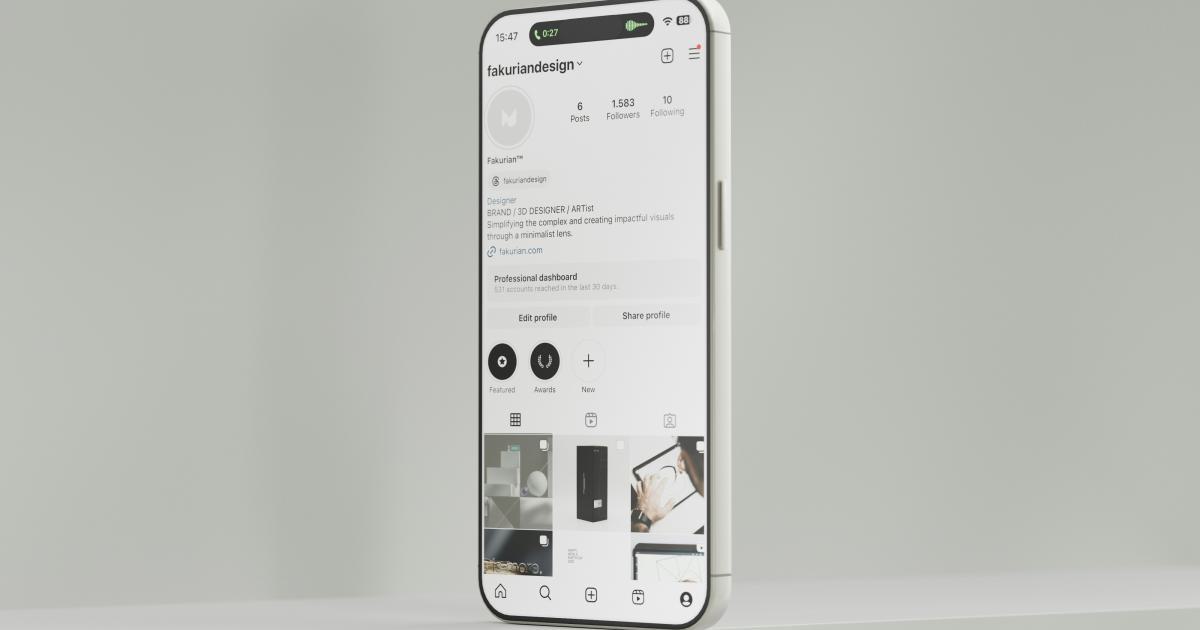
Users on slower mobile connections experienced lengthy delays and frustration when trying to access the website, resulting in high bounce rates and a negative perception of the brand. By streamlining the redirect process and optimizing the mobile site's performance, the team was able to reduce the average page load time by over 800 milliseconds, leading to a 23% decrease in mobile bounce rates and a 12% increase in mobile conversions.
These real-world examples demonstrate the tangible benefits of addressing redirect chains and the significant impact it can have on website performance, user experience, and ultimately, business outcomes.
Best Practices for Avoiding Redirect Chains
To effectively avoid and manage redirect chains, it's essential to follow a set of best practices. Here are some key strategies to consider:
Implement a Comprehensive URL Strategy
Develop a well-planned URL strategy that minimizes the need for redirects. This may include:
- URL Canonicalization: Ensure that your website has a single, preferred URL structure and implement canonical tags to indicate the correct URL.
- Consistent URL Structures: Maintain a consistent and logical URL structure across your website, reducing the need for redirects.
- Proactive URL Planning: When making changes to your website's structure or content, plan ahead to minimize the impact on your URLs and avoid the need for redirects.

Streamline Tracking and Analytics Redirects
Limit the use of excessive tracking and analytics redirects, which can contribute to redirect chains. Consider the following approaches:
- Minimize Redirect-Based Tracking: Explore alternative tracking methods, such as server-side or client-side tracking, to avoid the need for redirect-based tracking.
- Consolidate Tracking Redirects: If redirect-based tracking is necessary, consolidate multiple tracking redirects into a single, streamlined redirect.
- Regularly Audit Tracking Redirects: Continuously monitor and review your tracking redirects to identify and eliminate any unnecessary or outdated redirects.
Optimize Mobile Redirects
Ensure that your mobile redirect strategy is well-designed and efficient to avoid creating redirect chains. Consider the following best practices:
- Responsive Design: Implement a responsive design approach, which can reduce the need for separate mobile redirects.
- Targeted Mobile Redirects: If mobile redirects are necessary, ensure that they directly target the mobile-optimized version of the page, without any intermediate redirects.
- Monitor Mobile Performance: Regularly monitor the performance of your mobile redirects and address any issues that may arise.

Implement Efficient Redirect Handling
When redirects are necessary, ensure that they are implemented in the most efficient way possible to minimize the impact on site speed. Follow these guidelines:
- Prefer Permanent (301) Redirects: Use permanent 301 redirects instead of temporary 302 redirects whenever possible, as 301 redirects are more efficiently handled by browsers and search engines.
- Avoid Chained Redirects: Ensure that each redirect directly targets the final destination URL, without any intermediate redirects.
-
Leverage HTTP Headers: Use appropriate HTTP headers, such as the
Locationheader, to properly communicate the redirect to the user's browser.

By following these best practices, you can effectively avoid and manage redirect chains, ensuring that your website maintains optimal speed and delivers a superior user experience.
Conclusion
In the fast-paced digital landscape, website speed has become a critical factor in the success of online businesses and applications. Redirect chains, a common issue that can significantly impact site speed, are a significant concern that must be addressed.
By understanding the impact of redirect chains, implementing effective strategies to identify and eliminate them, and adopting best practices for ongoing management, organizations can ensure that their websites deliver a fast, efficient, and engaging user experience. This, in turn, can lead to improved search engine rankings, increased user engagement, and better overall business outcomes.
As the importance of website speed continues to grow, addressing redirect chains should be a top priority for any organization with an online presence. By staying proactive and continuously optimizing their web infrastructure, businesses can ensure that their websites remain fast, responsive, and positioned for long-term success.