Why Use Cross-Domain Tracking For Google Analytics?

Understanding Cross-Domain Tracking
In today's digital landscape, users often interact with multiple websites or web properties owned by the same organization. This can present a challenge when it comes to accurately tracking and analyzing user behavior across these different domains. Cross-domain tracking is a solution that allows you to collect and consolidate data from multiple domains within a single Google Analytics property.
What is Cross-Domain Tracking?
Cross-domain tracking is a Google Analytics configuration that enables the seamless transfer of user data between related websites or web properties. This is particularly useful when a user navigates from one domain to another, allowing you to maintain a consistent user session and attribute actions and conversions to the correct source.
Without cross-domain tracking, user data would be fragmented across different Google Analytics properties, making it difficult to get a comprehensive view of the customer journey and understand the full impact of your marketing efforts.
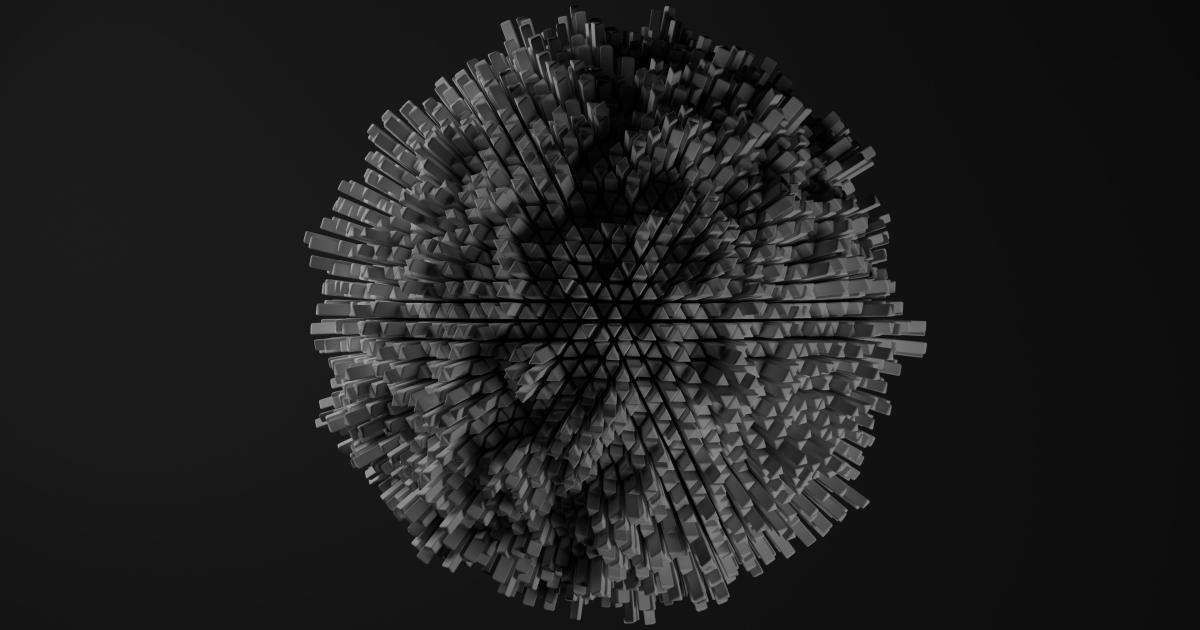
By implementing cross-domain tracking, you can consolidate user data and gain a more holistic understanding of your audience's behavior, ultimately leading to better-informed business decisions.
The Importance of Cross-Domain Tracking
Cross-domain tracking is essential for companies that have multiple web properties, such as:
E-commerce Businesses: Users often navigate between the main website, shopping cart, and checkout pages, which may reside on different domains. Cross-domain tracking ensures that all these interactions are attributed to the same user session.
Businesses with Subdomains: Many organizations use subdomains for specific sections of their website, such as a blog, support portal, or web application. Cross-domain tracking allows you to track user behavior across these subdomains as part of a unified customer journey.
Enterprises with Separate Domains: Large enterprises or organizations may have separate domains for different business units, geographical locations, or product lines. Cross-domain tracking enables you to analyze user behavior across these various domains.
Organizations with Partner Websites: Some businesses collaborate with external partners or affiliates, where users may navigate between the main website and the partner's website. Cross-domain tracking ensures that these interactions are properly attributed.
By implementing cross-domain tracking, you can:
-
Improve Attribution: Accurately attribute user actions and conversions to the correct marketing channels, campaigns, and referral sources, even when users navigate across different domains.
-
Enhance Customer Insights: Gain a comprehensive understanding of the customer journey by analyzing user behavior and interactions across all your web properties.
-
Optimize Marketing Strategies: Make more informed decisions about your marketing efforts by understanding how users move between your various web properties and which touchpoints are most effective.
-
Increase Conversion Rates: Identify and address any points of friction or drop-off in the customer journey, leading to higher conversion rates and improved customer experiences.

Setting Up Cross-Domain Tracking in Google Analytics
Implementing cross-domain tracking in Google Analytics involves several steps to ensure the accurate transfer of user data between your web properties. Here's a detailed guide on how to set it up:
Step 1: Identify Your Domains
The first step is to determine which domains you want to track as part of your cross-domain setup. This includes your main website, any subdomains, and any external partner or affiliate websites that users may navigate to.
Make a list of all the relevant domains, ensuring that they are all under your control or have the necessary permissions to implement the required tracking code.
Step 2: Enable Cross-Domain Tracking in Google Analytics
Log in to your Google Analytics account and navigate to the property where you want to set up cross-domain tracking.
Go to the "Admin" section, then select the property and click on "Tracking Info" > "Cross-Domain Tracking".
Enable Cross-Domain Tracking by toggling the switch to the "On" position.
Add the list of domains you identified in Step 1. Be sure to include the full domain name, including the "www." prefix if applicable.
Step 3: Modify the Google Analytics Tracking Code
Next, you'll need to update the Google Analytics tracking code on your website(s) to support cross-domain tracking. This involves adding a few additional parameters to the tracking code.
Locate the Google Analytics tracking code on your website(s). This is typically a snippet of JavaScript code that is placed in the <head> section of your web pages.
Add the allowLinker parameter to the create function of the tracking code. This enables the cross-domain linking functionality. The modified code would look like this:
ga('create', 'UA-XXXXXXXXX-X', 'auto', {'allowLinker': true});
Add the linkerParam parameter to any links that point to other domains in your cross-domain setup. This ensures that the user session data is properly transferred between the domains. The modified link would look like this:
<a href="https://www.otherdomain.com?gclid=Exampleid" onclick="ga('linker:decorate', this);">Link to Other Domain</a>
Alternatively, you can use the autoLink feature of the tracking code to automatically update all relevant links:
ga('require', 'linker');
ga('linker:autoLink', ['www.otherdomain.com', 'www.anotherdomain.com']);
This will add the necessary linkerParam to all links pointing to the specified domains.
Verify the cross-domain tracking implementation by testing the user flow between your domains and ensuring that the user session data is properly transferred.
Step 4: Validate and Test the Cross-Domain Tracking
After implementing the cross-domain tracking setup, it's important to thoroughly test and validate the configuration to ensure that user data is being correctly transferred between your domains.
Use the Google Analytics Debugger Chrome extension to inspect the tracking code and verify that the cross-domain tracking parameters are being properly applied.
Simulate user journeys by navigating between your domains and verifying that user actions and conversions are being accurately recorded and attributed within a single session.
Check the Google Analytics reports to ensure that user data is being consolidated correctly across your web properties. Look for metrics like sessions, users, and conversions to confirm that the cross-domain tracking is working as expected.
Monitor the data over time and make any necessary adjustments to the cross-domain tracking configuration if you notice any discrepancies or issues.
By thoroughly testing and validating your cross-domain tracking setup, you can be confident that your user data is being accurately captured and analyzed, enabling you to make informed decisions based on a complete understanding of your customers' behavior.
Advanced Cross-Domain Tracking Techniques
While the basic cross-domain tracking implementation covers the majority of use cases, there are additional techniques and configurations you can explore to enhance your data collection and analysis.
User ID Tracking
User ID tracking is a powerful feature in Google Analytics that allows you to uniquely identify individual users across multiple devices and sessions. By integrating your own user identification system with Google Analytics, you can:
-
Improve User Engagement Insights: Analyze user behavior and interactions at the individual level, rather than just by anonymous sessions or devices.
-
Enhance Conversion Tracking: Accurately attribute conversions and revenue to the correct user, even if they switch devices or access your web properties from different locations.
-
Enable Remarketing and Personalization: Use the User ID data to power more advanced remarketing and personalization strategies, tailoring your marketing efforts to individual user preferences and behaviors.
To implement User ID tracking, you'll need to capture a unique identifier for each user within your own systems and then pass that information to Google Analytics. This can be done by modifying the tracking code to include the User ID parameter.
Cross-Device Tracking
Cross-device tracking is another feature that complements cross-domain tracking. It allows you to understand user behavior and attribute conversions across multiple devices, such as desktop, mobile, and tablet.
By leveraging Google's cross-device capabilities, you can:
-
Gain a Holistic View of the Customer Journey: Analyze how users interact with your web properties across different devices, providing a more complete picture of their behavior.
-
Improve Remarketing and Personalization: Use cross-device data to create more targeted and effective remarketing campaigns, as well as personalize the user experience based on their device preferences.
-
Optimize Marketing Strategies: Make data-driven decisions about your marketing efforts by understanding how users move between devices and which touchpoints are most influential in their purchase or conversion decisions.
To implement cross-device tracking, you'll need to ensure that your Google Analytics account is linked to your Google Ads account and that you have enabled the appropriate data-sharing settings.
Ecommerce and Checkout Tracking
For ecommerce businesses, cross-domain tracking becomes especially important when users navigate between the main website, shopping cart, and checkout pages, which may reside on different domains.
By implementing robust ecommerce and checkout tracking, you can:
-
Accurately Attribute Conversions: Ensure that all revenue and ecommerce transactions are properly attributed to the correct marketing channels and campaigns, even when users move between domains during the purchase process.
-
Identify Friction Points: Analyze the customer journey through the checkout process, pinpointing any areas where users may be dropping off or encountering issues.
-
Optimize the Checkout Experience: Use the insights gained from cross-domain ecommerce tracking to continuously improve the checkout flow and increase conversion rates.
To set up ecommerce and checkout tracking, you'll need to modify the Google Analytics tracking code to include the appropriate ecommerce-related parameters and events. This may involve integrating your ecommerce platform or shopping cart system with Google Analytics.
Custom Dimensions and Metrics
While the standard Google Analytics reports provide valuable insights, you can further enhance your data collection and analysis by leveraging custom dimensions and metrics.
Custom dimensions and metrics allow you to capture and report on specific data points that are unique to your business or website. This can include:
-
User-Specific Data: Information about individual users, such as account status, subscription type, or loyalty program membership.
-
Contextual Data: Details about the user's interactions, such as the type of content they engaged with, the duration of their visit, or the device they used.
-
Conversion-Related Data: Additional data points related to your conversion goals, such as the value of a transaction or the number of products purchased.
By incorporating custom dimensions and metrics into your cross-domain tracking setup, you can gain even deeper insights into your users' behavior and the effectiveness of your marketing efforts.
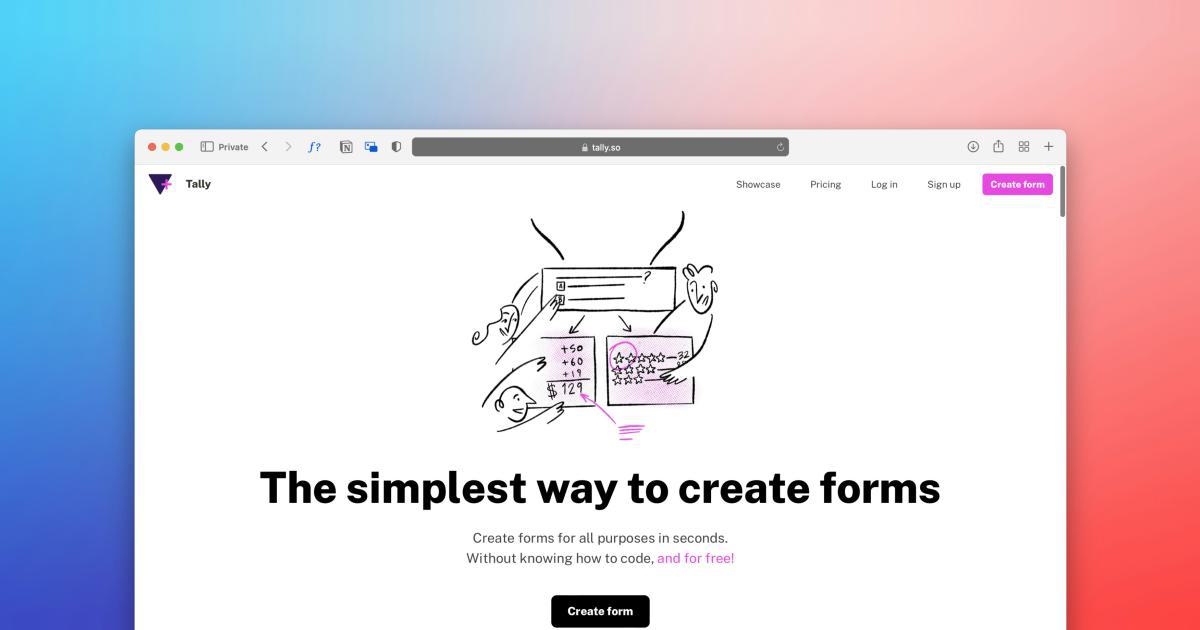
Best Practices for Cross-Domain Tracking
To ensure the success and reliability of your cross-domain tracking implementation, consider the following best practices:
Plan Ahead: Carefully map out all the domains and subdomains you want to include in your cross-domain tracking setup. This will help you anticipate any potential challenges or dependencies.
Document the Process: Create detailed documentation on the cross-domain tracking configuration, including the specific steps taken and any relevant technical details. This will simplify the maintenance and troubleshooting process.
Test Thoroughly: Conduct extensive testing to validate the cross-domain tracking implementation, simulating various user journeys and verifying the accuracy of the data.
Monitor and Analyze: Continuously monitor the cross-domain tracking data and analyze any discrepancies or anomalies. Regularly review the reports to ensure the ongoing effectiveness of your setup.
Keep Up with Changes: Stay informed about any updates or changes to Google Analytics or your web properties that may impact the cross-domain tracking configuration. Be prepared to make adjustments as needed.
Leverage Experts: Consider consulting with Google Analytics experts or digital analytics professionals if you encounter complex challenges or require advanced cross-domain tracking configurations.
Integrate with Other Tools: Explore opportunities to integrate your cross-domain tracking data with other marketing and business intelligence tools, further enhancing your ability to derive actionable insights.
By following these best practices, you can ensure that your cross-domain tracking implementation is robust, reliable, and provides you with the comprehensive data you need to make informed decisions and drive business growth.
Conclusion
In today's interconnected digital landscape, cross-domain tracking has become an essential tool for businesses and organizations that operate across multiple web properties. By consolidating user data and maintaining a consistent view of the customer journey, cross-domain tracking empowers you to make data-driven decisions, optimize marketing strategies, and deliver better user experiences.
Whether you're an e-commerce business, a multinational enterprise, or an organization with diverse web assets, implementing cross-domain tracking in Google Analytics can provide invaluable insights and significantly enhance your ability to understand and engage your target audience.
By following the step-by-step guide outlined in this article and considering the advanced techniques and best practices, you can unlock the full potential of cross-domain tracking and take your digital analytics capabilities to new heights.