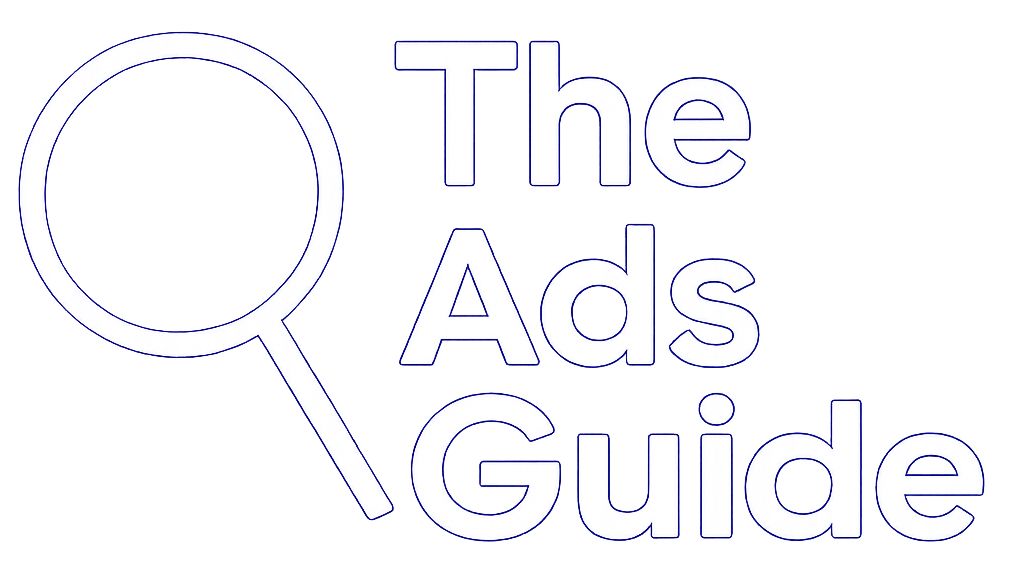Visual hierarchy is a fundamental concept in design that plays a crucial role in guiding the viewer's attention and conveying information effectively. It refers to the arrangement and prioritization of visual elements within a composition, ensuring that the most important information is easily identifiable and the overall layout feels organized and intuitive.
Understanding the principles of visual hierarchy is essential for businesses, marketers, and designers who aim to create visually striking and user-friendly interfaces, websites, presentations, and marketing materials. By applying these principles, you can enhance the readability, clarity, and overall effectiveness of your visual communication.
Visual hierarchy is not just about making something look aesthetically pleasing; it's a powerful tool for improving user experience, increasing engagement, and achieving your desired communication goals. Here are some key reasons why visual hierarchy is so important:
Attention Guidance: Visual hierarchy helps direct the viewer's attention to the most critical information, ensuring that they focus on the right elements at the right time.
Improved Comprehension: By organizing content and visuals in a logical and intuitive manner, visual hierarchy enhances the viewer's ability to understand and retain the information presented.
Enhanced Usability: Effective visual hierarchy makes it easier for users to navigate and interact with your content, whether it's a website, a mobile app, or a printed document.
Increased Engagement: When visual hierarchy is well-executed, it can captivate the viewer's interest and encourage them to explore and interact with your content further.
Consistent Branding: Applying consistent visual hierarchy principles across your various communication channels can help reinforce your brand identity and create a cohesive visual experience for your audience.
To create an effective visual hierarchy, designers and communicators rely on several key principles. Let's explore these principles in detail:
The size and scale of visual elements play a significant role in establishing hierarchy. Generally, larger and more prominent elements will draw the viewer's attention first, while smaller elements will be perceived as less important or supporting information.
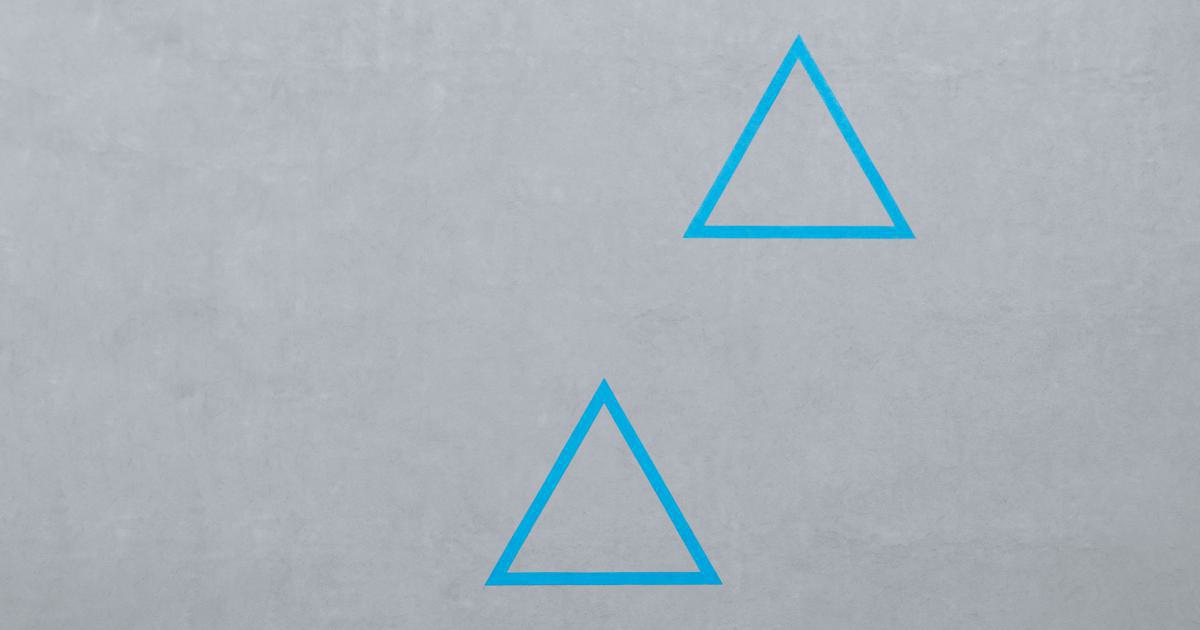
By adjusting the relative sizes of different elements, you can create a clear hierarchy and guide the viewer's eyes through the content. This principle is particularly useful for highlighting the most important information, such as headlines, calls-to-action, or key data points.
The positioning and placement of visual elements within the layout can also influence the perceived hierarchy. Elements placed in the center or at the top of the composition tend to be seen as more important, while elements in the periphery or at the bottom are often considered secondary.
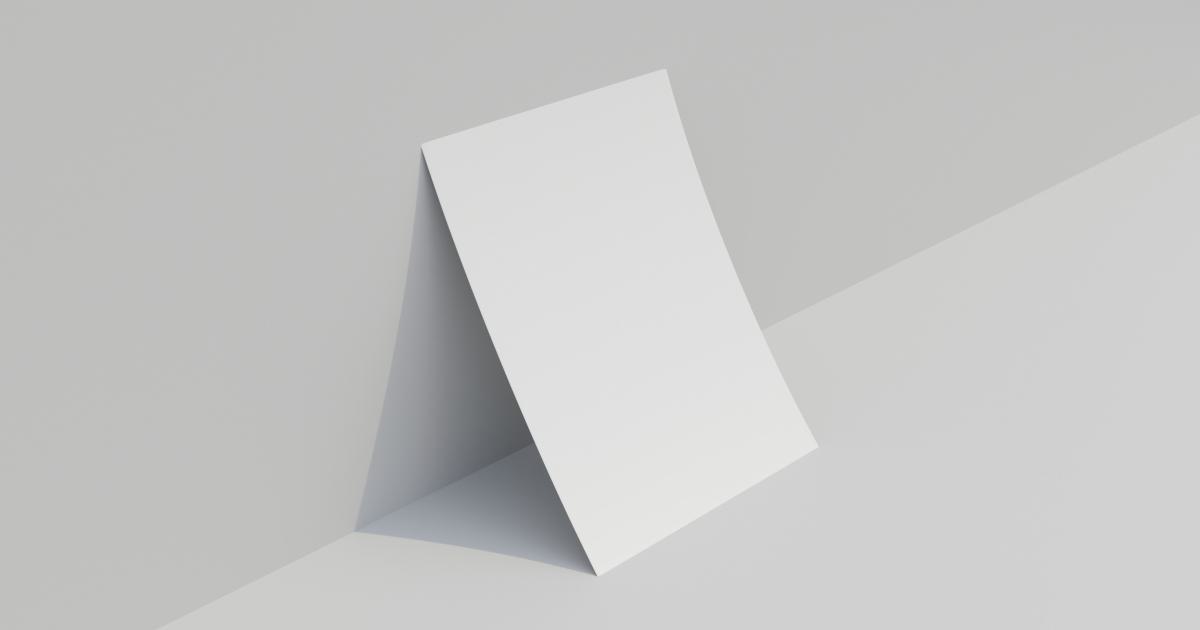
Strategically positioning the most crucial information in the focal points of the layout can help ensure that the viewer's attention is drawn to the right places. This principle is especially relevant for web design, where the "F-shaped" or "Z-shaped" patterns are commonly used to optimize the visual hierarchy.
Contrast and emphasis are powerful tools for creating visual hierarchy. By using contrasting elements, such as differences in color, font, or texture, you can make certain parts of your design stand out and draw the viewer's attention.

For example, using a bold, large heading with a contrasting color can immediately signal the primary message, while smaller, complementary text can provide supporting details. Effective use of contrast and emphasis can help establish a clear visual hierarchy and guide the viewer's attention.
The proximity and grouping of visual elements can also influence the perceived hierarchy. Elements that are closely grouped together are often seen as related or belonging to the same category, while elements that are spaced further apart are perceived as separate or less connected.
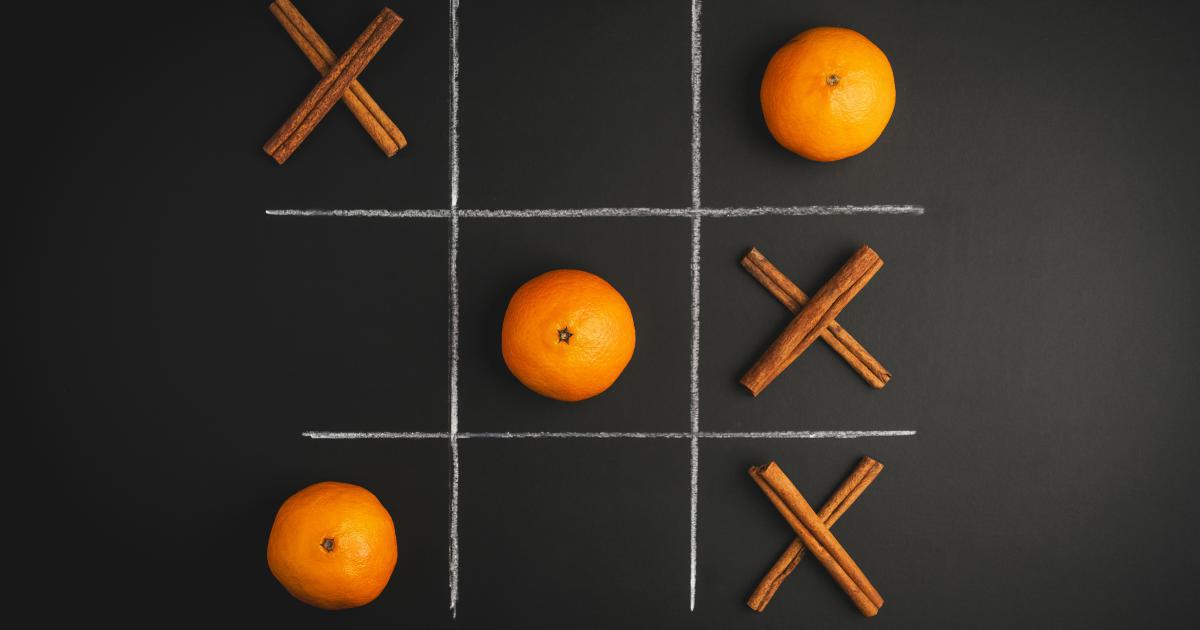
By strategically grouping related elements and separating unrelated ones, you can create a sense of hierarchy and organization that makes it easier for the viewer to understand the content's structure and relationships.
Consistent repetition of visual elements, such as shapes, colors, or typographic styles, can create a sense of rhythm and establish a visual hierarchy. Elements that are repeated with regularity are often perceived as more important or part of a primary focus, while elements that break the rhythm may be seen as secondary or supporting information.
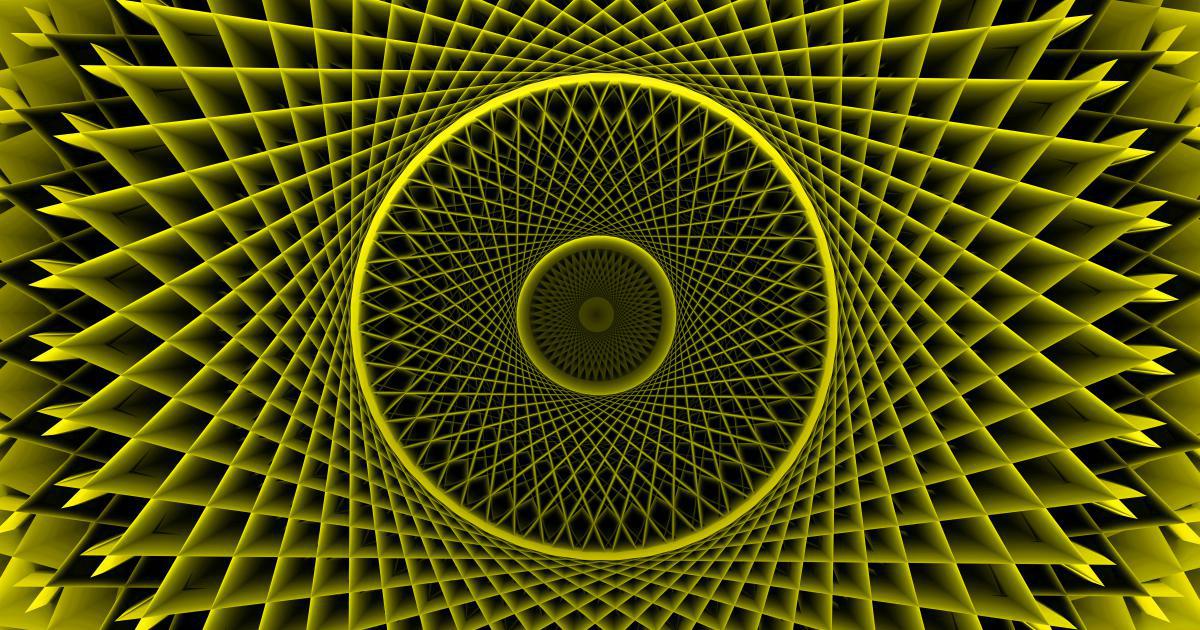
Maintaining a consistent visual rhythm can help reinforce the overall hierarchy and create a cohesive, organized layout. This principle is particularly useful for creating a strong, recognizable brand identity across various communication channels.
Now that we've explored the key principles of visual hierarchy, let's dive into how you can apply them in your own design and communication efforts.
Crafting an effective visual hierarchy strategy involves a holistic approach that considers the specific goals, target audience, and the nature of your content or communication. Here are the steps to develop a comprehensive visual hierarchy strategy:
Identify Your Primary Communication Goals: Clearly define the primary objectives you want to achieve through your visual communication, such as increasing brand awareness, driving conversions, or enhancing user engagement.
Understand Your Target Audience: Analyze the characteristics, needs, and preferences of your target audience. This knowledge will inform how you structure and prioritize the visual elements to ensure maximum impact and relevance.
Audit Your Existing Visual Hierarchy: If you're working with an existing design or communication, conduct a thorough audit to identify areas where the visual hierarchy could be improved. Look for elements that may be competing for attention or failing to guide the viewer's eyes effectively.
Establish a Clear Visual Hierarchy Framework: Based on your goals and audience insights, develop a framework that outlines the relative importance and prioritization of your visual elements. Determine which elements should be the primary focus, which should serve as supporting information, and how they should be organized and presented.
Implement the Visual Hierarchy Principles: Incorporate the key principles of visual hierarchy - size and scale, positioning and placement, contrast and emphasis, proximity and grouping, and repetition and rhythm - into your design or communication to create a cohesive and engaging visual experience.
Test and Iterate: Continuously monitor the effectiveness of your visual hierarchy and be prepared to make adjustments based on feedback, analytics, and user behavior. Iterating and refining your approach will help you optimize the visual communication for maximum impact.
While the core principles of visual hierarchy remain consistent, the application and emphasis of these principles may vary depending on the specific context. Let's explore how visual hierarchy can be effectively applied in different scenarios:
In web design and user interfaces, visual hierarchy plays a crucial role in guiding the user's attention and enhancing the overall user experience. Strategically applying principles like size, placement, and contrast can help prioritize important elements, such as calls-to-action, navigation menus, and key content sections.
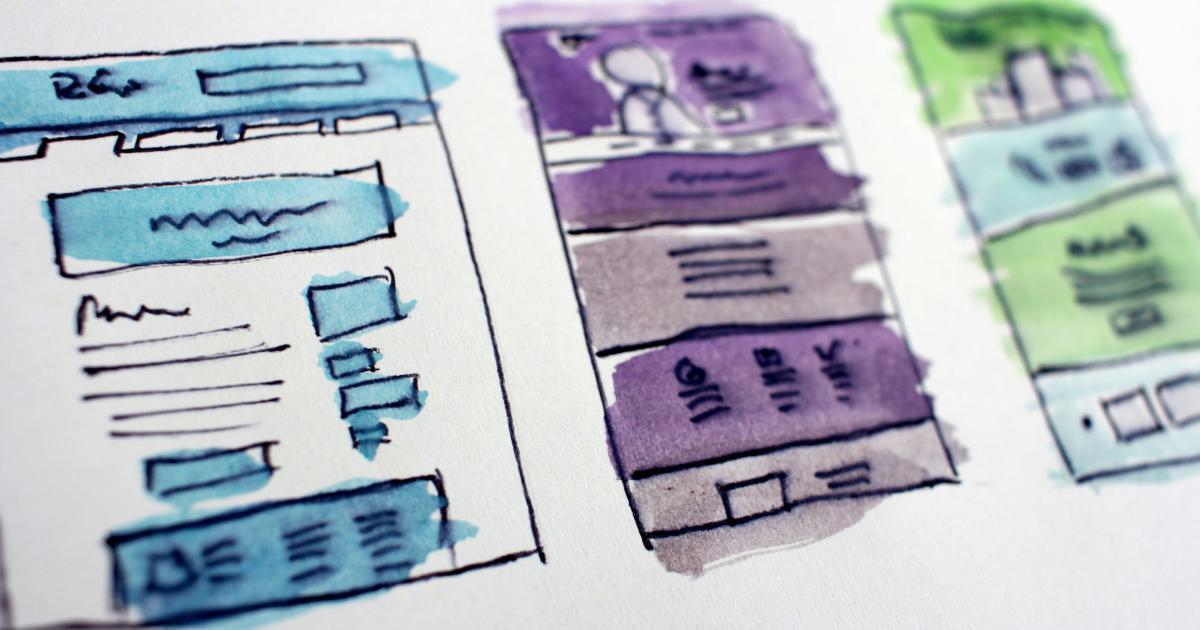
In print and graphic design, visual hierarchy is essential for creating visually striking and informative layouts. From magazine covers to brochures and posters, the effective use of size, positioning, and typographic hierarchy can help convey the main message and guide the viewer's eyes through the content.

When creating presentations and slide decks, visual hierarchy is crucial for ensuring that the key information is clearly communicated and that the audience's attention is focused on the most important elements. Principles like contrast, repetition, and grouping can help create a cohesive and visually appealing presentation that effectively conveys your message.

In the fast-paced world of social media and digital marketing, visual hierarchy can help your content stand out and capture the viewer's attention. Thoughtful application of size, placement, and emphasis can make your social media posts, infographics, and other digital assets more visually engaging and impactful.

By tailoring your visual hierarchy approach to the specific context and communication goals, you can create visually compelling and effective content that resonates with your audience and achieves your desired outcomes.
To help you further refine your understanding and application of visual hierarchy, let's explore some best practices and expert tips:
Prioritize the Most Important Information: Clearly identify the primary message or call-to-action you want to convey, and ensure that it is the most prominent and visually dominant element in your design or communication.
Maintain a Clear Visual Hierarchy: Establish a clear and consistent hierarchy throughout your design, ensuring that the relative importance of each element is immediately apparent to the viewer.
Leverage Contrast and Emphasis: Use contrasting elements, such as color, font, or size, to draw the viewer's attention to the most critical information and create a sense of visual hierarchy.
Optimize for Readability and Scanability: Arrange your content in a way that makes it easy for the viewer to scan and quickly grasp the most important information, without feeling overwhelmed.
Ensure Responsive and Adaptive Design: Develop designs that adapt seamlessly across different devices and screen sizes, preserving the intended visual hierarchy and user experience.
Maintain Consistency Across Touchpoints: Ensure that the visual hierarchy principles applied are consistent across all your communication channels, strengthening your brand identity and creating a cohesive user experience.
Experiment with Different Layouts: Try various layout configurations and placements of elements to determine the most effective visual hierarchy for your specific goals and content.
Leverage the Power of "White Space": Strategically use negative space to create a sense of hierarchy and focus the viewer's attention on the most important elements.
Incorporate Storytelling Elements: Use visual hierarchy to guide the viewer through a narrative or guide them through a sequence of information, creating a more engaging and memorable experience.
Leverage Data Visualization Techniques: When presenting complex data or information, use visual hierarchy principles to create clear and intuitive data visualizations that enhance understanding and insights.
Continuously Analyze and Optimize: Regularly review the effectiveness of your visual hierarchy, gather user feedback, and make iterative improvements to ensure optimal performance.
Stay Informed on Design Trends and Best Practices: Keep up with the latest developments and best practices in visual hierarchy to ensure your designs remain fresh, engaging, and in line with industry standards.
By incorporating these best practices and expert tips into your visual hierarchy strategy, you can create designs and communications that captivate your audience, convey your message effectively, and ultimately achieve your desired outcomes.
Visual hierarchy is a powerful tool that can transform the way you communicate and engage with your audience. By understanding and applying the key principles of visual hierarchy, you can create visually striking and user-friendly designs, interfaces, and communications that guide the viewer's attention, enhance comprehension, and drive desired actions.
Remember, effective visual hierarchy is not just about aesthetics; it's a strategic approach to organizing and prioritizing information in a way that resonates with your target audience and supports your communication goals. By mastering the art of visual hierarchy, you can unlock new levels of impact and effectiveness in your visual communication efforts.
So, embrace the principles of visual hierarchy, experiment with different techniques, and continuously refine your approach. The rewards of a well-designed visual hierarchy will be evident in the increased engagement, improved user experience, and ultimately, the achievement of your desired outcomes.
64 pages contributed
Combining their passion for accessibility and inclusive design, Avery Johnson is a trailblazer in optimizing digital experiences for users with disabilities and ensuring equal access to online content.
Read Articles