
How ssl seo improves your website security and rankings
Learn how SSL SEO not only secures your website but also drives higher Google rankings by boosting t...

This article breaks down the key differences between 301 redirects vs 302 temporary redirects, shedding light on their distinct purposes and technical roles and why they really matter when it comes to SEO.
URL redirects are little signposts that steer users and search engines from one web address to another. Websites count on them to handle moved content, fix broken links or reshuffle pages.
A 301 redirect is like giving both users and search engines a firm nudge that a page has permanently moved to a new address. This status code signals to browsers and crawlers that the page's new location is here to stay, prompting them to update their indexes without missing a beat.
A 302 redirect temporarily sends visitors and search engines to another URL without giving the impression that the switch is permanent. This status code says, "Hold tight, the original URL will be back soon" and avoids passing along SEO value since it’s just a short-term move.
| Feature | 301 Redirect (Permanent) | 302 Redirect (Temporary) |
|---|---|---|
| Purpose | Moves the URL permanently, no looking back | Moves the URL temporarily, just a quick detour |
| SEO Value Transfer | Passes along most of the link juice | Usually holds onto its link value loosely |
| Search Engine Indexing | Updates the search index to the shiny new URL | Generally keeps the original URL in the spotlight |
| User Experience | Ensures a seamless, lasting redirect | Provides a smooth, short-lived detour |
| Caching Behavior | Stored long-term by browsers and proxies, like a cozy guest | Often cached briefly or sometimes not at all, like a fleeting visitor |
| HTTP Response Code | 301 | 302 |
The key difference between 301 and 302 redirects really comes down to their purpose and how they affect SEO. A 301 redirect is like moving house permanently—it shifts a page for good and passes along most of its SEO value while gently nudging search engines to update their records. On the other hand, 302 redirects are more like a short stay at a friend's place. They signal a temporary move, helping the original page keep its ranking intact and preventing an early transfer of SEO value. This subtle but important distinction influences how search engines index your pages and distribute link equity.
Search engines like Google see 301 redirects as a permanent URL change that passes valuable indexing signals and ranking perks to the new address. This usually does a solid job of keeping your SEO mojo intact and holding onto the authority built by backlinks. Meanwhile, 302 redirects hint at a temporary move. So Google tends to stick with the original URL in its index and does not pass ranking credit to the redirected page.
A 301 redirect is kind of like forwarding your mail to a new address permanently—think of it as telling the post office, ‘Don’t bother sending anything here anymore, I’m settled elsewhere.’ On the other hand, a 302 redirect feels more like asking them to hold your mail for a bit until you swing back around. It’s a temporary pit stop, not a full move.
Redirects that aren’t used right can cause serious SEO headaches. Take a 302 redirect for instance. It is meant for a temporary move but sometimes gets mistaken for a permanent one. This mix-up can lead to a loss of link equity and poor indexing. Conversely, slapping a 301 redirect on something temporary might confuse search engines and drag your rankings down.
Getting your redirects right can save you a lot of headaches down the road. Whether you are moving a website or just tidying up your URLs, these tips will help you steer visitors exactly where they need to go—without the detours.
Take a moment to really nail down why the redirect is necessary and how long it should stick around.
Choose your redirect type wisely. Use 301 for permanent moves and 302 for temporary detours.
Avoid the dreaded redirect chain by linking URLs straight to their final destination because nobody likes a long, winding road.
Update your internal links to point directly to the new URLs for a smoother user journey.
Keep a close watch on your redirects with SEO tools like Moz Pro or Mangools since catching issues early can save you a headache down the line.
Double-check that HTTPS redirects are set up with a 301 to preserve your site's security and those all-important SEO benefits.
Testing redirects - including 301 vs 302 status codes - is a key part of keeping your SEO in tip-top shape. Using your browser’s developer tools to peek at HTTP status codes and follow redirect chains is a straightforward way to catch problems early. Tools like Moz Pro’s Site Audit usually do a pretty good job of sniffing out redirect issues on their own, and they offer handy recommendations.

SEO dashboard visualizing 301 and 302 redirect metrics and site health.

Learn how SSL SEO not only secures your website but also drives higher Google rankings by boosting t...

Discover how the Navboost algorithm transforms website navigation into a powerful ranking factor. Th...
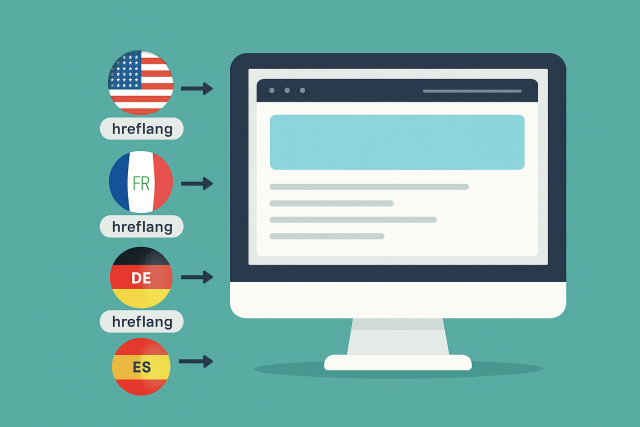
Master the implementation of hreflang and x-default tags to enhance your multilingual SEO strategy,...
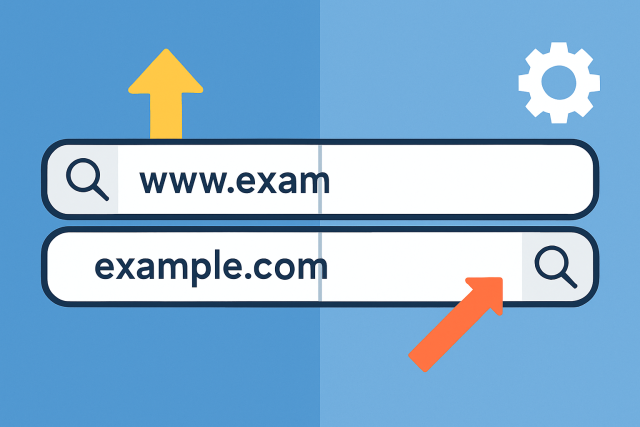
Confused about www vs non-www domains? This guide explains their differences, SEO impact, and how to...